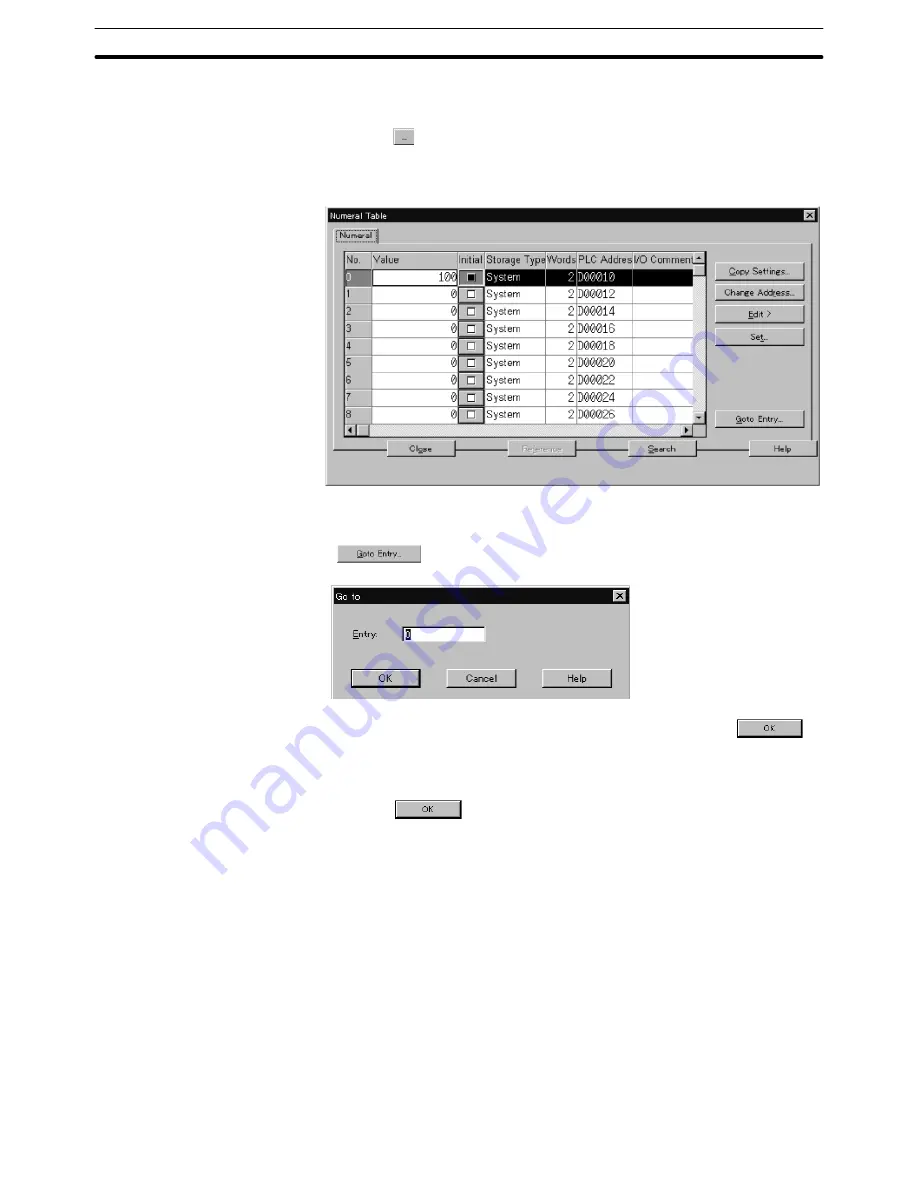
6-2
Section
Fixed Display
158
table entry number from it.
To display a numeral table entry, follow the procedure below.
(1) Click on
at the right side of the table entry number after checking the [In-
direct] button in the property setting dialog box to display the numeral table
selection dialog box.
(2) If the number of the desired numeral table entry is not found in the list, scroll
the list using the scroll bar at the right side of the screen, or click on
to open the entry input dialog box.
Input the number of the desired numeral table entry and click on
.
(3) Select the desired numeral table entry to be referenced.
The selected line will be highlighted.
(4) Click on
to close the dialog box.
For the procedure for creating library data, refer to 8-2 Library Editor.
Содержание NT - SUPPORT TOOL FOR WINDOWS V4
Страница 1: ...Support Tool for Windows Ver 4 Cat No V061 E1 05 NT series OPERATION MANUAL...
Страница 2: ...NT series Support Tool for Windows Ver 4 j Operation Manual Revised May 2007...
Страница 3: ...iv...
Страница 5: ...vi...
Страница 353: ...8 2 Section Library Editor 341 Double clicking the control menu box of the library editor Control menu box...
















































