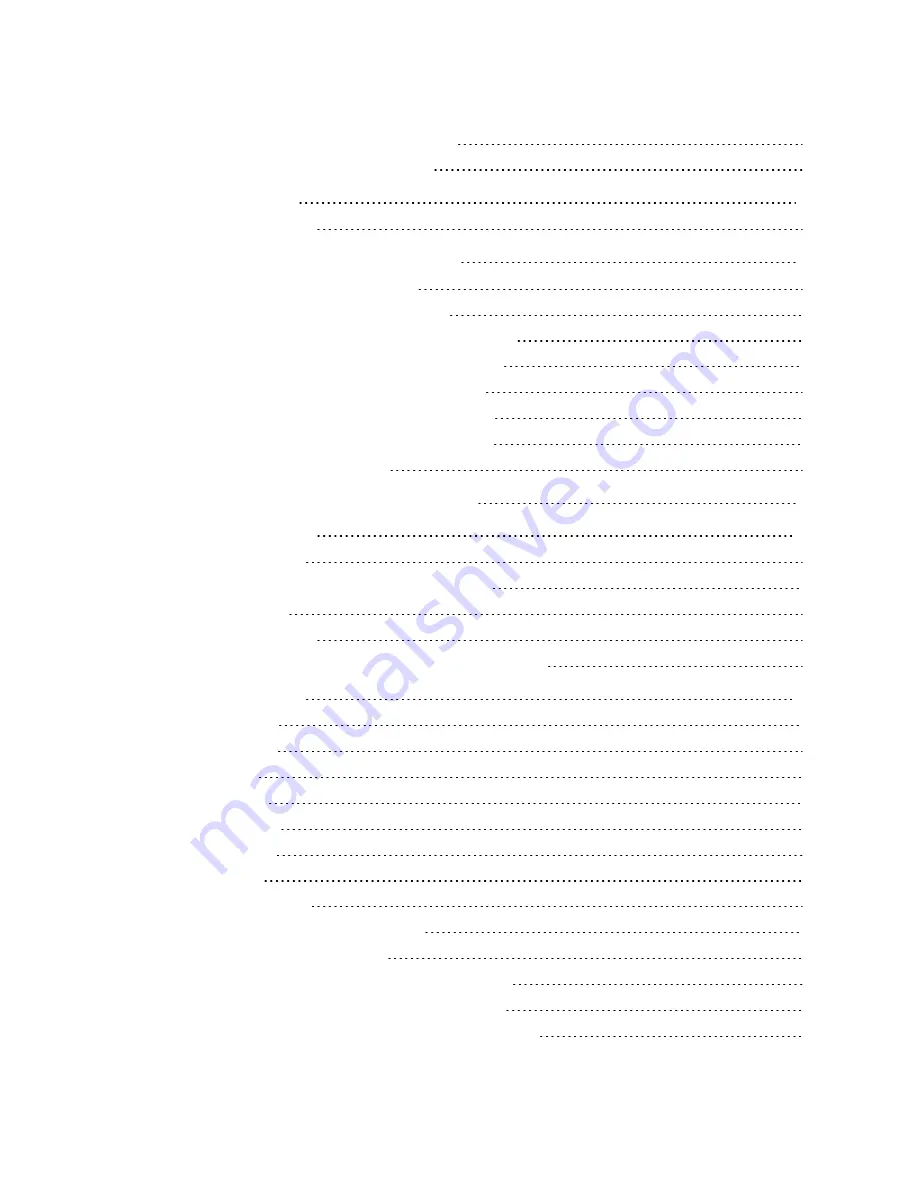
Removing a completed batch or procedure
Reviewing batch and procedure events
What is the System Status display?
Calling up the System Status display
Components of the System Status display
System Status display Dashboard pane reference
System Status display Location pane reference
System Status display Status pane reference
System Status display Results pane reference
System Status display Details pane reference
Communicating with your colleagues
Requesting a report from the Command Zone
Printing a report of what is shown in a summary display
Types of keyboards used by Experion
Shortcut keys on a PC keyboard
Dedicated keys on an Operator Entry Panel (OEP)
Dedicated keys on an Integrated Keyboard (IKB)
Changing someone's operator-based security password
Contents
Honeywell 2017
11
Содержание Experion LX
Страница 1: ...Experion LX Operator s Guide EXDOC XX80 en 500A April 2017 Release 500 ...
Страница 77: ...Button Description toolbar Using faceplates Honeywell 2017 77 ...
Страница 249: ...n Restart n Hold n Stop n Abort n Resume n Active n Cancel About activities batches and procedures Honeywell 2017 249 ...


























