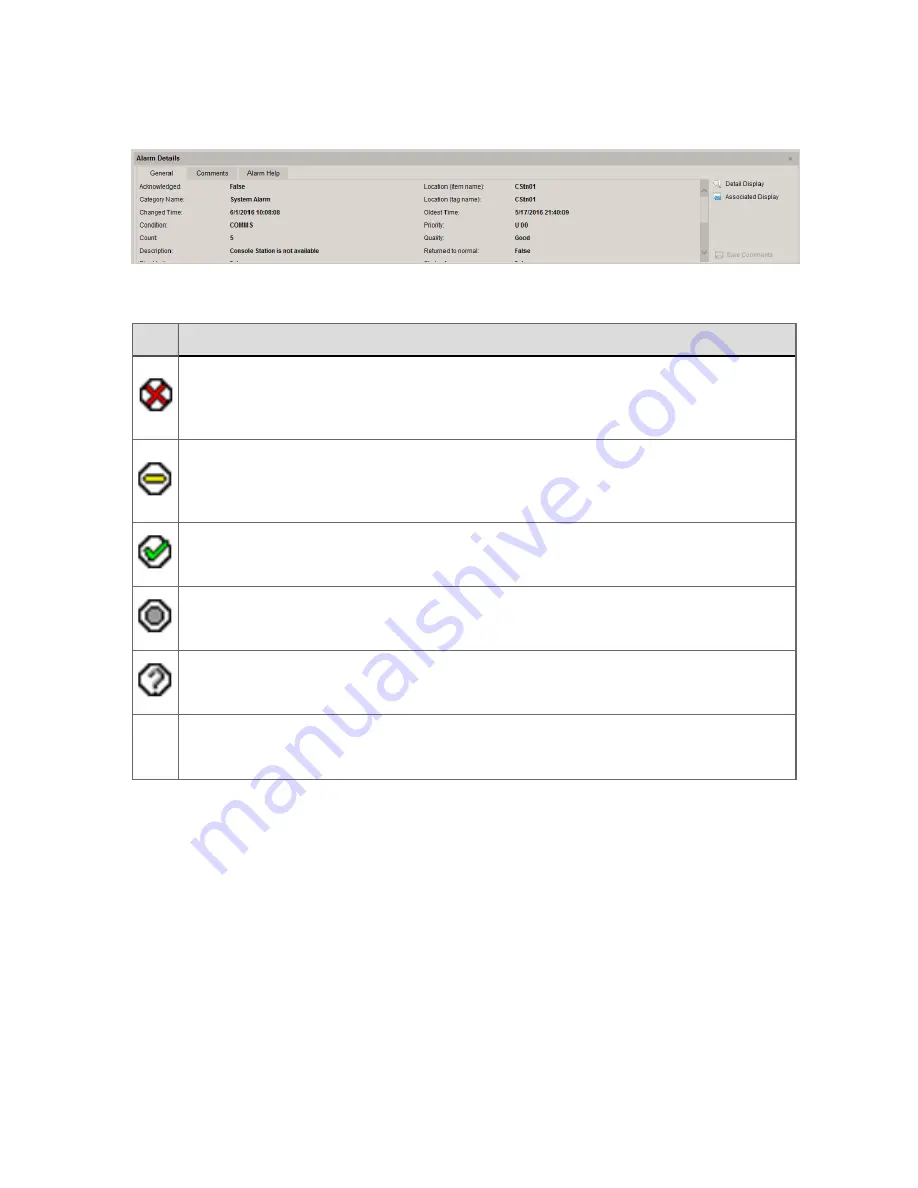
The Details pane
System status icons reference
Icon
Description
Failed
Something has gone wrong with the component and it has stopped working. Further
investigation is required to find out why the component has failed.
Marginal
The component is partially functional. Further investigation is required to find out what is
going wrong with the component to prevent a complete failure.
OK
The component is functioning correctly.
Disabled
The component is either not configured, not yet enabled, or has been switched off.
Unknown
The status of the component cannot be determined.
None
The component does not support reporting its status.
What is the System Status display?
Honeywell 2017
295
Содержание Experion LX
Страница 1: ...Experion LX Operator s Guide EXDOC XX80 en 500A April 2017 Release 500 ...
Страница 77: ...Button Description toolbar Using faceplates Honeywell 2017 77 ...
Страница 249: ...n Restart n Hold n Stop n Abort n Resume n Active n Cancel About activities batches and procedures Honeywell 2017 249 ...
















































