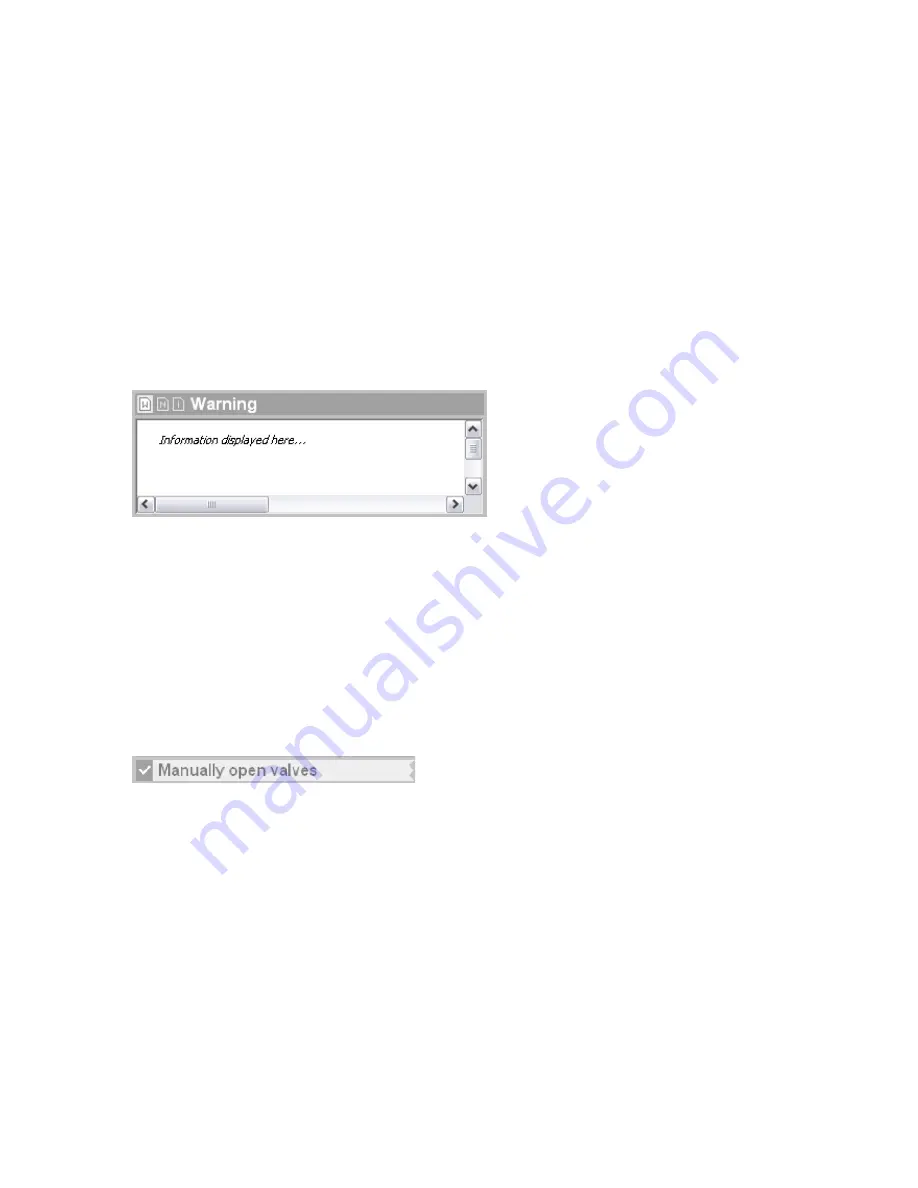
Information panel control
The information panel control provides a way to present all extra information required for a
step or instruction. The icon in the top left of the control and the control heading indicate the
type of information contained within the control.
An Information panel can have multiple icons present, which indicates that the step bound to
the control has multiple properties configured.
The following image displays an example of an information panel for a step that has
warnings, notes, and instructions configured. As it is shown here, the control is in a
Warning
state, as indicated by the highlighted warning icon.
Information panel control
Instruction control
The instruction control contains confirmable instructions, as well as the state and status of the
instruction. This control can be configured so that the icon to the left of instruction text blinks
to draw attention to the need for Operator interaction. An icon to the right of the instruction
text (if configured) indicates the status of the instruction.
The following image displays an example of an instruction control that has been confirmed by
the Operator (as indicated by the selected check box).
Instruction control
The background color of the name/description text is white when the instruction is active or
requiring Operator interaction. When the background is light gray, the instruction is idle,
completed, or otherwise inactive.
Instruction list control
The instruction list control groups related instructions for a procedure or step. Where there are
many instructions included in this control, the scroll buttons are provided in the header of the
control to enable scrolling through the list of instructions.
The following image displays a list of instructions, one of which is complete (
Manually open
valves
)’ two which are active and awaiting Operator confirmation (
Confirm Tank 220 is
empty
and
Confirm Tank 221 is empty
); and one which is in Pre-exec (
Select cleaner
).
Operating a batch or procedure
Honeywell 2017
271
Содержание Experion LX
Страница 1: ...Experion LX Operator s Guide EXDOC XX80 en 500A April 2017 Release 500 ...
Страница 77: ...Button Description toolbar Using faceplates Honeywell 2017 77 ...
Страница 249: ...n Restart n Hold n Stop n Abort n Resume n Active n Cancel About activities batches and procedures Honeywell 2017 249 ...
















































