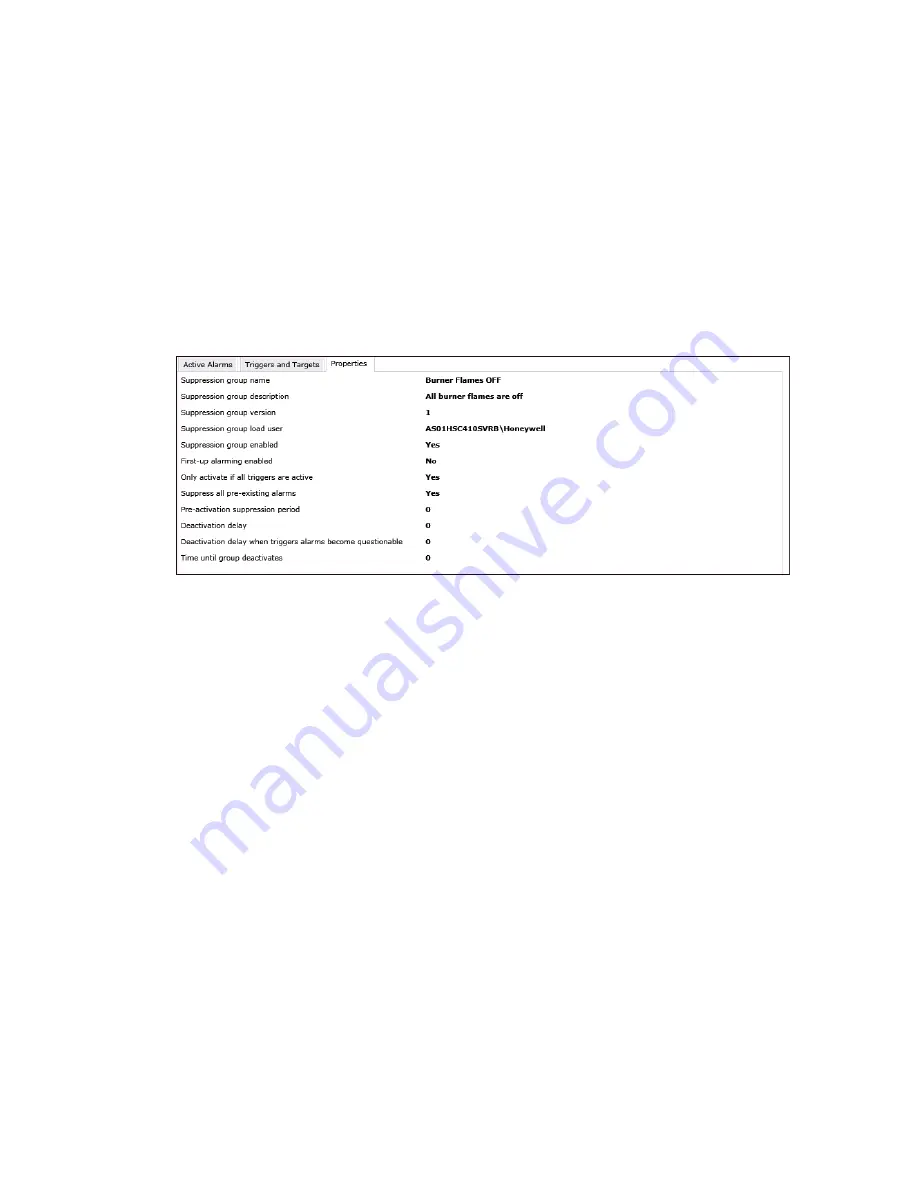
l
The
Active suppression triggers
section shows which alarms have triggered
the suppression.
l
The
Suppressed alarms
section shows which alarms are currently
suppressed by this suppression group.
l
Which alarms in this group can activate the suppression, and which alarms are
suppressed when this group is activated (
Triggers and Targets
tab).
l
The configuration settings for this suppression group (
Properties
tab). For an
explanation of the property settings, see the
Station Configuration Guide
.
Properties tab
4. To filter the list for specific alarm suppression groups, click the
Suppression Group
column.
This displays a drop-down box in which you can enter filter values to display:
l
Suppression groups that include specific points, or
l
Specific suppression groups.
When filtering, you can use the same wildcard characters (
*
and
?
) that you can use
when filtering alarms on the Alarm Summary.
You can also use the
Suppression Group
drop-down box to sort group names in
ascending or descending order.
Responding to alarms
Honeywell 2017
146
Содержание Experion LX
Страница 1: ...Experion LX Operator s Guide EXDOC XX80 en 500A April 2017 Release 500 ...
Страница 77: ...Button Description toolbar Using faceplates Honeywell 2017 77 ...
Страница 249: ...n Restart n Hold n Stop n Abort n Resume n Active n Cancel About activities batches and procedures Honeywell 2017 249 ...
















































