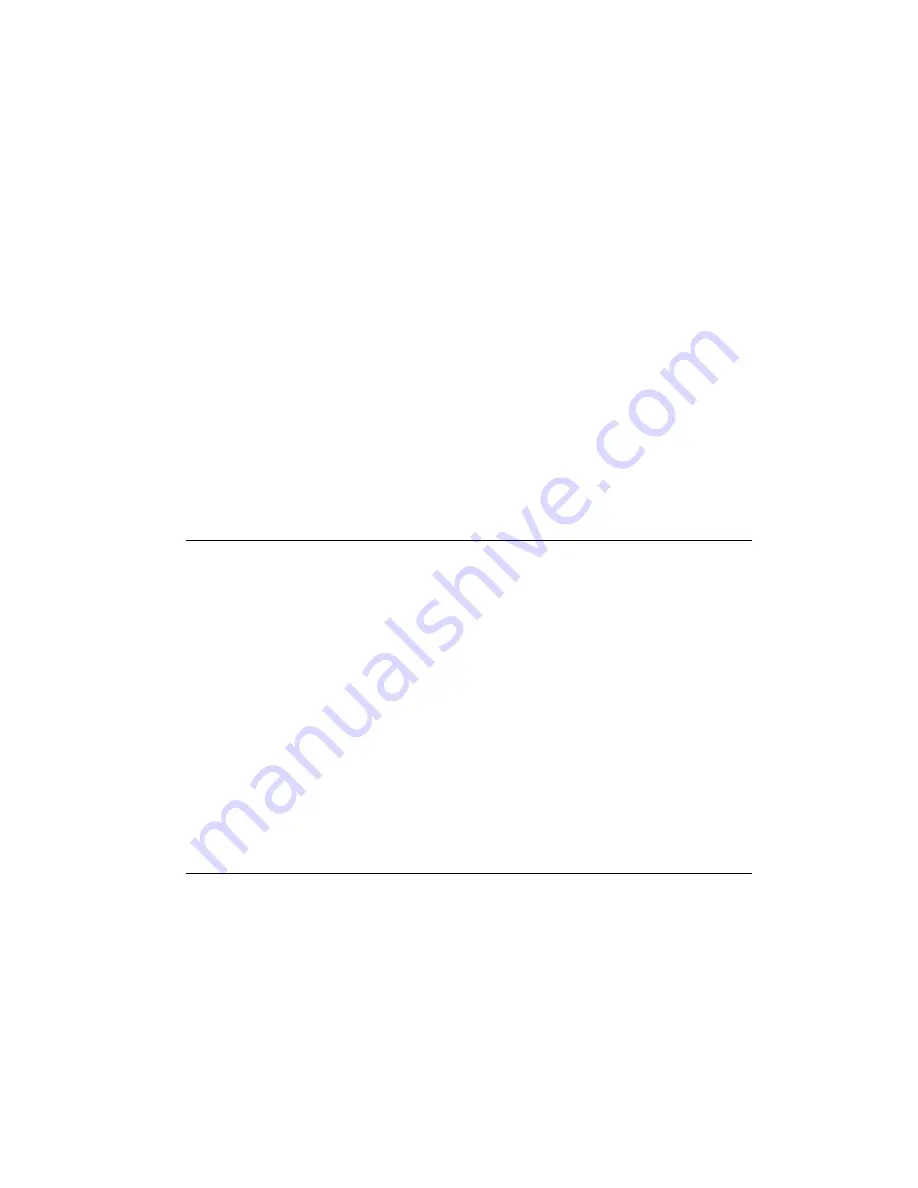
Prerequisites
n
The security level that is required for an operator to be able to change the asset profile
of their Station is configurable. Check with your system administrator.
n
The security level that is required for a user to be able to change the asset profile of a
remote Station is defined in
Server Wide Settings > Security
tab,
Change any
Station/Console’s Asset Profile
combobox.
To change the asset profile of your Station
1. Click on the asset profile in the Station Status Bar.
The
Change Asset Profile
dialog will be displayed with a list of all the asset profiles
that this Station has been allowed to access.
2. Click on the name of the asset profile that you wish to assign to your Station.
The asset profile assigned to your Station will change. This will possibly change the
points to which you have access and whose alarms you will be able to view and
acknowledge on the Alarm Summary.
Attention:
l
If your Station is a Flex Station you will have changed the SOR of
only your Station.
l
If your Station is a Console Station, or a connected Console
Extension Station, which is not a member of a Console, or is in a
Console but has not been configured to use Console settings, then
you will have changed the SOR of only your Station.
l
If your Station is a Console Station which is a member of a Console
and has been configured to use Console settings then you will have
changed the SOR of all Console Stations that are members of the
same Console.
l
In all cases operations being performed by an operator at the affected
Stations may be impacted.
To change the asset profile of a remote Station or Console
1. View one of the following Summary displays depending on the type of item for which
you wish to change the asset profile assignment:
Understanding the basics
Honeywell 2017
24
Содержание Experion LX
Страница 1: ...Experion LX Operator s Guide EXDOC XX80 en 500A April 2017 Release 500 ...
Страница 77: ...Button Description toolbar Using faceplates Honeywell 2017 77 ...
Страница 249: ...n Restart n Hold n Stop n Abort n Resume n Active n Cancel About activities batches and procedures Honeywell 2017 249 ...






























