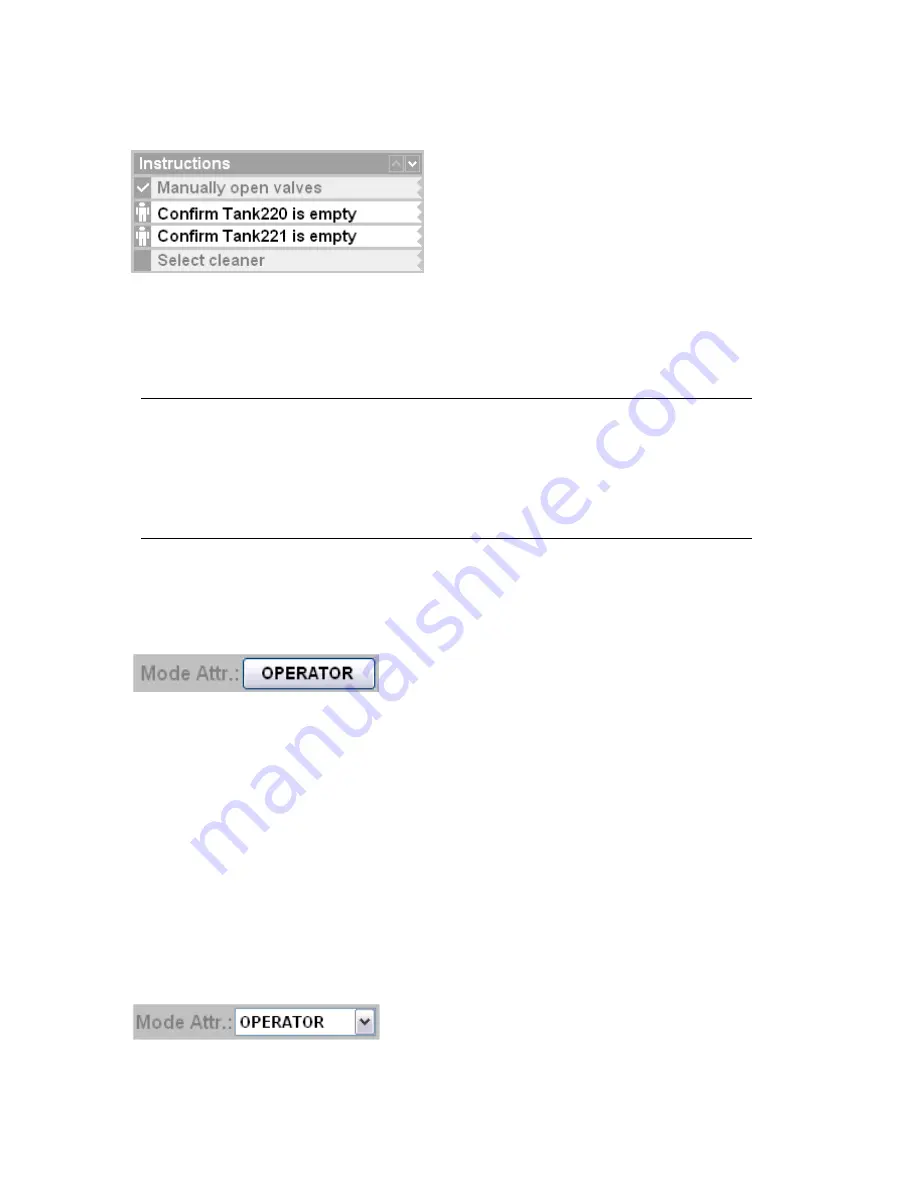
Instruction list control
Mode attribute button control
The mode attribute button control provides a way for the Operator to set the mode attribute
for a procedure.
Caution:
This control does not indicate the current mode attribute of the procedure — rather
it simply provides a way to set the desired mode attribute. The mode attribute
drop-down control, however, displays the current mode attribute value and also
provides the option to set the desired value.
The following image displays an example of a mode attribute button control enabling
selection of the
Operator
mode attribute.
Mode attribute button control
The background and foreground colors of the control label can be configured to be specific
colors, so the mode attribute button controls in your system may look different to the one
shown here.
Mode attribute drop-down control
The mode attribute drop-down control provide a way for the Operator to view the current
mode attribute value and set the desired value. The value as shown in the drop-down control
is the current mode attribute value for the procedure.
The following image displays an example of a mode attribute drop-down control for an
activity, batch, or procedure currently in
Operator
mode. Clicking the drop-down arrow
provides a list of available mode attribute options.
Mode attribute drop-down control
Operating a batch or procedure
Honeywell 2017
272
Содержание Experion LX
Страница 1: ...Experion LX Operator s Guide EXDOC XX80 en 500A April 2017 Release 500 ...
Страница 77: ...Button Description toolbar Using faceplates Honeywell 2017 77 ...
Страница 249: ...n Restart n Hold n Stop n Abort n Resume n Active n Cancel About activities batches and procedures Honeywell 2017 249 ...






























