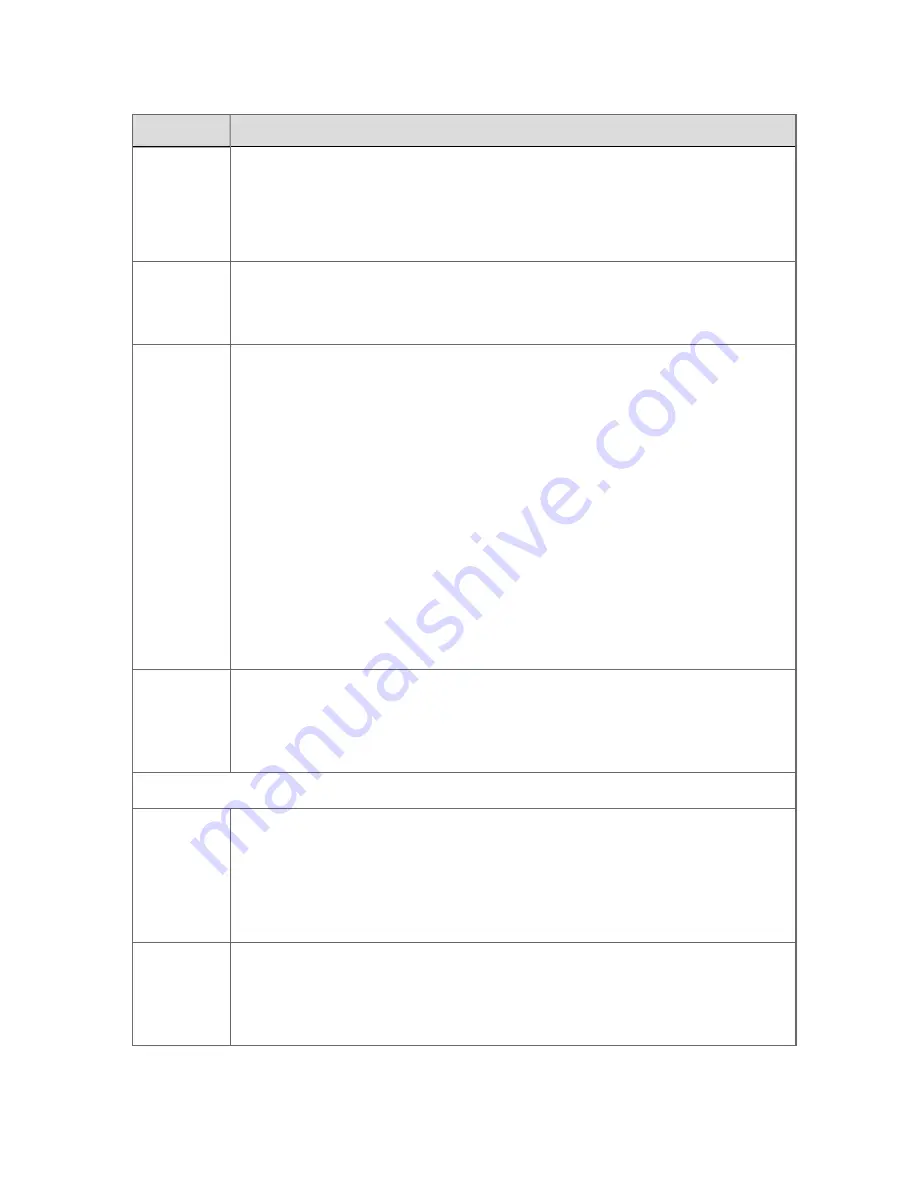
Item
Description
to confirm the control action.
If you configure the point to use electronic signatures, the server writes to the
Dest
Address
only after the correct entry of the password(s).
In Station, this value is read-only.
Control
Level
Only applicable if you use operator-based security.
The minimum control level (between 0 and 255) required to perform supervisory
control on this point. The default is 0.
Normal
Mode
The normal mode for this point, to which it is reset to after a command is issued.
The modes are:
n
AUTO (default). Automatic mode. The controller (or server) controls the
output and operators cannot change the output value.
n
MAN. Manual mode. The operator is permitted to change either the SP or
OP.
n
CASC. Cascade mode. Only applicable to S9000, TDC, and UDC con-
trollers. Used when the SP comes from the output of another PID loop
within the controller. When in CASC mode, operators cannot change either
the SP or OP.
n
COMP. Computer mode. Only applicable to a TDC controller. Used when
the SP comes from a computer that is performing automatic control. When
in COMP mode, operators can change either the SP or OP.
Mode Check
Disabled
If selected, operators can parameter values regardless of point's mode.
If cleared, the server checks the mode before allowing an operator to change a
parameter value. (If the mode is set to AUTO, the operator is not allowed to
change the OP value.)
Control Limits
Upper Limit
The highest value that can be set for the associated parameter. The value is
clamped at this value.
For
OP
, the value is specified as a percentage of the PV output range. The default
is 100%.
For
SP
, the value is specified in engineering units (EU).
Lower Limit
The lowest value that can be set for the associated parameter. The value is
clamped at this value.
For
OP
, the value is specified as a percentage of the PV output range. The default
is 0%.
Displaying detailed process information
Honeywell 2017
207
Содержание Experion LX
Страница 1: ...Experion LX Operator s Guide EXDOC XX80 en 500A April 2017 Release 500 ...
Страница 77: ...Button Description toolbar Using faceplates Honeywell 2017 77 ...
Страница 249: ...n Restart n Hold n Stop n Abort n Resume n Active n Cancel About activities batches and procedures Honeywell 2017 249 ...
















































