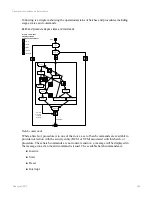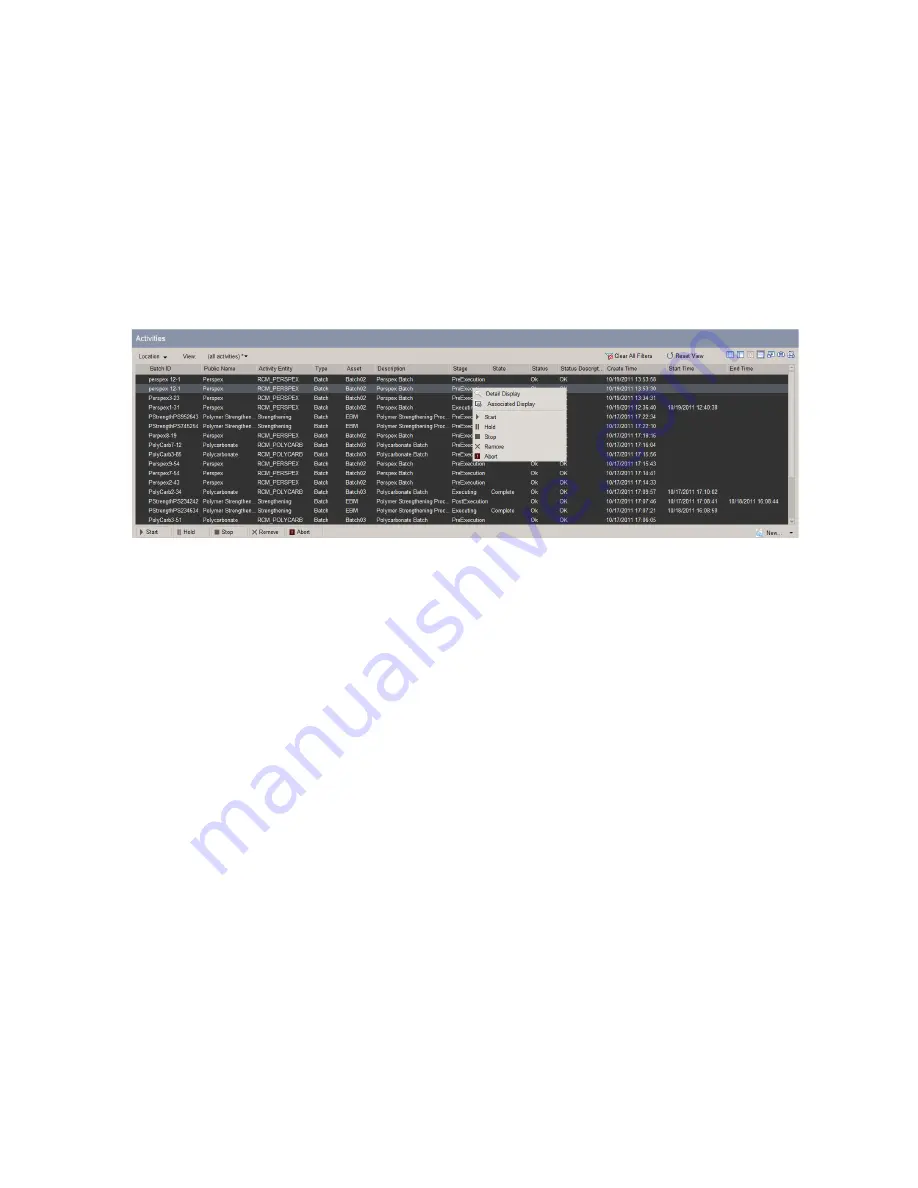
n
Start
n
Hold
n
Stop
n
Remove
n
Abort
Command options on the Activity Summary display
Batch commands
are used to control the underlying Activity Entity (the RCM or SCM) when
an activity is executing. The batch commands are accessed by clicking on an activity (which
is in the
Exec
state) in the
Activity Summary
display, and then expanding the list next to the
Command
menu option. The available commands are:
n
Start
n
Reset
n
Abort
n
Hold
n
Restart
n
Stop
Activity stages and states
Activity stages are a set of states that apply to all batches and procedures:
n
Init – initializing
n
PreExecution
n
Executing
About activities, batches, and procedures
Honeywell 2017
246
Содержание Experion LX
Страница 1: ...Experion LX Operator s Guide EXDOC XX80 en 500A April 2017 Release 500 ...
Страница 77: ...Button Description toolbar Using faceplates Honeywell 2017 77 ...
Страница 249: ...n Restart n Hold n Stop n Abort n Resume n Active n Cancel About activities batches and procedures Honeywell 2017 249 ...