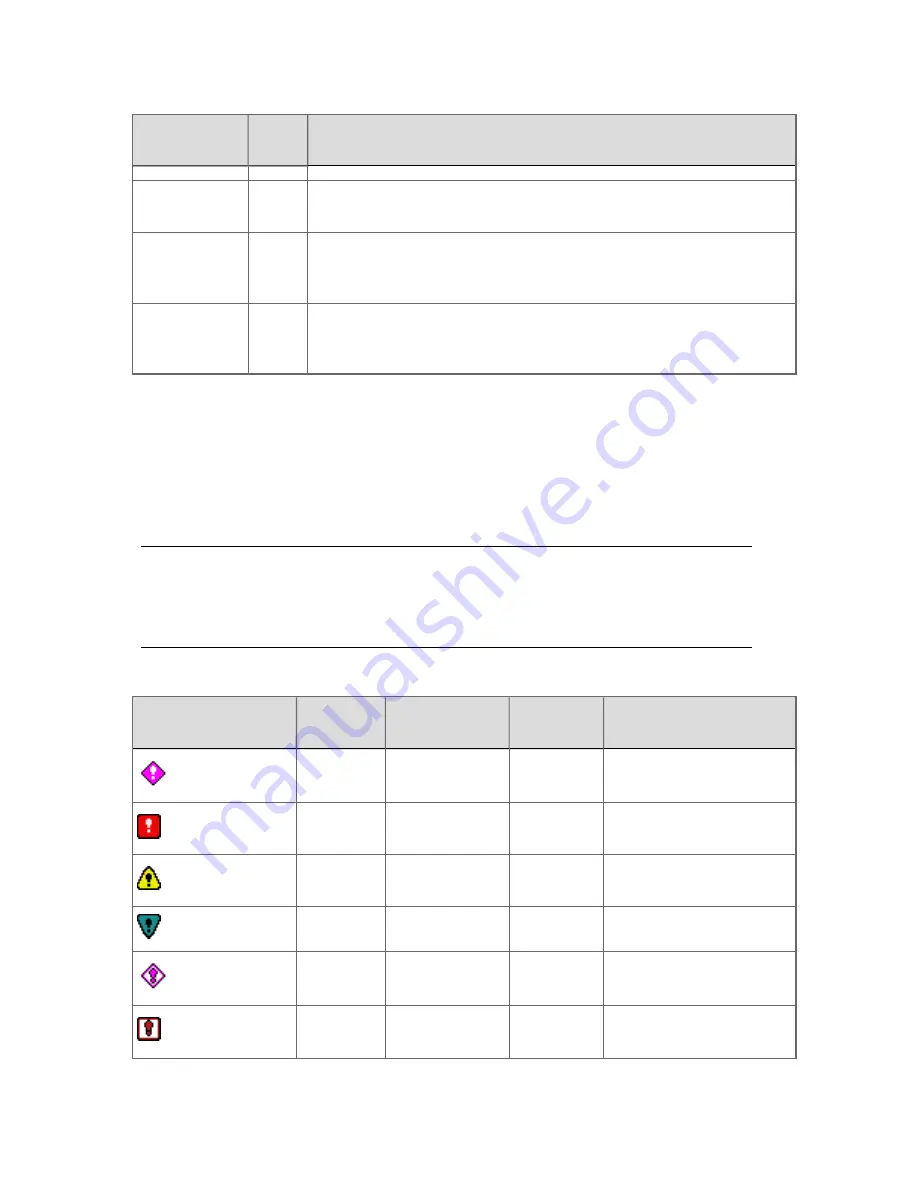
Abnormal
value
Color
Condition
???????
Red
Display field configured incorrectly (for example, not enough
characters for data value).
??????? or
(last known
value)
Gray
Scanning of point currently disabled.
??????? or
(last known
value)
Inverse Controller or channel currently disabled.
Alarm state icons
The following table describes the icons used to indicate the “most important” alarm on a point
on custom displays, point detail displays, and elsewhere in Station. In determining which
alarm is the most important, the system takes into account factors such as the alarm priority,
alarm state, and whether or not the alarm has been acknowledged.
Attention:
The alarm colors described below are the default alarm colors. Your system may
use custom alarm colors.
If the icon looks like
this…
…and it
The alarm state
is…
…its
priority is
…and its acknowledge
status is
Flashes
Active
Critical
priority
Not acknowledged
Flashes
Active
Urgent
priority
Not acknowledged
Flashes
Active
High
priority
Not acknowledged
Flashes
Active
Low priority Not acknowledged
Flashes
Inactive
Critical
priority
Not acknowledged
Flashes
Inactive
Urgent
priority
Not acknowledged
Alarm state icons and their meanings
Using displays
Honeywell 2017
57
Содержание Experion LX
Страница 1: ...Experion LX Operator s Guide EXDOC XX80 en 500A April 2017 Release 500 ...
Страница 77: ...Button Description toolbar Using faceplates Honeywell 2017 77 ...
Страница 249: ...n Restart n Hold n Stop n Abort n Resume n Active n Cancel About activities batches and procedures Honeywell 2017 249 ...
















































