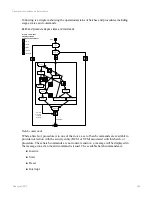About activities, batches, and procedures
This section explains the difference between
activities
,
batches
, and
procedures
. Depending
on your site and your Experion configuration, you may experience all or only one of these
terms in Station.
Batches
The term
batch
refers to the material made in a single execution of a batch process.
Batch
is
also used as an abstract of the words
the production of a batch
.
If you only run batches at your site, your interface will probably be customized to only use
the S88 batch terminology. You will not see the terms
activity
or
ProcOp
in your interface.
Your summary display will be the
Batch Summary
display.
Procedures
A
procedure
is a specification of steps, actions, or activities with a defined beginning and end
that is intended to accomplish a specific objective or task not necessarily resulting in the
production of a product. Transitions and paths between the phases control the execution flow.
If you only run procedures at your site, your interface will probably be customized to use only
the industry accepted procedure terminology. You will not see the term
activity
in your
interface. Your summary display will be the
Procedure Summary
display.
Activities
An activity is a generic term used by the Experion system which can apply to a batch or a
procedure, and is used when both are configured in the same system.
If you run both batches and procedures at your site, your interface will be customized to use
generic terminology covering both types. You will see a mix of all three terms, and your
summary display will be the
Activity Summary
display. Features have been integrated into
the interface to differentiate between the types where possible, such as filtering and sorting
options on the
Activity Summary
.
The remainder of this section provides more detail about understanding and interacting with
these displays.
Activity commands
There are two types of commands available to the Operator for use with batches or
procedures:
activity commands
and
batch commands
.
Activity commands
are available via a set of command buttons underneath the grid on the
summary display as well as through the contextual menu invoked when you right-click on an
item in the relevant summary display. The commands are:
About activities, batches, and procedures
Honeywell 2017
245
Содержание Experion LX
Страница 1: ...Experion LX Operator s Guide EXDOC XX80 en 500A April 2017 Release 500 ...
Страница 77: ...Button Description toolbar Using faceplates Honeywell 2017 77 ...
Страница 249: ...n Restart n Hold n Stop n Abort n Resume n Active n Cancel About activities batches and procedures Honeywell 2017 249 ...