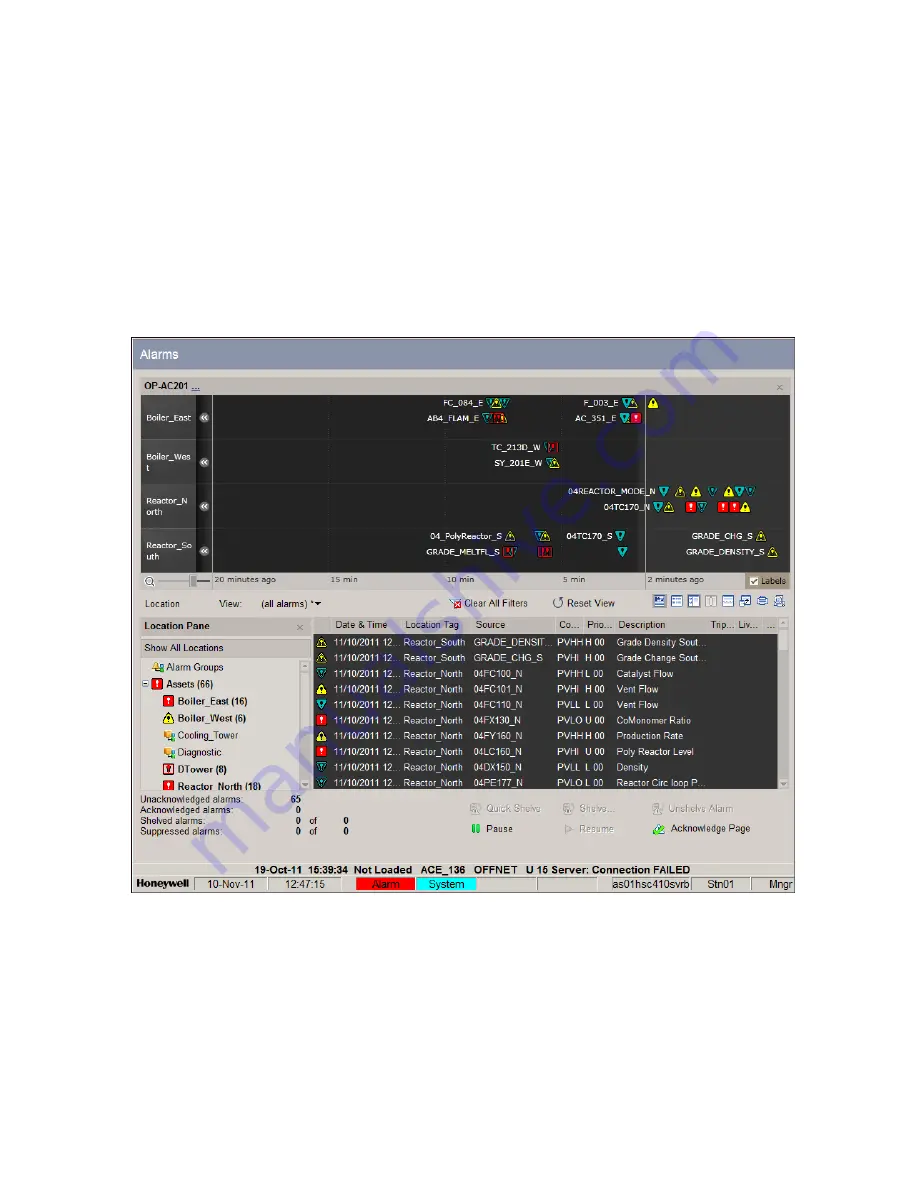
n
The right part of the axis represents the
live
or
real time
area of the axis.
The period covered in this area is fixed. It is determined by the configuration setting of
this alarm tracker and can only be changed if you have engineering or manager
privileges.
n
The left part of the axis represents the
older
or
historical time
area.
The period covered in this area can be adjusted by moving the slider bar at the bottom
of the asset list to the left (or right) to increase (or decrease) the time period.
An Alarm Tracker pane in the Alarm summary
Prerequisites
n
Your site has a license for the Alarm Tracker option.
n
You have called up the Alarm Summary display.
Responding to alarms
Honeywell 2017
124
Содержание Experion LX
Страница 1: ...Experion LX Operator s Guide EXDOC XX80 en 500A April 2017 Release 500 ...
Страница 77: ...Button Description toolbar Using faceplates Honeywell 2017 77 ...
Страница 249: ...n Restart n Hold n Stop n Abort n Resume n Active n Cancel About activities batches and procedures Honeywell 2017 249 ...
















































