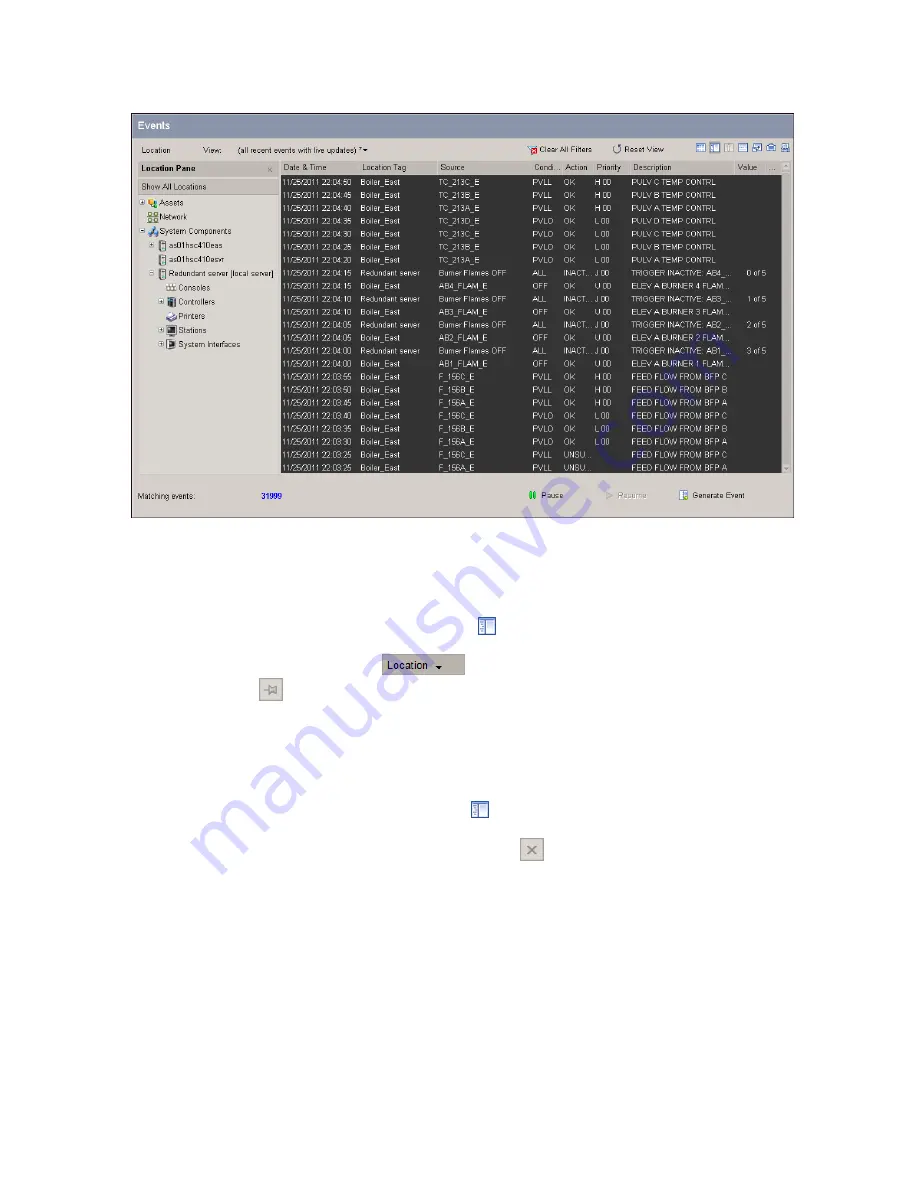
To show the Location pane use either method
1. Choose one of the following:
l
Click the Show Location Pane icon
.
l
Click the Location list
and click the Push Pin to dock the Location
pane
.
To hide the Location pane use either method
1. Choose one of the following:
l
Click the Hide Location Pane icon
.
l
Click the Close icon in the Location Pane
.
To filter using the Location pane
1. Show the location pane if it is hidden.
2. Expand the asset tree to locate the item by which you want to filter.
3. Click the required item(s).
Events are filtered to show any events for the selected item(s).
Responding to events
Honeywell 2017
167
Содержание Experion LX
Страница 1: ...Experion LX Operator s Guide EXDOC XX80 en 500A April 2017 Release 500 ...
Страница 77: ...Button Description toolbar Using faceplates Honeywell 2017 77 ...
Страница 249: ...n Restart n Hold n Stop n Abort n Resume n Active n Cancel About activities batches and procedures Honeywell 2017 249 ...






























