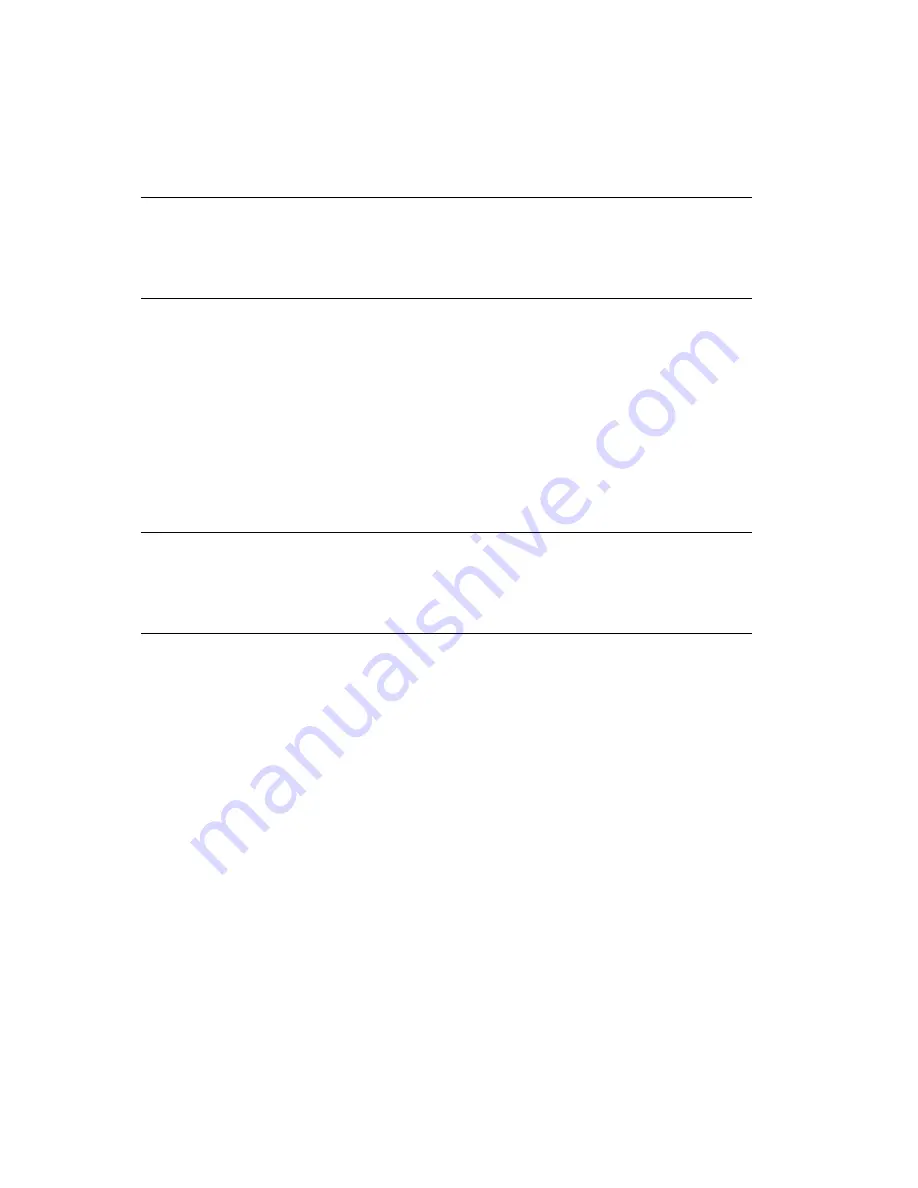
A Preferred SP is a visual aid on an analog point detail faceplate which shows as a hollow
green triangle on the bar graph of the PV parameter in the faceplate Indicator Zone, and
displays as a value in the faceplate SP ToolTips.
Tip:
The Current SP is always shown as a solid green triangle to the left side edge of
the PV bar graph in the faceplate Indicator Zone.
A Preferred SP does not alter or affect the Current SP value or other properties of the point in
any way.
Only one Preferred SP can be set for each analog point, and is provided to serve as a
reminder of where the Current SP should preferentially be located.
For example, when planned maintenance of equipment is to occur, an operator or engineer
can set the Preferred SP to the current (normally operating value of the) set point, to serve as a
reminder for the purposes of resetting the Current SP at completion of the maintenance
operation.
Attention:
The use of Preferred SP is determined by the Server-wide Station Settings >
Faceplates Options.
To view the Preferred SP value (if set) of a point
1. Click the object on the display that is associated with the point to call up the faceplate.
2. Show the SP values in the ToolTip by hovering the mouse over one of the following:
l
The SP Indicator Zone (area to the immediate left side edge of the PV bar graph)
in the faceplate Indicator Zone.
l
The SP box in the faceplate Control Zone.
The current SP value and Preferred SP value (if set) will show in the mouse ToolTip. If
the Preferred SP has not been set, or has been cleared, a message is displayed in the
ToolTip informing you that the Preferred SP can be set through the right-click popup
menu.
Using points
Honeywell 2017
99
Содержание Experion LX
Страница 1: ...Experion LX Operator s Guide EXDOC XX80 en 500A April 2017 Release 500 ...
Страница 77: ...Button Description toolbar Using faceplates Honeywell 2017 77 ...
Страница 249: ...n Restart n Hold n Stop n Abort n Resume n Active n Cancel About activities batches and procedures Honeywell 2017 249 ...






























