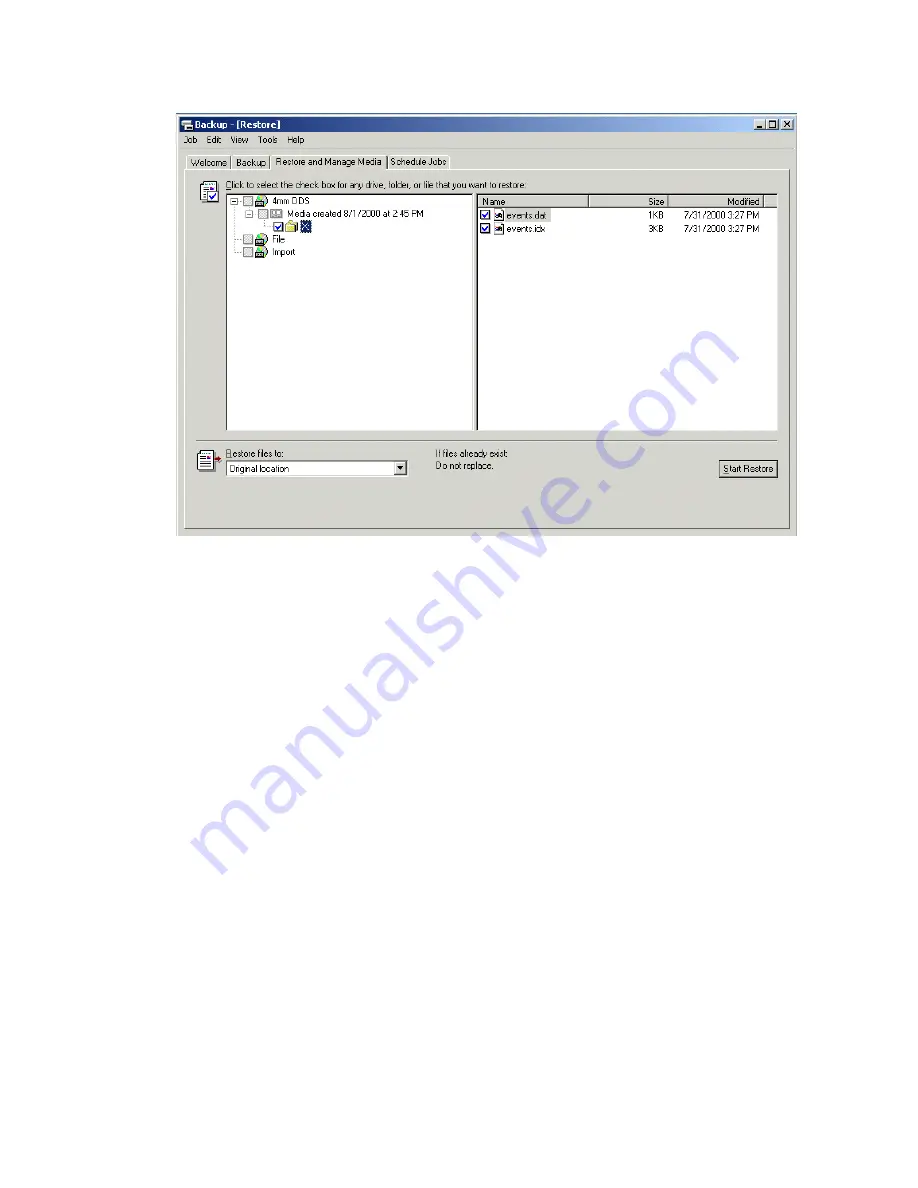
6. Click the
Start Restore
button.
7. Confirm your selection.
8. When the restore is complete, click the
Close
button and exit from Backup.
Restoring archived events from FileSystem
You can restore archived events from FileSystem from a Station running on either the server
computer or a client computer.
When restoring archives from FileSystem, use a UNC path rather than mapping a drive to
your local computer. For example, use
\\myserver\archive
instead of
f:\
.
To restore archived events from FileSystem
1. Click the
Restore
button.
2. Select the required
.dat
file.
3. Click
Open
.
Checking event records for tampering
Information about events is stored in your database in an encrypted format. As a security
measure, Experion can detect if any changes have been attempted or made to this data that is
not a part of the system's normal operation. Experion can be set up to automatically check all
Responding to events
Honeywell 2017
175
Содержание Experion LX
Страница 1: ...Experion LX Operator s Guide EXDOC XX80 en 500A April 2017 Release 500 ...
Страница 77: ...Button Description toolbar Using faceplates Honeywell 2017 77 ...
Страница 249: ...n Restart n Hold n Stop n Abort n Resume n Active n Cancel About activities batches and procedures Honeywell 2017 249 ...






























