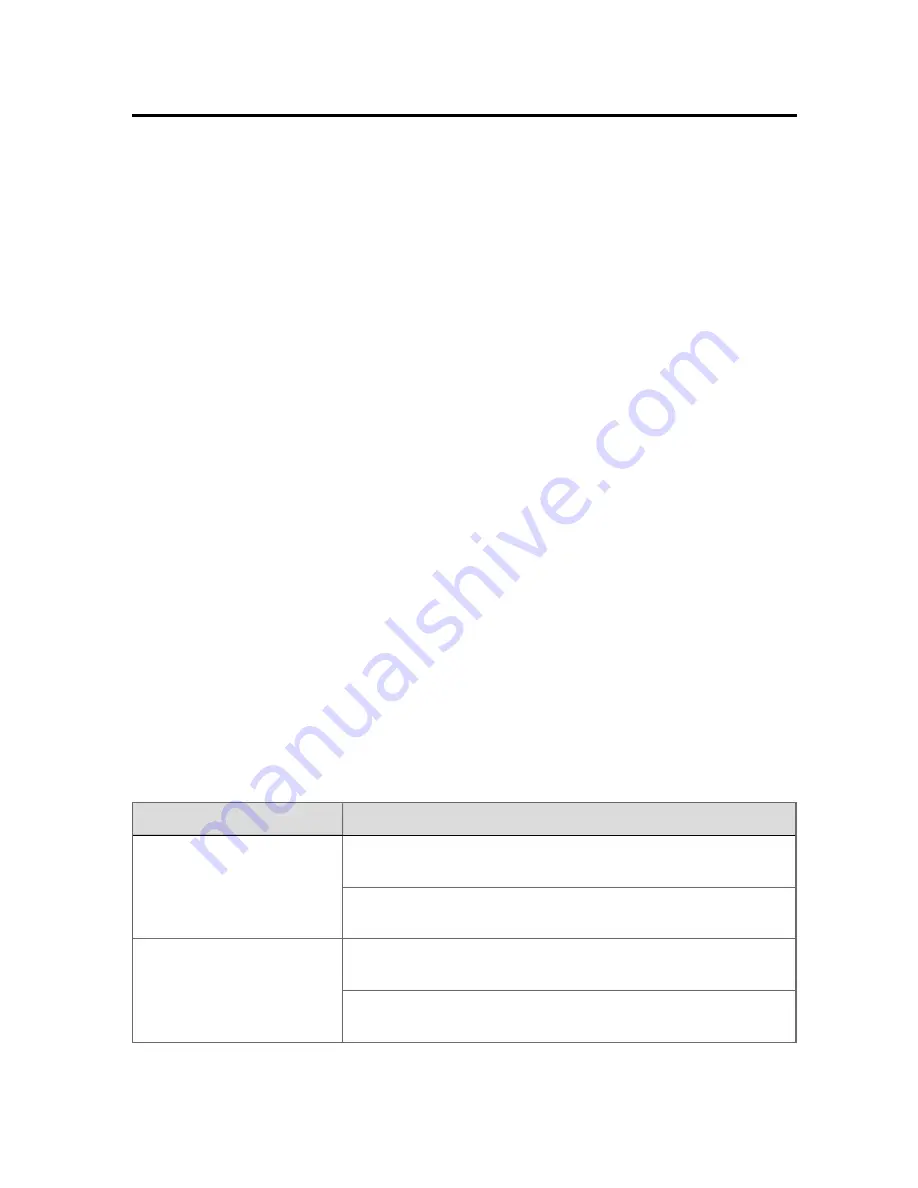
Using Station in an Icon Series Console
If your site uses the Icon Series Console there are two possible modes that Station can use.
These modes are single-window and multi-window.
If your site uses single-window mode with Flex Stations, then you can be logged on to
multiple Stations at the same time, displayed on separate monitors. If your site has a dual Icon
Series Console, there are two monitors, therefore you can be logged on to two Stations at one
time. If your site has a quad Icon Series Console, there are four monitors, therefore you can
be logged on to four Stations at one time.
If your site uses multi-window mode, then you can be logged on to one Flex Station, Console
Station, or Console Extension Station with multiple Station displays visible simultaneously.
These displays can be placed in any of the monitors in the Icon Series Console.
Your Icon Series Console may have specialized components such as an Operator Entry Panel
(OEP), touchscreen displays and thumbwheel.
Moving around the Icon Series Console
You use the one set of devices (keyboard, mouse and so on) to control the multiple Stations in
your Icon Series Console.
You give a Station or Station window 'focus' by moving the position of the pointer from one
Station to another using your mouse or trackball and clicking in the Station window. As you
physically move the mouse or trackball, the pointer moves. When you reach the edges of the
monitor, the pointer appears in the adjoining monitor.
When the required Station Window has focus, you use your devices in the normal manner to
issue controls.
Using your thumbwheel input module
The thumbwheel input module contains two thumbwheels. You use the thumbwheels to raise
or lower the value of a selected object.
If your thumbwheel is
Use the
Installed on the left-hand side
of the console
Left (outer) thumbwheel to raise or lower the value of the
selected object by 10% (default setting).
Right (inner) thumbwheel to raise or lower the value of the
selected object.
Installed on the right-hand
side of the console
Right (outer) thumbwheel to raise or lower the value of the
selected object by 10% (default setting).
Left (inner) thumbwheel to raise or lower the value of the
selected object.
Using Station in an Icon Series Console
Honeywell 2017
42
Содержание Experion LX
Страница 1: ...Experion LX Operator s Guide EXDOC XX80 en 500A April 2017 Release 500 ...
Страница 77: ...Button Description toolbar Using faceplates Honeywell 2017 77 ...
Страница 249: ...n Restart n Hold n Stop n Abort n Resume n Active n Cancel About activities batches and procedures Honeywell 2017 249 ...






























