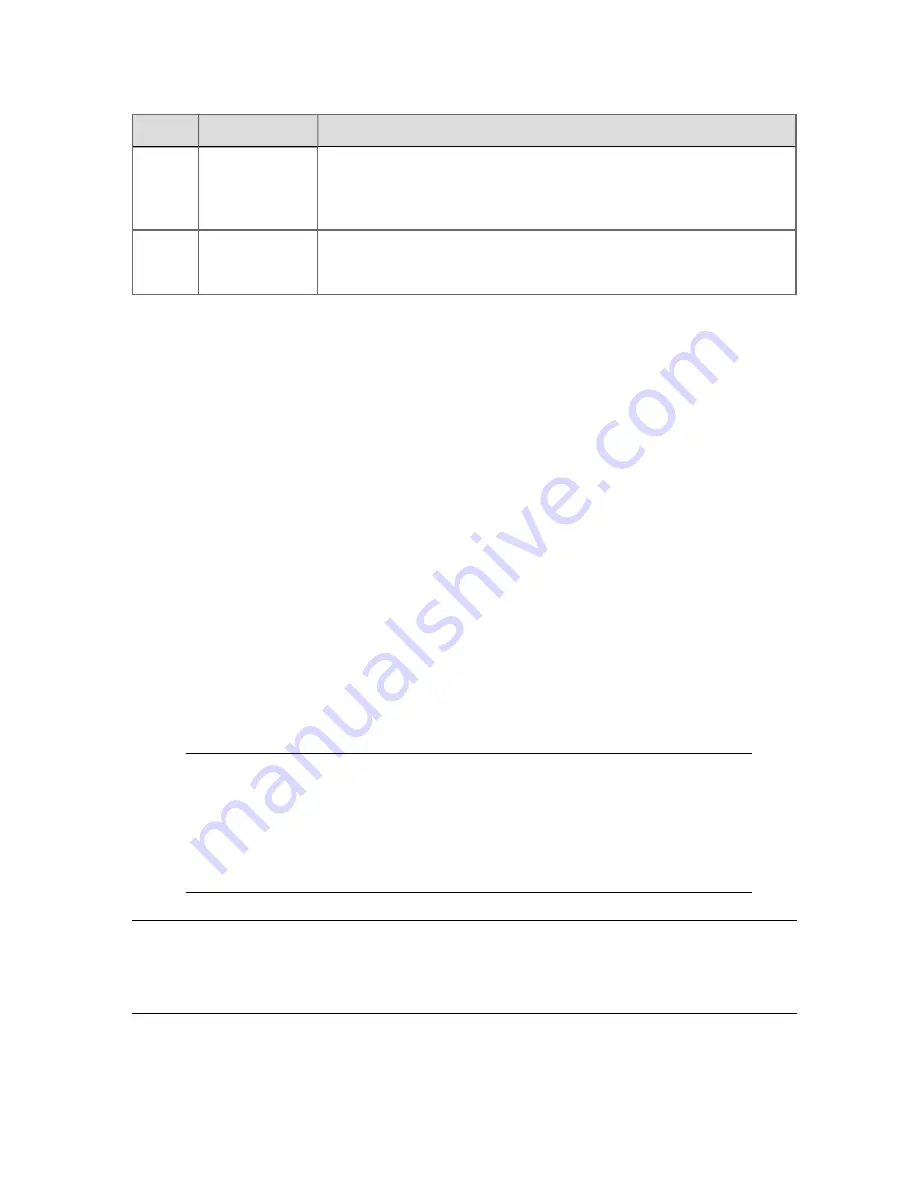
Number Label
Description
If an override user is logged on, clicking this button logs off the
override user.
This button is only enabled when a user is signed on.
9
End Override
Logs off the override user.
This button is only enabled when an override user is logged on.
Entering commands in the Command Zone
When you become familiar with Station, you may find it quicker to enter some commands in
the Command Zone rather than choosing them from menus, or navigating through several
displays.
To enter a command in the Command Zone
1. Give focus to the Command Zone:
l
Press ESC
l
Press TAB until the focus moves to the Command Zone (This method does not
work in the multi-window environment.)
l
If no data-entry box has focus, press an alphanumeric key
l
Press any of the function keys that require data entry
l
Click in the Command Zone.
2. Type the command and press ENTER.
Tip:
The Command Zone retains a history of the last 20 different commands that
you have executed since you logged on. You can re-enter a command
quickly by choosing it from the alphabetically arranged list, and then
pressing ENTER.
Example
To call up a display called 'boilerslevel1:'
Understanding the basics
Honeywell 2017
35
Содержание Experion LX
Страница 1: ...Experion LX Operator s Guide EXDOC XX80 en 500A April 2017 Release 500 ...
Страница 77: ...Button Description toolbar Using faceplates Honeywell 2017 77 ...
Страница 249: ...n Restart n Hold n Stop n Abort n Resume n Active n Cancel About activities batches and procedures Honeywell 2017 249 ...






























