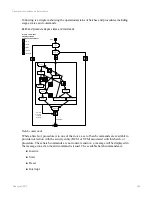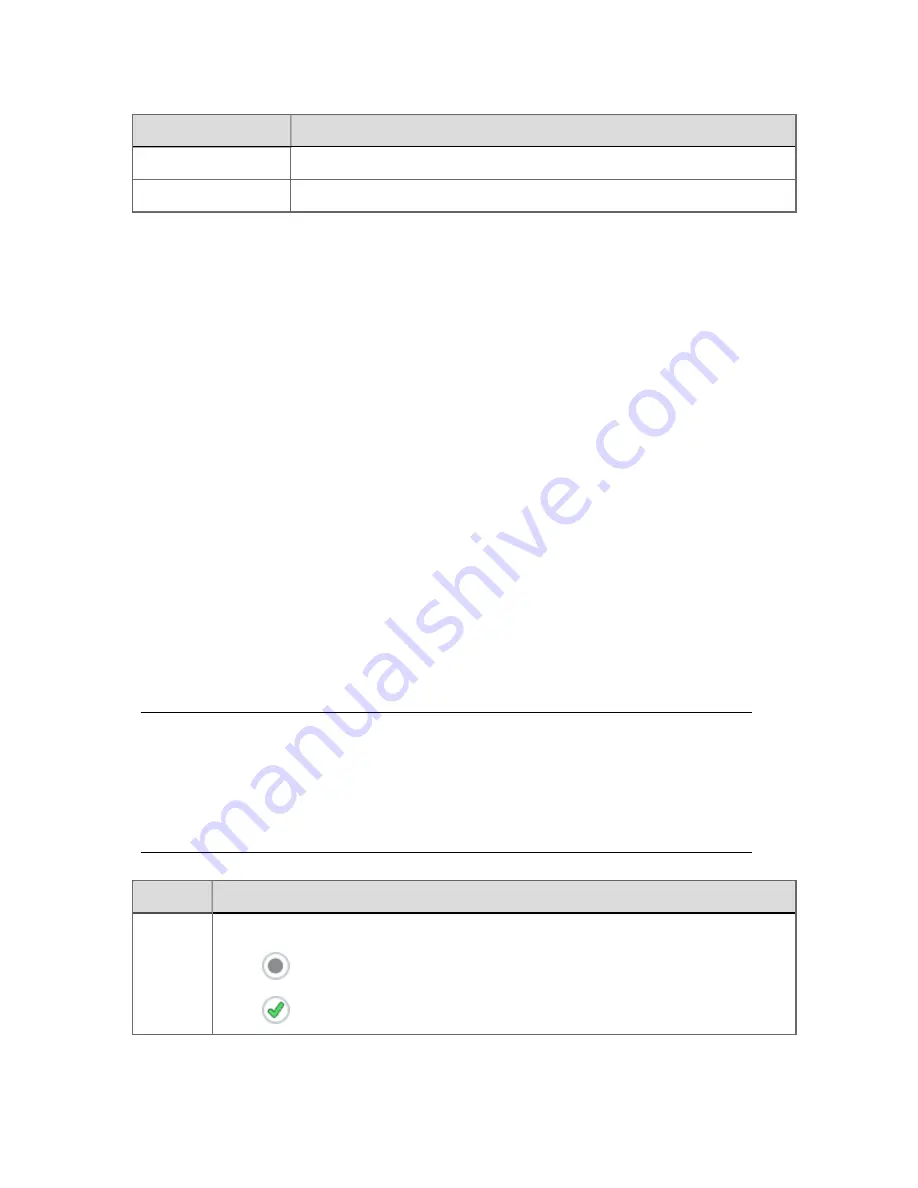
Item
Description
Server
The name of the server on which the meter resides.
Meter location
The location of where the meter is physically situated.
Collection status
This area displays collection status information for the available logs:
n
Interval logs
n
Daily logs
n
Ultrasonic logs
n
Alarm and Event logs
n
Composition logs
n
Gas Quality logs
n
Configuration logs
n
Configuration Record logs
n
Liquid Batch logs
n
Audit logs
and the status of data Export.
Attention:
Timestamps in this section are as observed from the locale of the computer on
which Station is running. For example, if a collection occurred at 2:00 AM
according to the server, and Station is running in a time zone one hour ahead, the
timestamp will show the collection as having taken place at 3:00 AM.
Item
Description
Status
For collection logs, states are:
n
Not configured
n
OK
Using EFM meters
Honeywell 2017
238
Содержание Experion LX
Страница 1: ...Experion LX Operator s Guide EXDOC XX80 en 500A April 2017 Release 500 ...
Страница 77: ...Button Description toolbar Using faceplates Honeywell 2017 77 ...
Страница 249: ...n Restart n Hold n Stop n Abort n Resume n Active n Cancel About activities batches and procedures Honeywell 2017 249 ...