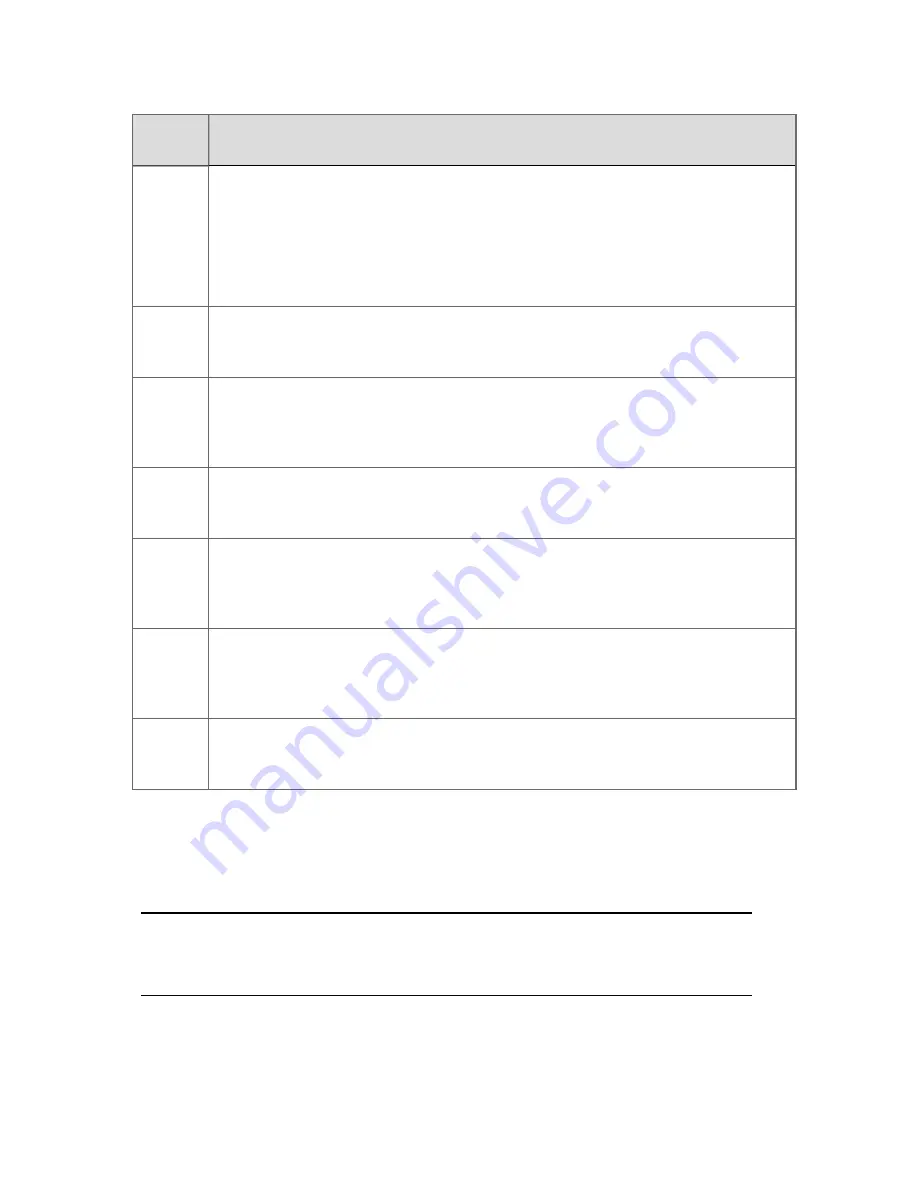
Scale
option
Description
scales in
%
each plot individually. Values that fall outside this scale are not visible in the trend.
The scale represents the point parameter range in percentage terms. A scale of 0% to
100% shows the full range of the point parameter and correlates to the minimum and
maximum value for the point parameter. You may want to increase or decrease the
scale, depending on the range of your point and the actual historical values of the
point.
Single
scale for
all plots
One scale is used for all points in the trend. You specify the maximum and minimum
value that will be shown on the trend. Values that fall outside this scale are not visible
in the trend.
Auto
scale
current
plot
Adjusts the selected plot so that it is centered vertically in the chart and scaled such
that the plot uses most of the vertical chart space.
Auto
scale all
plots
Adjusts all plots that are currently visible so that they are centered vertically in the
chart and scaled such that each plot uses most of the vertical chart space.
Scale to
point
ranges in
EU
The scale is set so that it correlates with the maximum and minimum point parameter
range of all points in the trend and is shown in engineering units.
Scale to
point
ranges in
%
The scale is set so that it correlates with the maximum and minimum point parameter
range of all points in the trend and is shown in percentage terms. The minimum point
parameter value is always 0% and the maximum point parameter value is always
100%.
Revert to
saved
ranges
The scale options is restored to what was last saved for the trend. Any changes to the
scale that were not saved are removed.
Viewing events on a trend
You can view events with your trend to help you analyze the relationship between alarms and
events and changes in point values in your trend.
Attention:
This topic is not applicable to limit trends.
Displaying detailed process information
Honeywell 2017
230
Содержание Experion LX
Страница 1: ...Experion LX Operator s Guide EXDOC XX80 en 500A April 2017 Release 500 ...
Страница 77: ...Button Description toolbar Using faceplates Honeywell 2017 77 ...
Страница 249: ...n Restart n Hold n Stop n Abort n Resume n Active n Cancel About activities batches and procedures Honeywell 2017 249 ...
















































