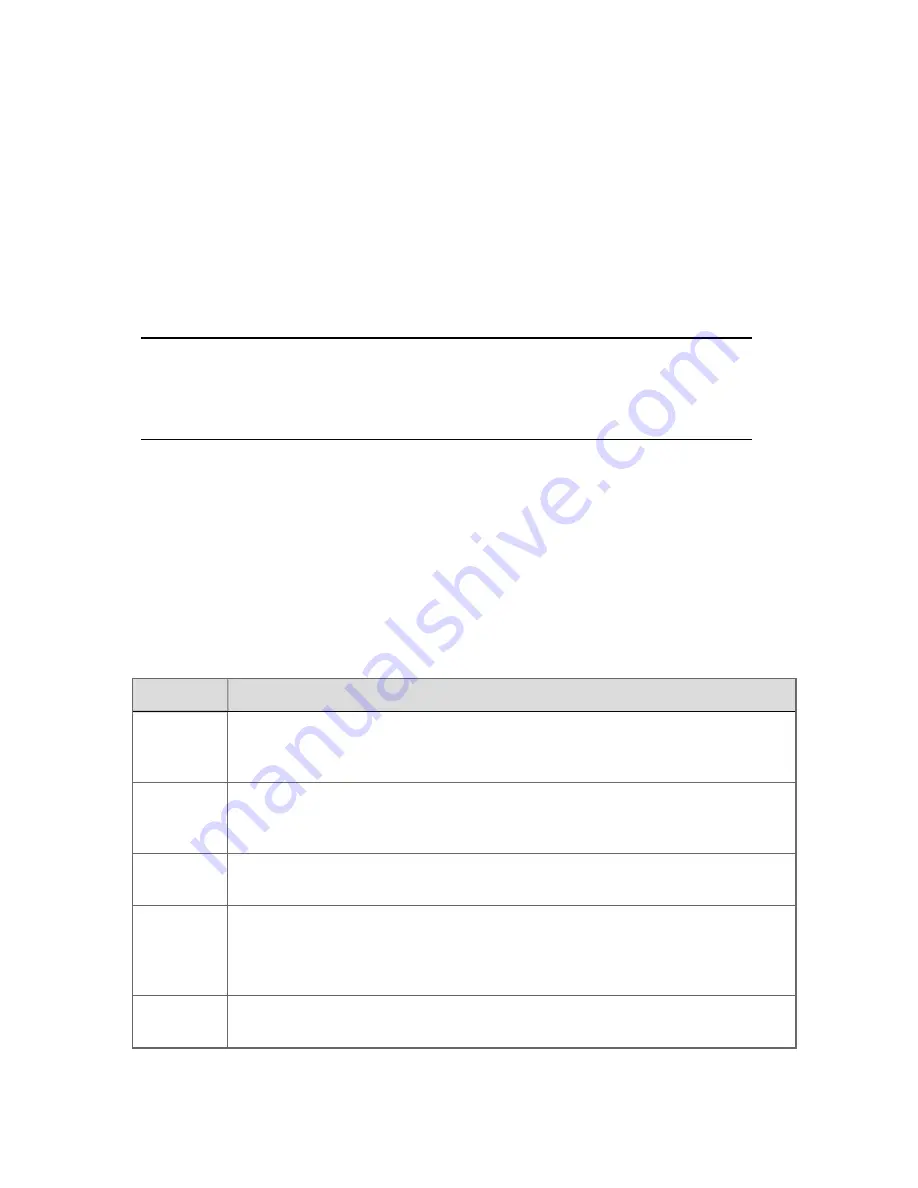
For example, to request report '123'
1. Click the Command Zone.
2. Type
rpt 123
and press
ENTER
.
Viewing a report
The latest generated version of any report can be viewed on your screen at any time—just like
any other display.
Attention:
If you want to update the report's contents, you must request it again—see the
topic, “Requesting a reports”.
For example, to call up report '123'
1. Click the Command Zone.
2. Type
pr 123
and press
ENTER
.
Standard report types
The following table lists standard report types supplied with Experion. Your system will only
have report types that are applicable to your system's needs and your licensed options.
Report type
Description
Alarm and
Event
Lists the alarms or events that occurred within the specified time period. This
report enables you to analyze alarms and events that occurred during a specified
time span on specific points.
Alarm and
Event DSA
Lists alarm and event details from servers within a DSA. This report enables you
to analyze alarms, alerts, and events that occurred during a specified time span on
local and remote points on multiple servers.
Alarm
Duration
Lists how long the specified points were in an alarm condition over a given time
period.
Asset Alarm
Count
Report
Lists the number of alarms on particular assets and the priority of those alarms.
This report can be configured to generate alarm counts for assets within the SOR
of either the user who is currently logged on or (if you are logged on at MNGR
level) another specified user.
Batch
Batch reports are used to collect history for a set of points and events for an asset
for the duration of a production run.
Producing reports
Honeywell 2017
300
Содержание Experion LX
Страница 1: ...Experion LX Operator s Guide EXDOC XX80 en 500A April 2017 Release 500 ...
Страница 77: ...Button Description toolbar Using faceplates Honeywell 2017 77 ...
Страница 249: ...n Restart n Hold n Stop n Abort n Resume n Active n Cancel About activities batches and procedures Honeywell 2017 249 ...






























