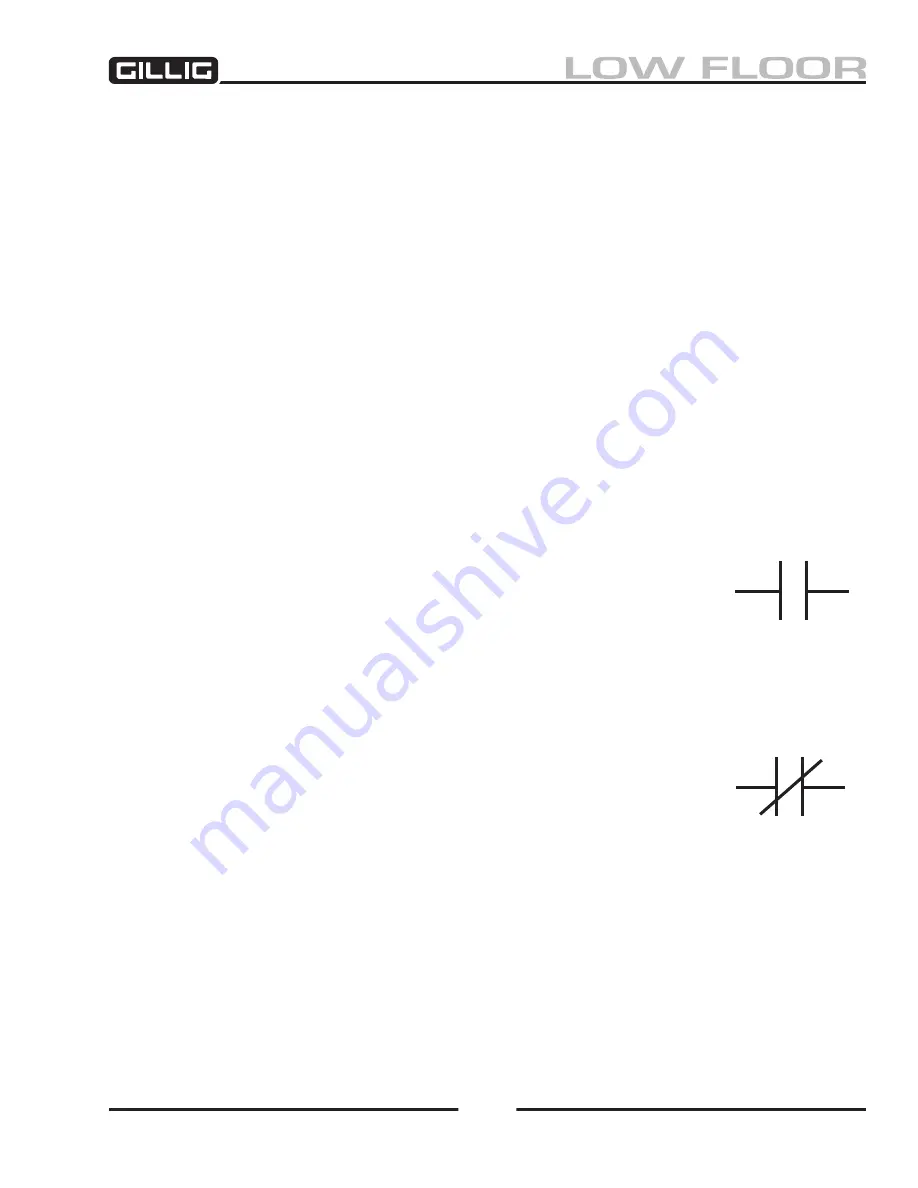
Electrical System
389
Troubleshooting
Troubleshooting a multiplexed electrical system is usually fairly easy. Most problems can be identified
by observing the LED’s on the multiplex modules. It may, on rare occasions, become necessary to reload
the software into the master module.
To properly troubleshoot the electrical system, it is necessary to understand the relationship between
various combinations of inputs and the programmed responses to those inputs. The I/O Dinex
multiplexer system can be programmed to require any number of conditions (on or off signals from
coach switches or sensors) in any combination to produce a response. The response can simply turn on
an output to a device, or it can be a series of timed events and/or multiple actions.
Ladder Charts
The best way to understand the programming of your coach’s multiplexer system is to study the diagram
of the programming, which is known as a “ladder chart.” The ladder chart can be found in the Gillig
Electrical Schematics Manual. Always make sure you are using the correct manual for your bus before
attempting any electrical troubleshooting; check the coach/chassis numbers on the manual’s front cover.
Ladder charts use logical symbols and connecting lines to show the relationships between the various
inputs and outputs in the multiplexer system. The three most commonly used symbols are:
“ON” Input Condition Required
This symbol, which is made up of two vertical lines interrupting a horizontal line
(see Figure 9-35), indicates that the input circuit number listed above the symbol
must be
ON
to continue to the next step to the right of the symbol on the ladder
chart. In the example here, the IGN circuit at
A1-17
must be on or active in order
for the multiplex system to move on to the next condition or action in the ladder
chart.
“OFF” Input Condition Required
This symbol, which looks like the “On Input Condition Required” symbol with a
diagonal slash through it (see Figure 9-36), indicates that the input circuit number
listed above the symbol must be
OFF
to continue to the next step to the right of
the symbol on the ladder chart. In the example here, the STARTER circuit at
D3-
18
must be off or inactive in order for the multiplex system to move on to the next
condition or action in the ladder chart.
A-7
IGN
Figure 9-35, “ON”
input required
D3-8
STARTER
Figure 9-36, “OFF”
input required
Содержание LOW FLOOR
Страница 18: ...Specifications 18...
Страница 58: ...Preventive Maintenance 58...
Страница 110: ...Engine 110...
Страница 138: ...Transmission Driveline Rear Axle 138...
Страница 182: ...Suspension 182...
Страница 260: ...Air System 260...
Страница 420: ...Electrical System 420 Deutsch DT Series Connectors...
Страница 421: ...Electrical System 421...
Страница 422: ...Electrical System 422 Deutsch HD 10 Series Connectors...
Страница 423: ...Electrical System 423...
Страница 424: ...Electrical System 424 Deutsch HD 30 Series Connectors...
Страница 425: ...Electrical System 425...
Страница 442: ...Heating Air Conditioning 442...
Страница 486: ...Body and Interior 486 Driver s Seat Troubleshooting Use the following chart to troubleshoot the USSC seat...
Страница 492: ...Body and Interior 492 Figure 11 33 USSC Seat Assembly...
Страница 493: ...Body and Interior 493 Figure 11 34 USSC Seat Suspension Assembly...
Страница 495: ...Body and Interior 495 Figure 11 37 Seat Air Connections...
Страница 506: ...GILLIG CORPORATION 25800 Clawiter Road Hayward CA 94545 Phone 510 785 1500 Fax 510 785 6819 Printed November 2006...































