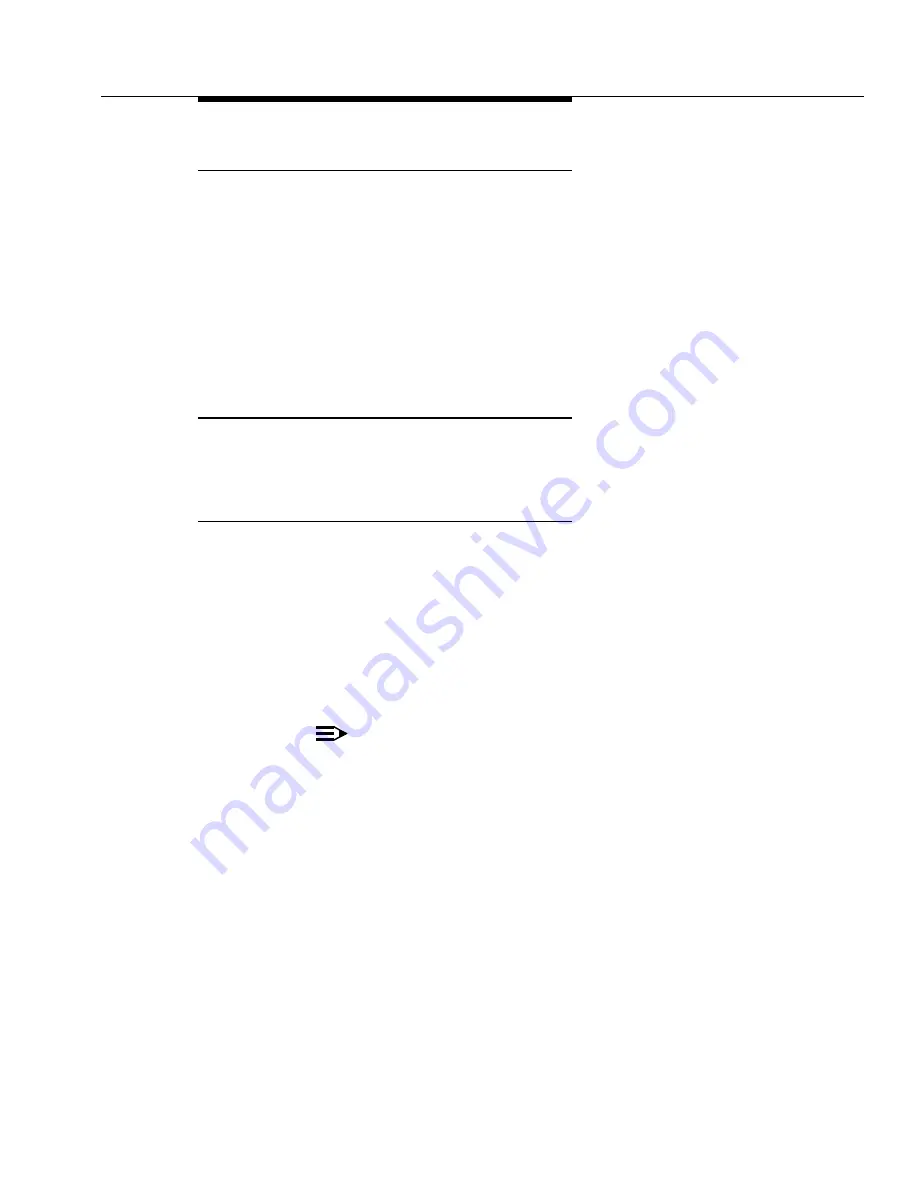
Phase 2 Hardware Addition/Replacement
Issue 7 November 2003
2-35
555-233-115
Power Up SPE A
1. If there are two power supplies, restore power to the SPE by inserting the
power plug on the right side of the carrier then by inserting the power plug
on the left side of the carrier. If there is only one power supply, insert the
one power plug on the right side.
If high or critical reliability:
2. Monitor SPE A as it reboots by observing the LEDs and the terminal. It is
powered up when the YELLOW LED on the UN331B/C Processor circuit
pack flashes and other LEDs go out, which takes about 10 minutes.
Unlock DUPINT Switches (High/Critical
reliability only)
1. Move the SPE SELECT switches to the AUTO position one at a time.
Wait for System Handshake (High/Critical
reliability only)
After the memory circuit pack is replaced in the SPE:
1. Type status spe and press
Enter:
■
The
Standby Refreshed
field shows no
■
The
Standby Shadowing
field shows off
■
The
Standby Handshake
field shows up
For high or critical reliability only:
NOTE:
SPE A now contains the Avaya Communication Manager; however,
SPE B still contains the old software release.
2. If the
Standby Handshake
field does not display up, retype status spe
and press
Enter
. The
Standby Refreshed
and
Standby Shadowing
fields will not be up. If the handshake does not come up, refer to
















































