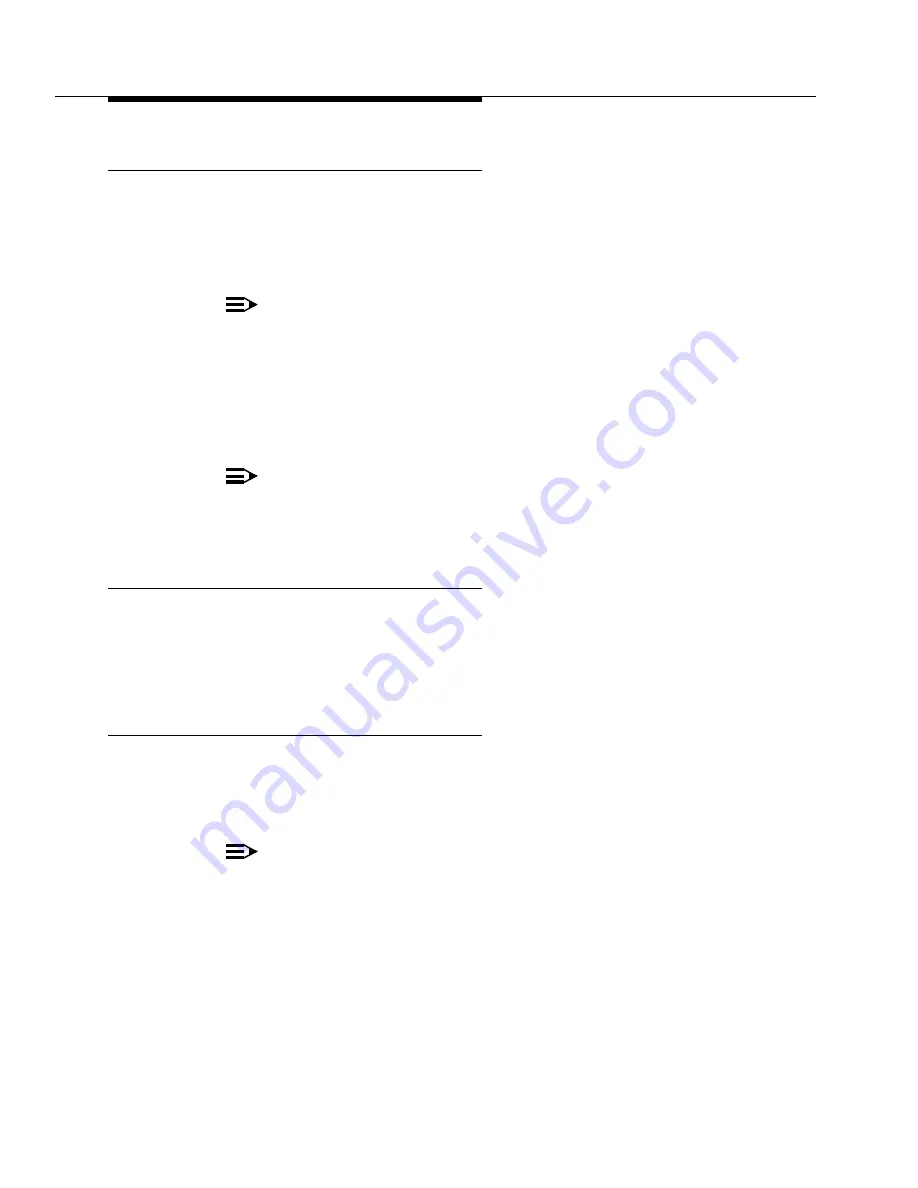
Upgrading G3vs to an Avaya DEFINITY Server R
running Avaya Communication Manager
555-233-115
3-16
Issue 7 November 2003
Administer No-License/Emergency Numbers
1. At the SAT type change system-parameters features and press
RETURN
.
The Feature-Related System Parameters screen displays.
2. In the
Emergency Numbers - Internal
field (optional) type a valid
extension.
NOTE:
This number cannot be a hunt group or ACD number.
3. In the
Emergency Number - External
field (required) type a 21-digit,
dialpad-valid character string that can include trunk access codes. The
default for this field is 911.
4. In the
No-License Incoming Call Number
field (optional) type a valid
extension.
NOTE:
This number cannot be a hunt group or ACD number.
5. Press
ENTER
to save the changes.
Verify Software Version
1. Type list configuration software long and press
Enter
to verify the
removable media contains the required Avaya Communication Manager.
2. Make note of the entire alphanumeric string of the software version. This
information is used later.
Restore Disk
1. Type restore disk full and press
Enter
. This instructs the system to copy
the entire removable media to disk and takes about 30 minutes to
complete. Avaya Communication Manager with translations are now
resident on the disk.
NOTE:
Until this command finishes, the system provides no user feedback
on the screen. Do not press
Enter
while the command executes. Doing
so causes the screen to clear as the command finishes, erasing any
success/failure messages the system may provide.
2. Type upgrade software G3V9r.xx.x.xxx.x
<entire alphanumeric
string of target software version>
and press
Enter
. This takes
about 15 minutes to complete.
3. Log in as craft.






























