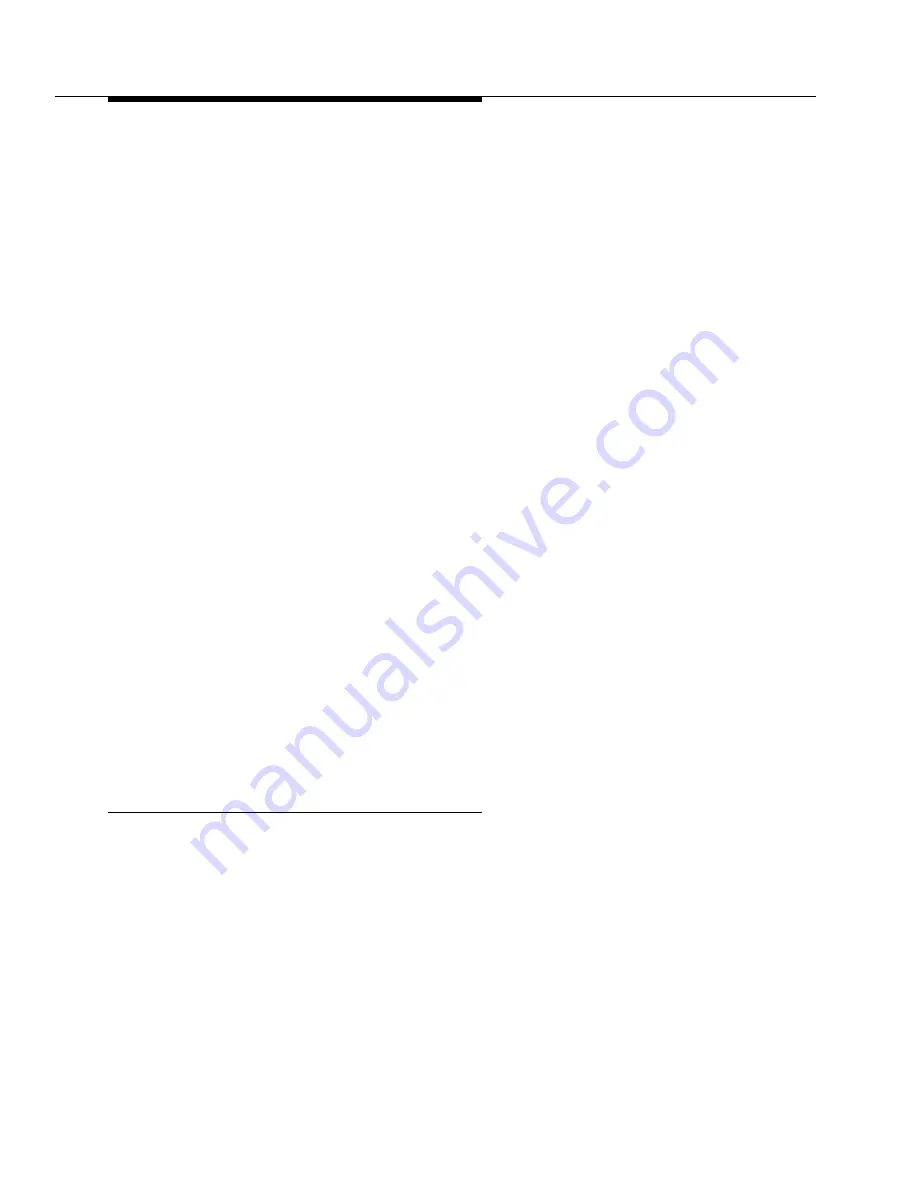
Troubleshooting an Upgrade
555-233-115
B-6
Issue 7 November 2003
Translations not saved to removable media
You must recover the translations from the disk drive. The fastest and easiest way
is to remedy this is to:
1. Re-insert the old disk drives with the old translations stored on them into
the carriers.
2. Type busyout host-adapters [a|b] and press
Enter
.
3. Type reset host-adapters [a|b] and press
Enter
.
4. Type release host-adapters [a|b] and press
Enter
.
5. Type reset system 3 and press
Enter
.
6. Unseat the TN1657 disk drives.
7. Type save translation removable-media and press
Enter.
This saves the translations to the removable media (optical disk).
Save translation command failed
If the save translation command fails during an upgrade:
1. Install the backup removable media (tape or optical disk) into the drive. The
backup must contain the translations before the upgrade.
2. Type list configuration software-versions and press Enter.
Verify that the software version is correct and that shadowing is up.
3. Type copy translation disk both and press
Enter
.
Copy the translations from the backup removable media (about 30
minutes).
4. Type reset system 3 and press
Enter
.
In the reboot process the system reads the translations from the backup
removable media.
Software corruption
1. Log into the switch.
2. If you get the error message:
WARNING: translation corruption detected
‘‘Where to get additional help’’ on page B-14
).






























