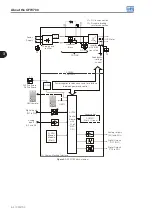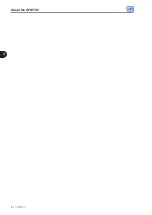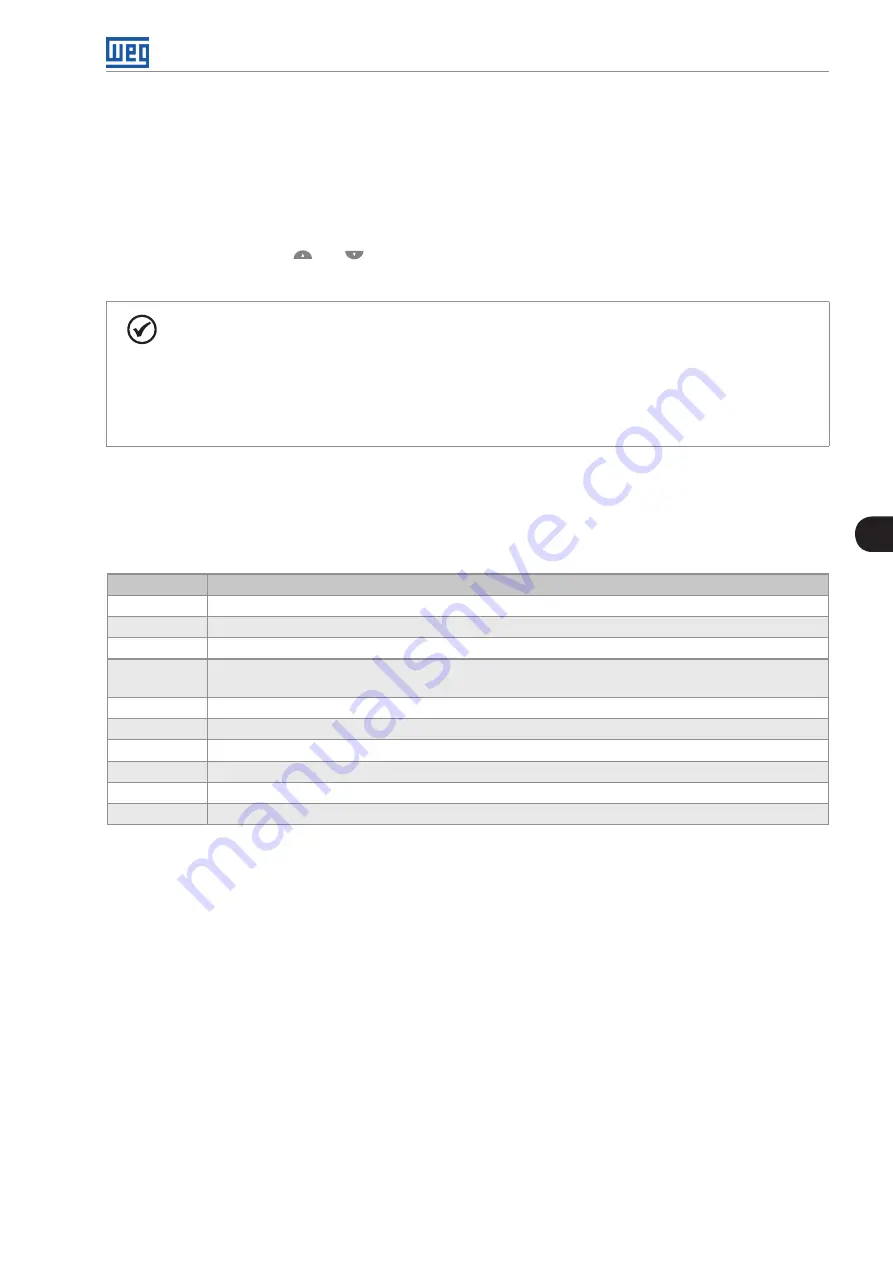
5
Programming Basic Instructions
CFW700 | 5-1
5 PROGRAMMING BASIC INSTRUCTIONS
5.1 PARAMETERS STRUCTURE
In order to make the programming of the inverter easier, the parameters of the CFW700 were divided into 10
groups that can be individually selected in the Menu area of the keypad. When the ENTER/MENU key is pressed
on monitoring mode, the programming mode is set. In this mode, it is possible to select the desired group of
parameters through the keys
and
. Refer to the CFW700 user's manual for more details on the keypad keys
programming. The parameter group structure is presented in the next item.
NOTE!
The inverter leaves the factory with frequency (V/f 50/60 Hz mode) and voltage adjusted according
to the market.
The reset to the factory default may change the content of the parameters related to the frequency
(50 Hz / 60 Hz). In the detailed description, some parameters present values in parentheses, which
must be adjusted in the inverter for using the 50 Hz frequency.
5.2 GROUPS ACCESSED IN THE OPTION MENU IN THE MONITORING MODE
In the monitoring mode access the groups of the option “Menu” by pressing the ENTER/MENU “soft key”.
Table 5.1:
Parameter groups accessed in the option menu of the monitoring mode
Group
Contained Parameters or Groups
PARAM
All the parameters.
READ
Parameters used only for reading.
MODIF
Only parameters whose contents are different from the factory settings.
BASIC
Parameters for simple applications: ramps, minimum and maximum speed, maximum current and torque boost.
Presented in details in the CFW700 user’s manual at section 5.2.2 - Basic Application Menu.
MOTOR
Parameters related to the motor data control.
I/O
Groups related to digital and analog, inputs and outputs.
NET
Parameters related to the communication network.
HMI
Parameters for the keypad (HMI) configuration.
SPLC
Parameters related to the SoftPLC function.
STARTUP
Parameter for entering the “Oriented Start-up” mode.
Summary of Contents for CFW700
Page 2: ......
Page 4: ......
Page 8: ...Summary...
Page 34: ...2 General Information 2 4 CFW700...
Page 38: ...3 About the CFW700 3 4 CFW700...
Page 56: ...7 Starting up and Settings 7 4 CFW700...
Page 58: ...8 Available Control Types 8 2 CFW700...
Page 78: ...10 VVW Control 10 8 CFW700...
Page 158: ...13 Digital and Analog Inputs and Outputs 13 28 CFW700...