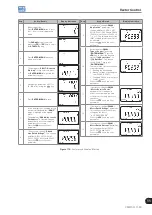Vector Control
11
CFW700 | 11-15
P0161 – Speed Regulator Proportional Gain
Adjustable
Range:
0.0 to 63.9
Factory
Setting:
7.4
P0162 – Speed Regulator Integral Gain
Adjustable
Range:
0.000 to 9.999
Factory
Setting:
0.023
Properties:
Vector
Access groups
via HMI:
Description:
The speed regulator gains are calculated automatically in function of the parameter P0413 (T
m
constant).
However, these gains can be adjusted manually in order to optimize the speed dynamic response, which
becomes faster with their increase. Yet, if the speed begins to oscillate, they must be reduced.
In a general manner, one can say that the Proportional gain (P0161) stabilizes abrupt speed or reference
changes, while the Integral gain (P0162) corrects the error between the reference and the speed, and improves
the torque response at low speeds as well.
Procedure for Manual Optimization of the Speed Regulator:
1. Select the acceleration (P0100) and/or deceleration (P0101) time according to the application.
2. Adjust the speed reference for 75 % of the maximum value.
3. Configure an analog output (AOx) for Real Speed, by programming P0251 or P0254 in 2.
4. Disable the speed ramp (Run/Stop=Stop) and wait until the motor stops.
5. Enable the speed ramp (Run/Stop=Run). Observe with an oscilloscope the motor speed signal at the chosen
analog output.
6. Verify among the options of the
, which waveform best represents the observed signal.
t (s)
(b) Optimized speed regulator
N(V)
N(V)
N(V)
t (s)
t (s)
(a) Low integral gain (P0162) and/
or High proportional gain (P0161)
(c) High integral gain (P0162) and/or
low proportional gain (P0161)
Figure 11.4 (a) to (c):
Speed regulators response types
7. Adjust P0161 and P0162 according to the response type presented in the
.
(a) Reduce the proportional gain (P0161) and/or increase the integral gain (P0162).
(b) Speed regulator is optimized.
(c) Increase the proportional gain and/or reduce the integral gain.
Summary of Contents for CFW700
Page 2: ......
Page 4: ......
Page 8: ...Summary...
Page 34: ...2 General Information 2 4 CFW700...
Page 38: ...3 About the CFW700 3 4 CFW700...
Page 56: ...7 Starting up and Settings 7 4 CFW700...
Page 58: ...8 Available Control Types 8 2 CFW700...
Page 78: ...10 VVW Control 10 8 CFW700...
Page 158: ...13 Digital and Analog Inputs and Outputs 13 28 CFW700...