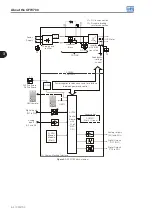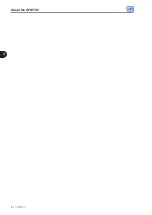5
Programming Basic Instructions
5-4 | CFW700
P0208 – Main Display Scale Factor
P0211 – Secondary Display Scale Factor
Adjustable
Range:
0.1 to 1000.0 %
Factory
Setting:
100.0 %
P0210 – Main Display Decimal Point
P0212 – Secondary Display Decimal Point
Adjustable
Range:
0 = wxyz
1 = wxy.z
2 = wx.yz
3 = w.xyz
Factory
Setting:
0
Properties:
Access groups
via HMI:
HMI
Description:
These parameters allow changing the range of the Main Display and the Secondary Display in order to convert
motor variables such as speed (rpm) in production units such as meters/minutes or cubic feet/minutes for example.
P0209 – Main Display Engineering Unit
Adjustable
Range:
0 = None
1 = V
2 = A
3 = rpm
4 = s
5 = ms
6 = N
7 = m
8 = Nm
9 = mA
10 = %
11 = º C
12 = CV
13 = Hz
14 = HP
15 = h
16 = W
17 = kW
18 = kWh
19 = H
Factory
Setting:
3
Properties:
Access groups
via HMI:
HMI
Description:
This parameter selects the engineering unit to be presented in the main display. The content of this parameter
is automatically adjusted to match the unit of the parameter selected by P0205 when its value is changed by
the HMI.
Summary of Contents for CFW700
Page 2: ......
Page 4: ......
Page 8: ...Summary...
Page 34: ...2 General Information 2 4 CFW700...
Page 38: ...3 About the CFW700 3 4 CFW700...
Page 56: ...7 Starting up and Settings 7 4 CFW700...
Page 58: ...8 Available Control Types 8 2 CFW700...
Page 78: ...10 VVW Control 10 8 CFW700...
Page 158: ...13 Digital and Analog Inputs and Outputs 13 28 CFW700...