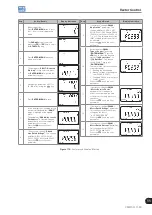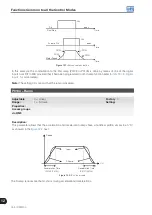12
Functions Common to all the Control Modes
12-8 | CFW700
P0219 – Delay for Zero Speed Disable
Adjustable
Range:
0 to 999 s
Factory
Setting:
0 s
Properties:
Access groups
via HMI:
Description:
It defines whether or not the Zero Speed Disable function will be timed.
If P0219=0, the function works without timing.
If P0219>0, the function will be configured with timing, and the counting of the time adjusted in this parameter
will be initiated after the Speed Reference and the Actual Motor Speed become lower than the value adjusted
in P0291. When the counting reaches the time defined in P0219, the inverter will be disabled. If during the time
counting any of the conditions that cause the zero speed disable ceases being fulfilled, then the time counting
will be reset and the inverter continues enabled.
P0291 – Zero Speed Zone
Refer to
item 13.1.4 - Digital Outputs / Relays
, for more details.
12.5 FLYING START / RIDE-THROUGH
The FLYING START function allows starting a motor that is spinning freely, accelerating it from the speed it is found.
The other function, RIDE-THROUGH, allows the recovery of the inverter, without being disabled by undervoltage,
when a failure in the voltage supply occurs.
Since these functions work in different manners depending on the used control mode (V/f, VVW or Vector), they
will be described in full detail next, for each one of the modes.
P0320 – Flying Start/Ride-Through
Adjustable
Range:
0 = Off
1 = Flying Start
2 = Flying Start / Ride-Through
3 = Ride-Through
Factory
Setting:
0
Properties:
cfg
Access groups
via HMI:
Description:
The parameter P0320 selects the functions Flying Start and Ride-Through use. More details in the subsequent
sections.
Summary of Contents for CFW700
Page 2: ......
Page 4: ......
Page 8: ...Summary...
Page 34: ...2 General Information 2 4 CFW700...
Page 38: ...3 About the CFW700 3 4 CFW700...
Page 56: ...7 Starting up and Settings 7 4 CFW700...
Page 58: ...8 Available Control Types 8 2 CFW700...
Page 78: ...10 VVW Control 10 8 CFW700...
Page 158: ...13 Digital and Analog Inputs and Outputs 13 28 CFW700...