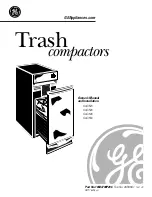Camera position (1) on the platform tractor.
Function
The images from the camera are projected
onto a second monitor (1) in the driver's cab. It
is located next to the display-operating unit.
The camera and the monitor switch on auto-
matically when the "reverse" drive direction is
selected.
The settings on the monitor are adjusted using
the seven function keys:
1 Day/night settings for controlling the auto-
matic background lighting: To switch between
day and night settings for the automatic back-
ground lighting, press the button.
2 Adjusting the contrast: To activate adjust-
ment mode, press the button once. Then ad-
just the contrast using the "minus" button (5)
and the "plus" button (6).
3 Adjusting the brightness: To activate adjust-
ment mode, press the button once. Then ad-
just the brightness using the "minus" button
(5) and the "plus" button (6).
2 and 3 Adjusting colour saturation: To ac-
tivate adjustment mode, press the "contrast"
Operation
4
Assistance systems
162
50078078001 EN - 07/2022 - 04
Summary of Contents for LXT 120
Page 2: ......
Page 12: ......
Page 13: ...1 Foreword ...
Page 37: ...2 Safety ...
Page 59: ...3 Overviews ...
Page 62: ...Overviews 3 Display control unit 50 50078078001 EN 07 2022 04 ...
Page 63: ...4 Operation ...
Page 265: ...5 Maintenance ...
Page 285: ...6 Technical data ...
Page 323: ......