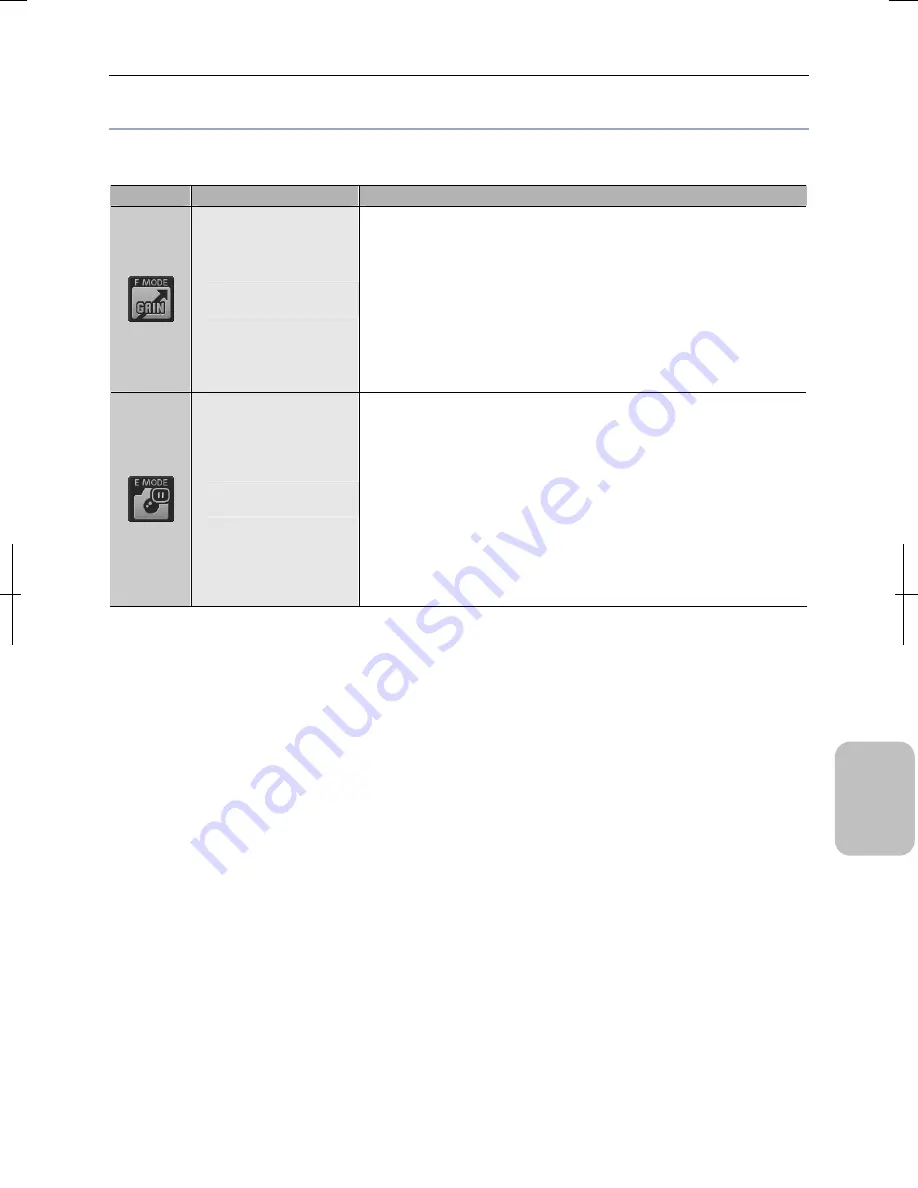
Chapter 13
Changing Settings
171
Cha
nging
Settings
[F MODE] button and [E MODE] button
Among buttons assignable to function buttons, the following two function buttons have their own functions that are not
displayed in normal operation menus.
Button
Button Name
Function
[F MODE] button
(Focus assist mode button)
The [F MODE] button is used in an environment requiring a high frame rate (for
focusing on a dark object, for example) in dark field observation or fluorescence
microscopy using a microscope.
•
Pressing this button changes the [EXPOSURE MODE] to [MANU], allowing
exposure adjustment by increasing the camera gain to prevent long exposure
time.
•
Since a live image is displayed with the exposure state of the high camera gain
maintained, adjust brightness as needed with the camera gain and exposure
time.
•
To return to the normal settings of camera gain and exposure time from the
manual mode (high camera gain) after the [F MODE] button is pressed, change
the [EXPOSURE MODE] to [PROG].
[E MODE] button
(Exposure assist mode button)
The [E MODE] button is used to view and shoot an image with a low camera gain
and little noise after focusing using the [F MODE] button or while a live image is
being displayed with the manual exposure mode and a high camera gain in dark
field observation or fluorescence microscopy using a microscope.
•
Pressing this button causes the DS-L3 to start automatic exposure and display
the captured image on the screen as a still image. A blue frame appears around
the [II] button. Press the [CAPTURE] button to actually save images.
•
If good exposure result is not obtained with the [E MODE] button, reset the
pause mode and adjust brightness with the camera gain and exposure time, and
then repress the [E MODE] button to start exposure. When good exposure
result is obtained, press the [CAPTURE] button to save an image.
•
To return to live image with the normal camera gain and exposure time from the
pause mode after exposure by pressing the [F MODE] button, reset the pause
mode and change the [EXPOSURE MODE] to [PROG].
Summary of Contents for DS-L3
Page 2: ......






























