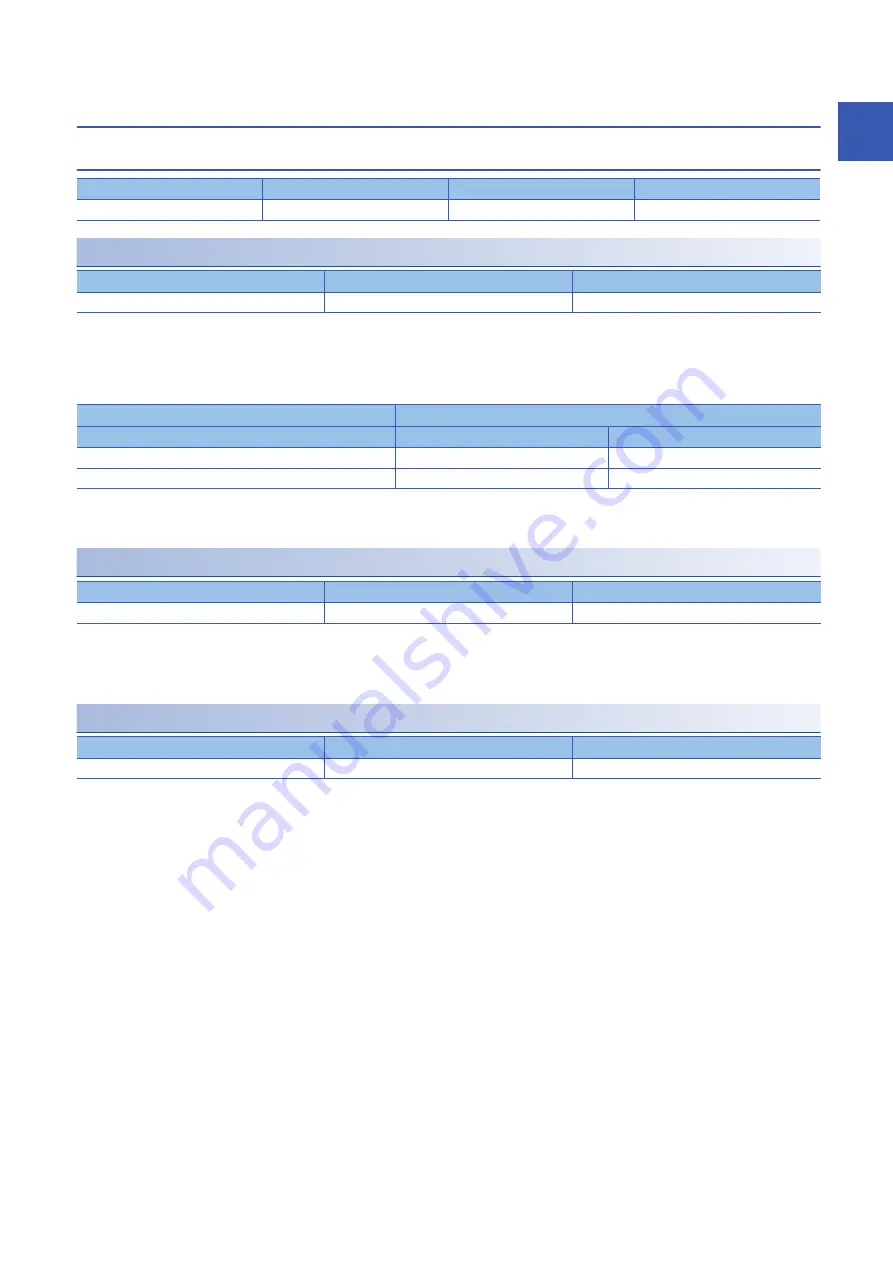
1 SERVO PARAMETER DETAILS
1.2 Basic setting servo parameters group ([Pr. PA_ _ ])
15
1
1.2
Basic setting servo parameters group ([Pr. PA_ _ ])
[Pr. PA01_Operation mode (**STY)]
[Pr. PA01.0_Control mode selection]
Select a control mode.
0: Network standard mode
6: Positioning mode (point table method)
The control modes that can be used for each network are as follows.
*1 Available on servo amplifiers with firmware version C0 or later.
Setting a value other than "0" and "6" triggers [AL. 037 Parameter error].
[Pr. PA01.1_Operation mode selection]
0: Standard control mode
4: Linear servo motor control mode
6: Direct drive motor control mode
[Pr. PA01.4_Fully closed loop operation mode selection]
Select whether to enable or disable the fully closed loop control mode.
The external encoder communication method of four-wire type cannot be used in the fully closed loop control mode on the
MR-J5-_G_. In that case, use the MR-J5-_G_-RJ.
When this servo parameter is set to "1" in the linear servo motor control mode, [AL. 037 Parameter error] occurs.
Setting "1" (enabled) on the MR-J5W3-_G_ or MR-J5D3-_G_ triggers [AL. 037].
0: Disabled (semi closed loop control mode)
1: Enabled (fully closed loop control mode)
Initial value
Setting range
Setting method
Ver.
00003000h
Refer to the relevant detail No.
Each axis
Refer to the relevant detail No.
Initial value
Setting range
Ver.
0h
Refer to the text
B8
Network
Supported control mode
[Pr. PN13.0-3 Network protocol setting]
[Pr. PA01.0] = "0"
[Pr. PA01.0] = "6"
0000h (CC-Link IE TSN)
csp/csv/cst/pp/pv/tq/hm/ct/slt
pt/jg/hm
0004h (CC-Link IE Field Network Basic)
pp/pv/tq/hm
pt/jg/hm
Initial value
Setting range
Ver.
0h
Refer to the text
A0
Initial value
Setting range
Ver.
0h
Refer to the text
A5
















































