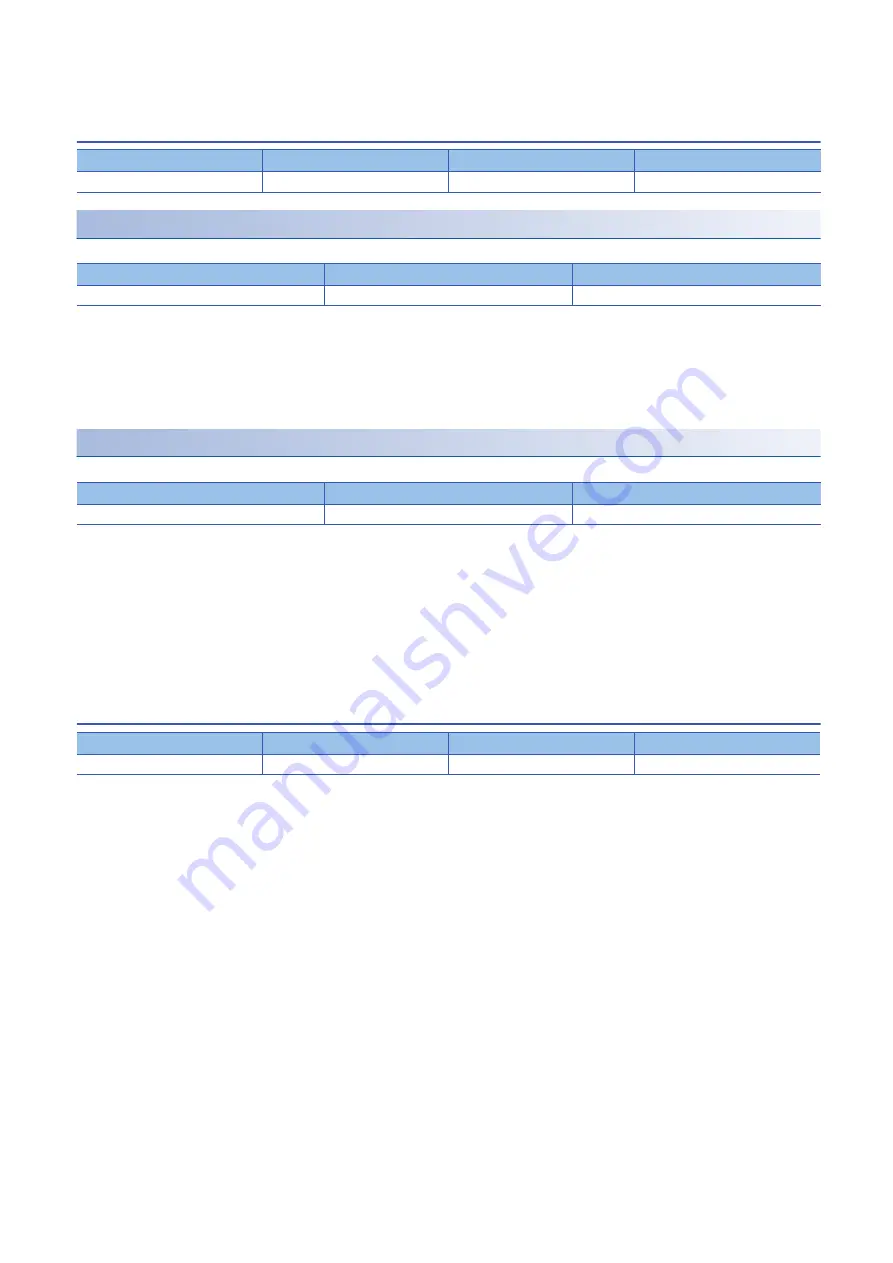
104
1 SERVO PARAMETER DETAILS
1.5 I/O setting servo parameters group ([Pr. PD_ _ ])
[Pr. PD26_Master-slave operation simultaneous stop function
operation setting (*MSTO)]
[Pr. PD26.0_Driver communication setting - Slave - Simultaneous stop command
permission setting]
Set the behavior of the slave axis for when the slave axis receives a stop command from the master axis in the master-slave
operation simultaneous stop function.
This servo parameter is enabled when it is set as the slave axis (when [Pr. PD15.1] is set to "1").
0: Enabled (stops in accordance with the stop command from the master axis.)
1: Disabled (ignores the stop command from the master axis and continues the operation.)
[Pr. PD26.1_Driver communication setting - Slave - Simultaneous stop request
permission setting]
Set whether to enable or disable the stop request notification to the master axis in the master-slave operation simultaneous
stop function.
This servo parameter is enabled when it is set as the slave axis (when [Pr. PD15.1] is set to "1").
The stop request will be notified to the master axis only when this servo amplifier being used is set as the control slave axis.
0: Enabled (notifies the master axis of a stop request when the control slave axis being used is stopped.)
1: Disabled (does not notify the master axis of a stop request when the axis is stopped.)
[Pr. PD30_Master-slave operation - Slave-side torque command
coefficient (TLS)]
For the torque command value received from the master axis, set the coefficient to reflect to the internal torque command.
This servo parameter is enabled only in the slave axis torque mode (slt).
When this servo parameter is set to "100", the coefficient is multiplied by 1. The torque distribution is 100 (master): 100
(slave).
This function corresponds to [Master-slave Torque coefficient (Obj. 2E44h)].
When the object is mapped to the cyclic communication, do not write values with engineering tools because the controller
overwrites the servo parameter values written with engineering tools.
Initial value
Setting range
Setting method
Ver.
00000000h
Refer to the relevant detail No.
Each axis
Refer to the relevant detail No.
Initial value
Setting range
Ver.
0h
Refer to the text
D0
Initial value
Setting range
Ver.
0h
Refer to the text
D0
Initial value
Setting range
Setting method
Ver.
0 [%]
0 to 500
Each axis
C4
















































