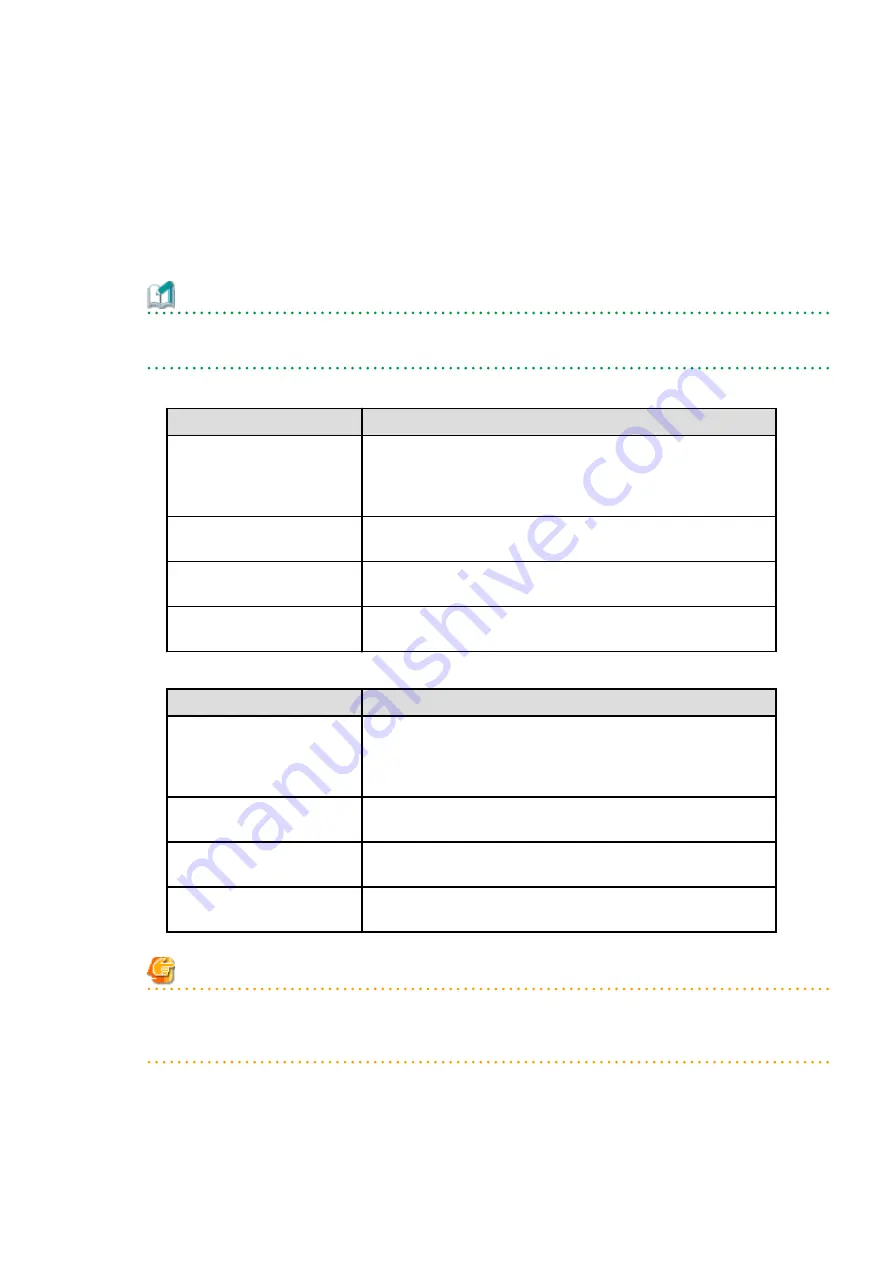
3.
Save pre-processing and post-processing scripts and specification files.
Save the following files by using the copy command:
-
Pre-processing and post-processing scripts for replication management function
-
Copy source volume locking specification file
-
Copy destination volume locking specification file
-
Timeout value setting file for the concurrent suspend function
Information
The volume locking specification files might not exist according to the environment. In this case, it is unnecessary to save
them.
For Non-clustered Systems
File for Save
File Name
Pre-processing and post-
processing scripts for replication
management function
environmentDir
\etc\repl\scripts\RepSrcPre.js
environmentDir
\etc\repl\scripts\RepDstPre.js
environmentDir
\etc\repl\scripts\RepSrcPost.js
environmentDir
\etc\repl\scripts\RepDstPost.js
Copy source volume locking
specification file
environmentDir
\etc\repl\data\SRCLOCK.INI
Copy destination volume locking
specification file
environmentDir
\etc\repl\data\DSTLOCK.INI
Timeout value setting file for the
concurrent suspend function
environmentDir
\etc\repl\data\DEFAULT\check.ini
For Clustered Systems
File for Save
File Name
Pre-processing and post-
processing scripts for replication
management function
<
shared disk
>:\etc\opt\swstorage\etc\repl\scripts\RepSrcPre.js
<
shared disk
>:\etc\opt\swstorage\etc\repl\scripts\RepDstPre.js
<
shared disk
>:\etc\opt\swstorage\etc\repl\scripts\RepSrcPost.js
<
shared disk
>:\etc\opt\swstorage\etc\repl\scripts\RepDstPost.js
Copy source volume locking
specification file
<
shared disk
>:\etc\opt\swstorage\etc\repl\data\SRCLOCK.INI
Copy destination volume locking
specification file
<
shared disk
>:\etc\opt\swstorage\etc\repl\data\DSTLOCK.INI
Timeout value setting file for the
concurrent suspend function
<
shared disk
>:\etc\opt\swstorage\etc\repl\data\DEFAULT\check.ini
Note
There is incompatibility in the copy source volume locking specification file between Version 14.2 or earlier and this version.
If the previous environment's version is 14.2 or earlier, change the settings of file by referring to "Swsrpmake command and
swsrpcancel command processing (for Windows)" in the
ETERNUS SF Release Notes
, and then perform the backup.
4.
If using the backup and the restoration function of the Exchange Database, save the following management information:
-
Drive letter map file
- 279 -






























