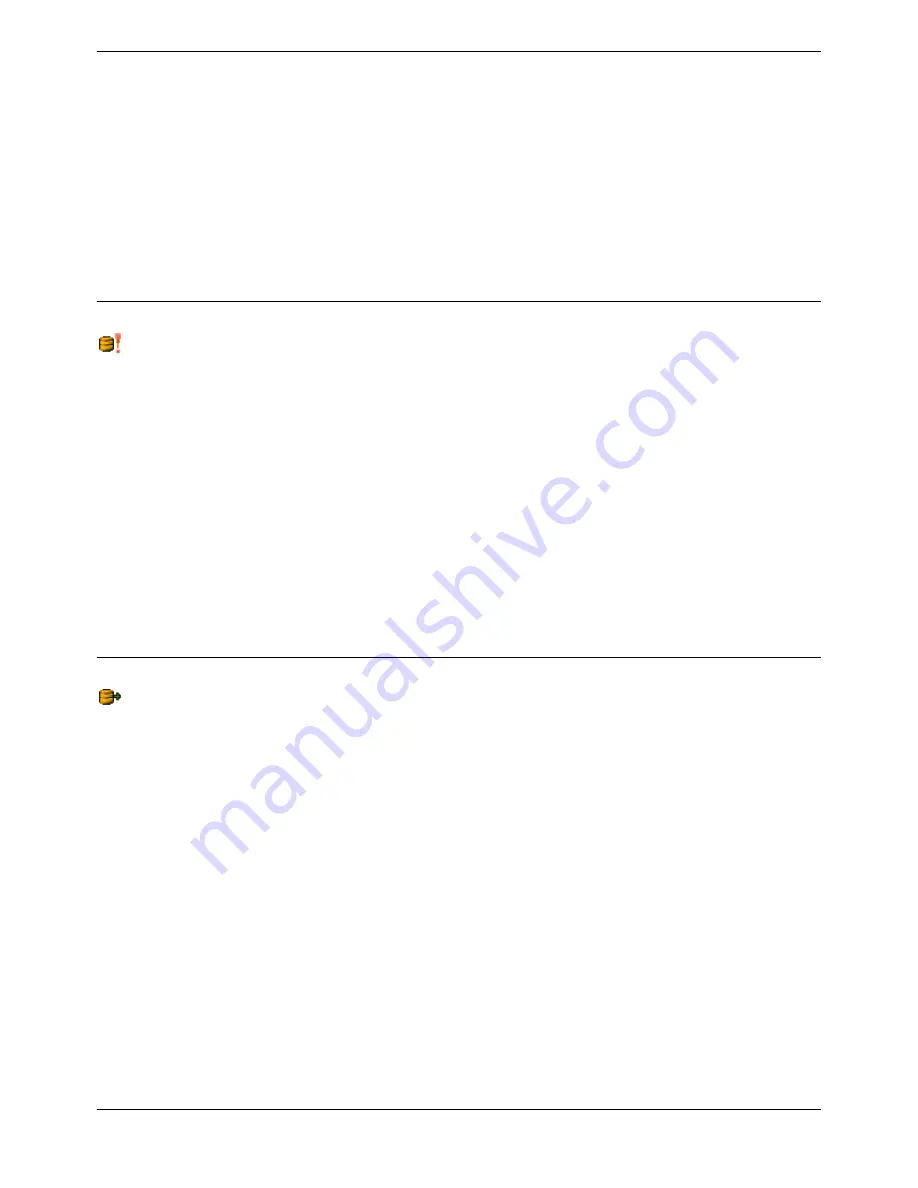
Voicemail Pro Installation and Maintenance Guide
Page 154
Voicemail Pro Installation and Maintenance Guide
15-601063 Issue 15b (31 May 2006)
IP Office
Connection Tab:
Specific information relating the Database provider needs to be completed. Help of the
information required for each of the fields can be obtained by clicking the Help button. Fields
available will be dependant on the type of provider. Test that the information entered will allow
entry into the database, click the Test Connection button. A message Test Connection
Succeeded will show if successfully connected to the database.
Advanced Tab:
Network Settings & other settings e.g. Access permissions. Fields showing will be dependant on
the type of provider selected. Click help for specific information about any of the fields.
All:
The properties that have been selected on the previous tabs are shown in the All Tab.
Amendments can be made as required by selecting the Name and click Edit Value.
Database Execute Action
This action performs an SQL query on a database opened on a preceding Database Open action.
Note
The use of database actions with Voicemail Pro requires entry of a VMPro Database Interface
license in the IP Office configuration.
Specific Tab
Command to Execute
This box will contain the SQL query. This can either be entered directly or constructed using the
SQL Wizard option.
Note
An SQL query that is generated by the Database Execute Action does not support spaces in field
or table names.
To avoid problems in a Microsoft Access database, it is advisable to avoid using a field name that
has the same name as its field type. For example, you should avoid using the name Number for a
number field.
Database Get Data Action
Once a query has been made against a database (see Database Execute Action), either a single
result or a set of results are returned. This action will allow access to the data items if a set of results are
returned.
Note:
The use of database actions with Voicemail Pro requires entry of a VMPro Database Interface
license in the IP Office configuration.
Specific Tab
There are four options on how the data can be retrieved.
Retrieve the next item in the list:
Allows the call flow to facilitate the stepping through of a list of results returned by the
Database Execute action
Retrieve the previous item in the list:
Allows the call flow to facilitate the stepping through of a list of results returned by the
Database Execute action
Retrieve the first item in the list:
Allows the call flow to facilitate jumping to the start of the list therefore returning all the
items in the list.
Retrieve the last item in the list:
Allows the call flow to facilitate jumping to the end of the list therefore returning all the
items in the list.






























