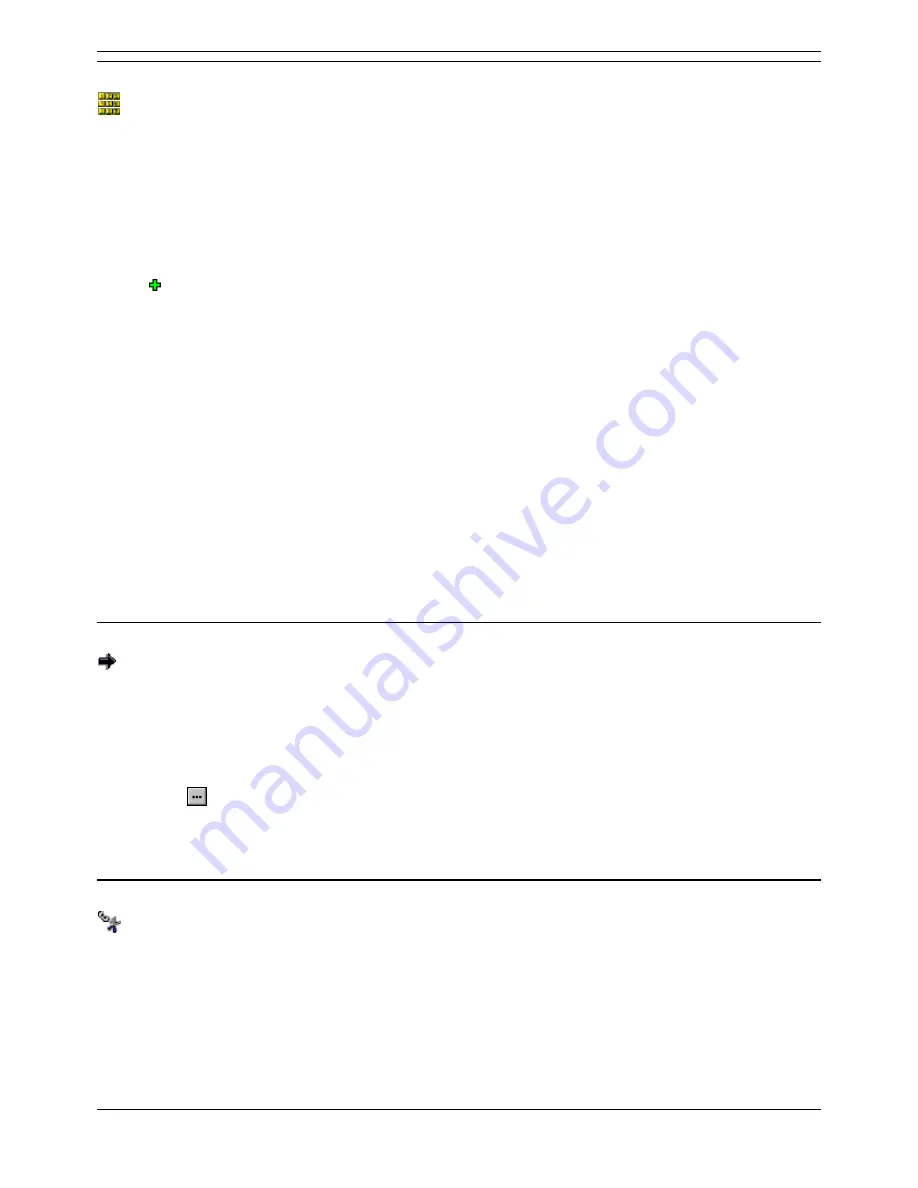
Using Voicemail Pro Actions
Voicemail Pro Installation and Maintenance Guide
Page 141
IP Office
15-601063 Issue 15b (31 May 2006)
Menu Action
This action allows you to specify DTMF tones for which you want to create connections to following
actions.
For details of the default tabs see Standard Action Tabs, this section details only tabs and settings
specific to this type of action.
Specific Tab:
Touch Tones:
Use the boxes to indicate the DTMF tones for which connections are required. Note that each
Menu Action supports a maximum of 15 branch options.
Add a Sequence of Tones:
You can add a sequence of tones to the menu. If a sequence is added, ensure that the
associated box is checked before you select OK. Note that the sequence must be unique. If 5 is
selected, no other sequence that begins with 5 can be used.
? = Any Digit:
The ? character can be used to represent any digit (except * and #). For example 123???
can be used for any six digit string starting with 123. See Example Call Flow: SelfSelect
Module.
$ = Any Sequence of Digits:
The $ character can be used to match any sequence of digits for which there is no other
match. Key press entry is ended either by the caller pressing # or 5 seconds after the last
digit dialed.
F = For Fax Calls
The F letter can be used to automatically detect any incoming fax calls. Once detected
the calls can be routed to another number. See Routing Fax Calls Using a Menu Action.
Wait for a key press for up to:
This option can be used to perform a timeout action if no suitable key match is entered.
Goto Action
Takes the caller to another start point. Note: Though you can connect this action to a following action,
the connection will not be used.
For details of the default tabs see Standard Action Tabs, this section details only tabs and settings
specific to this type of action.
Specific Tab:
Please Select a node to go to:
Click
to browse for the start point. You can also browse the available call variables. You can
also type the name of the start point directly.
For short codes the browse method does not work. Instead enter "Short Code.xxx"
where xxx is the short code key sequence.
Disconnect Action
This action disconnects the caller.
For details of the default tabs see Standard Action Tabs, this section details only tabs and settings
specific to this type of action.






























