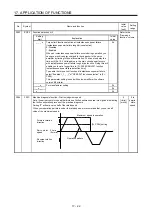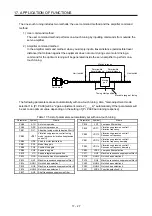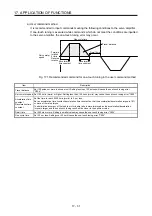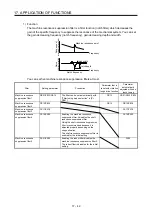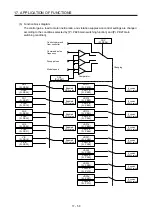17. APPLICATION OF FUNCTIONS
17 - 36
Completing the one-touch tuning will start writing tuning parameters to the servo amplifier, and
the following window will be displayed. Select whether or not to reflect the tuning result in the
project.
After the one-touch tuning is completed, "0000" will be displayed at status in error code. In
addition, settling time and overshoot amount will be displayed in "Adjustment result".
4) Stop of one-touch tuning
When "Stop" is clicked during one-touch tuning, the tuning will be stopped. At this time, "C000"
will be displayed at status in error code. When the one-touch tuning is stopped, the parameter
setting will be returned to the values at the start of the one-touch tuning. Stop the servo motor
before executing the one-touch tuning again. In addition, execute it after the moving part is
returned to the tuning start position.
Содержание MR-J4-100B(-RJ)
Страница 17: ...8 MEMO ...
Страница 143: ...4 STARTUP 4 20 MEMO ...
Страница 199: ...5 PARAMETERS 5 56 MEMO ...
Страница 227: ...6 NORMAL GAIN ADJUSTMENT 6 28 MEMO ...
Страница 281: ...8 TROUBLESHOOTING 8 16 MEMO ...
Страница 303: ...9 DIMENSIONS 9 22 MEMO ...
Страница 319: ...10 CHARACTERISTICS 10 16 MEMO ...
Страница 429: ...11 OPTIONS AND PERIPHERAL EQUIPMENT 11 110 MEMO ...
Страница 435: ...12 ABSOLUTE POSITION DETECTION SYSTEM 12 6 MEMO ...
Страница 483: ...14 USING A LINEAR SERVO MOTOR 14 34 MEMO ...
Страница 531: ...16 FULLY CLOSED LOOP SYSTEM 16 26 MEMO ...
Страница 613: ...17 APPLICATION OF FUNCTIONS 17 82 MEMO ...
Страница 653: ...APPENDIX App 40 This certificate is valid until 2017 02 28 After March 2017 use certificate shown on the previous page ...
Страница 654: ...APPENDIX App 41 ...