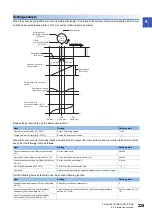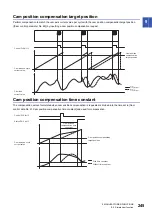9 MANUFACTURER FUNCTIONS
9.5 Simple cam function
233
9
Cam No. setting method
• When the cam No. is set to a value other than "0" to "8", [AL. F6.5 Cam No. external error] will occur. If the
cam data of a specified cam No. does not exist, [AL. F6.3 Cam unregistered error] occurs. At this time, the
cam control is not executed and the servo motor does not start. Turning off the cam control command clears
[AL. F6.3] and [AL. F6.5].
The cam No. can be set and changed with Target CAM No. (2D80h) in the same method as setting with [Cam control data No.
49] or selecting the point table No.
The priority level of cam control parameter and Target CAM No. (2D80h) is as follows.
: Enable,
: Disable
Stop operation of cam control
If one of the following stop causes occurs on the output axis during cam control, the cam control stops after the output axis is
stopped.
(Bit 5 of Status DO2 (2D12h) turns off.)
To restart the cam control, adjust the synchronous position of the output axis.
[Pr. PT35] setting
[Cam control data No.
49] setting
2D80h
Setting
_ 0 _ _
(Simple cam function disabling
setting)
The cam function is disabled with the setting of [Pr. PT35].
_ 1 _ _
(Simple cam function enabling
setting)
"0" (initial value)
The cam No. is set with Target CAM No. (2D80h).
Other than "0"
The cam No. is set with [Cam control data No. 49].
The cam No. set with Target CAM No. (2D80h) is disabled.
Stop cause
Command stop processing
Remark
Software stroke limit detection
Instantaneous stop
Refer to (1) in this section.
Stroke limit detection
Instantaneous stop
Refer to (1) in this section.
Stop due to forced stop 1 or 2, or alarm occurrence
Instantaneous stop or
deceleration to a stop
Stop due to base circuit shut-off. Refer to (1) in this section.
Stop by the forced stop deceleration function. Refer to (2) in this
section.
Bit 5 of Control DI2 (2D02h) is off.
Instantaneous stop
Refer to (1) in this section.
Servo-off
Instantaneous stop
Coasting state