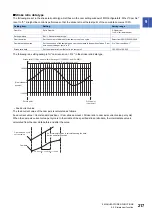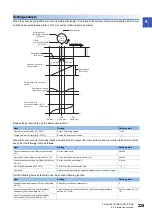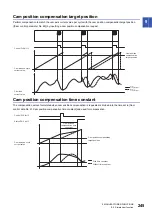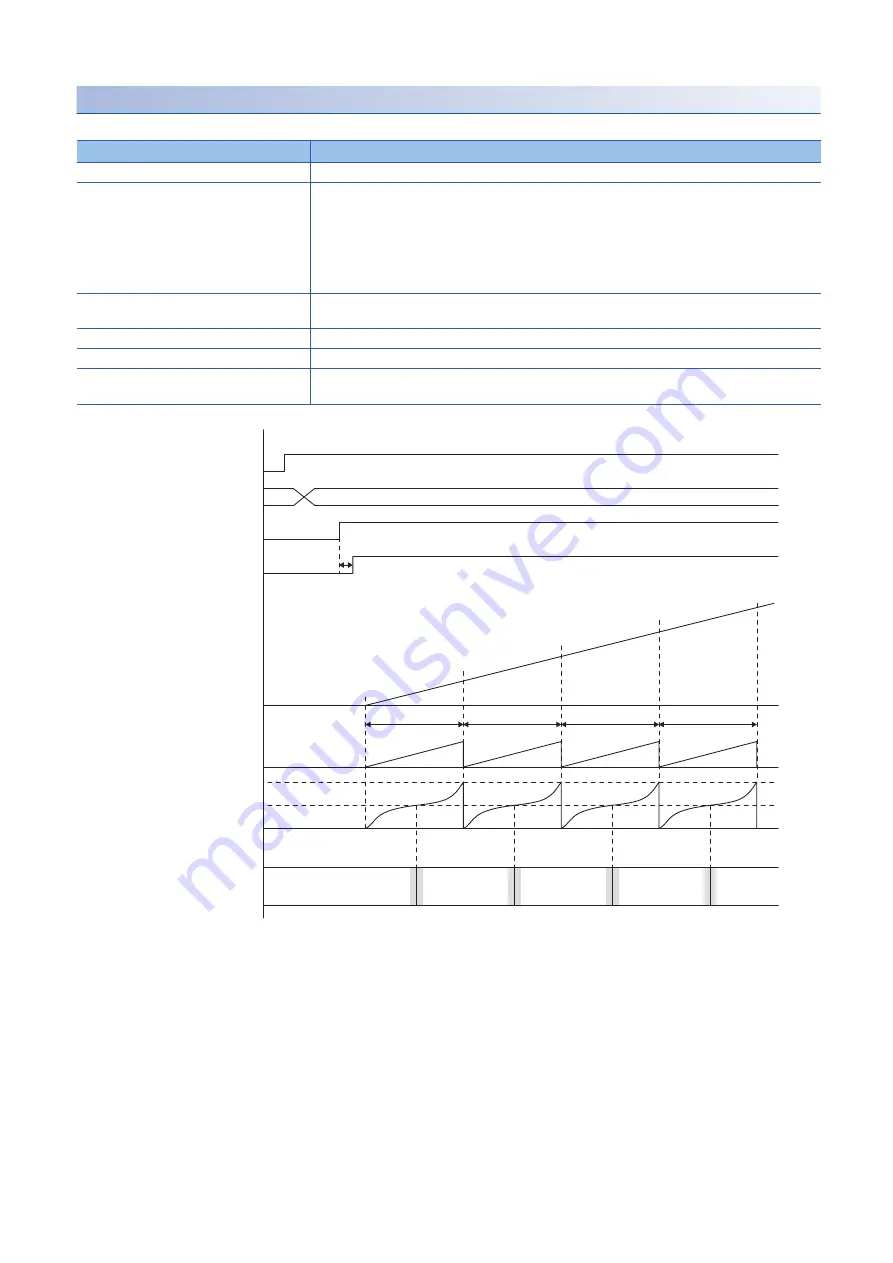
230
9 MANUFACTURER FUNCTIONS
9.5 Simple cam function
Operation
The following shows an example of the procedure before operation.
Step
Setting and operation
1. Data setting
Set this referring to (2) in this section.
2. Initial position adjustment
Adjust the synchronous positions of the conveyor axis and rotary knife axis.
• Adjust the machine so that the position of the rotary knife axis (feed current value) is "0" when the position
of the conveyor axis (main axis current value) is "0".
• Since the position at power-on is "0", the home position return of the conveyor axis is not required.
• Perform the home position return on the rotary knife axis so that the blade comes to the highest position.
Adjust the conveyor axis and rotary knife axis so that the 0 position of both axes are located at the center of
the sheet length.
3. Selecting cam data
Select the cam data to be executed with Target CAM No. (2D80h). [Cam control data No. 49 - Cam No.] can
also be used for selecting the cam data for execution.
4. Servo-on
Turn on "Enable Operation" with Controlword (6040h) to switch to "Operation enabled".
5. Switching cam control
Turn on bit 5 of Control DI2 (2D02h) to switch to the cam control.
6. Starting the conveyor axis
After confirming that bit 5 of Status DO2 (2D12h) is on, start the conveyor axis.
The rotary knife axis is driven in synchronization with the conveyor axis.
ON
OFF
ON
OFF
ON
OFF
360°
180°
0°
0
1
Status DO 2 bit 5
Control DI 2 bit 5
Servo-on
Cam No.
Max. 20 ms
Conveyor axis travel distance
(Main axis current value)
Cam one cycle
Cam one cycle
Cam one cycle
Cam one cycle
Cam axis one cycle
current value
Rotary knife angle
(Cam axis feed current
value)
Sheet
Cutting position
Cutting position
Cutting position
Cutting position