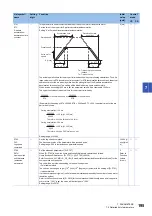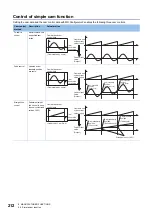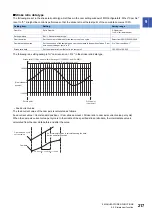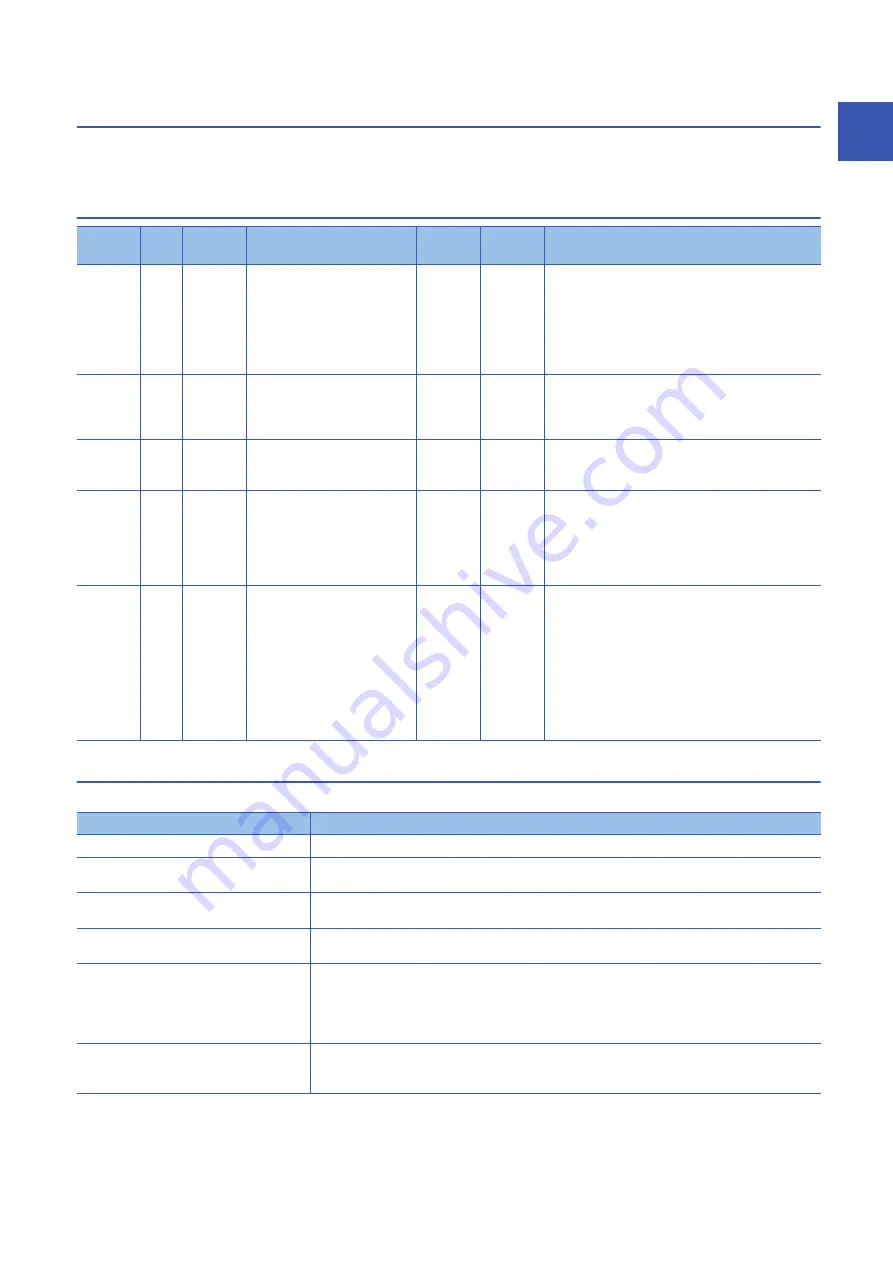
9 MANUFACTURER FUNCTIONS
9.2 One-touch tuning
207
9
9.2
One-touch tuning
Refer to "MR-J4-_GF_(-RJ) Servo Amplifier Instruction Manual (Motion Mode)" for one-touch tuning.
Using One-touch tuning mode (2D50h) allows one-touch tuning from the master station (controller).
Related object
Procedure of one-touch tuning via a network
Perform one-touch tuning via a network in the following procedure.
Index
Sub
Access
Name
Data
Type
Default
Description
2D50h
0
rw
One-touch tuning mode
U8
0
Setting "1" to "3" starts one-touch tuning. After one-touch
tuning is completed, the setting value automatically
changes to "0".
0: During one-touch tuning stop
1: Basic mode
2: High mode
3: Low mode
2D51h
0
ro
One-touch tuning status
I8
0
Regardless of whether one-touch tuning is properly
completed or not, the value changes to 100% at the
completion.
Unit: %
2D52h
0
wo
One-touch tuning Stop
U16
0
Writing "1EA5h" stops one-touch tuning.
Writing a value other than "1EA5h" will trigger the error
code "CCD4h".
2D53h
0
wo
One-touch tuning Clear
U16
0
The parameter changed in one-touch tuning can be
returned to the value before the change.
0000h: Restores the initial value
0001h: Restores the value before one-touch tuning
The setting value of the restored parameter is stored to
the EEP-ROM.
2D54h
0
ro
One-touch tuning Error Code
U16
0
The following shows the details of the one-touch tuning
error codes.
0000h: Finished normally
C000h: Tuning canceled
C001h: Overshoot exceeded
C002h: Servo-off during tuning
C003h: Control mode error
C004h: Time-out
C005h: Load to motor inertia ratio misestimated
C00Fh: One-touch tuning disabled
Step
Description
1.
Startup of the system
Start up the system by referring to "MR-J4-_GF_(-RJ) Servo Amplifier Instruction Manual (Motion Mode)".
2.
Operation
Rotate the servo motor by a master station (controller). (One-touch tuning cannot be executed if the servo
motor is not operating.)
3.
One-touch tuning execution
To perform one-touch tuning, write a value of the response mode (high mode, basic mode, or low mode) in
One-touch tuning mode (2D50h) while the servo motor is in operation.
4.
One-touch tuning in progress
Gains and filters are adjusted automatically. During one-touch tuning, the progress can be checked with
One-touch tuning status (2D51h).
5.
One-touch tuning completion
Check whether one-touch tuning is completed normally with One-touch tuning Error Code (2D54h). When
one-touch tuning is completed normally, the parameters will be set automatically. Refer to "MR-J4-_GF_(-
RJ) Servo Amplifier Instruction Manual (Motion Mode)" for the parameters that are set automatically.
After a tuning error is returned, take the appropriate action according to "MR-J4-_GF_(-RJ) Servo Amplifier
Instruction Manual (Motion Mode)".
6.
Tuning result check
Check the tuning result.
If the tuning result is not satisfactory, you can return the parameter to the value before the one-touch tuning
or to the initial value by using One-touch tuning Clear (2D53h).