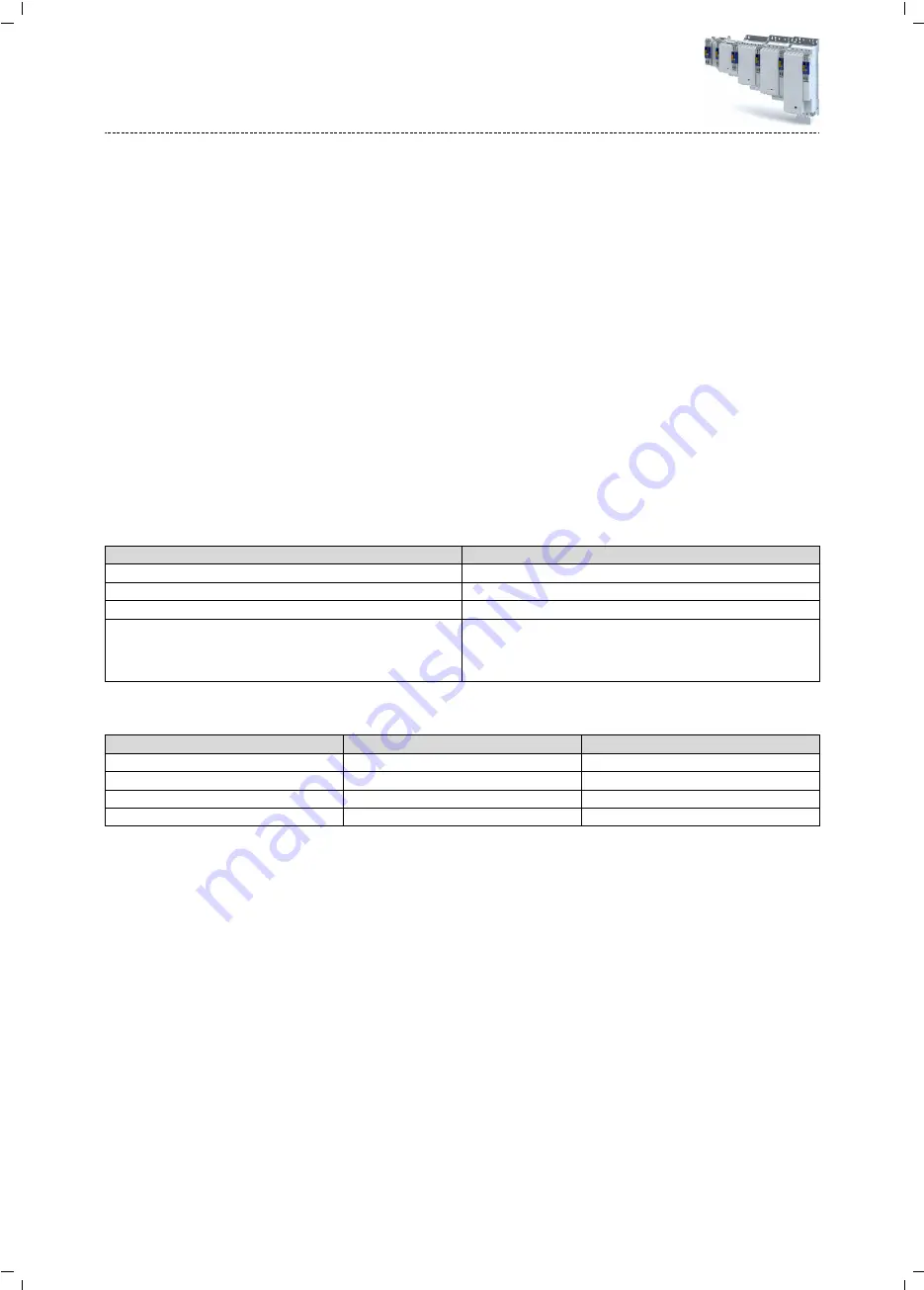
6.2.11.5
Safety limits
The inverter has functions for supporting the safety technology. Depending on the required
safety function, automatic intervention in the setpoint value generation of the axis takes
place.
When safety technology is used in coupled axes, it might be required that a requested safety
function does not respond within the single axes but that the responses are recognised cen-
trally. This recognition can be realised via a virtual master.
The following safety functions can be limited or deactivated:
1 ... 4
The requested safety function is displayed in the Status limiter parameter.
The safety function can be deactivated in the Deactivate safety functions parameter.
In the case of deactivated functions, the axis does not influence the setpoint value.
Safe stop (SSE) / Safe stop 2 (SS2)
Limited Stop 1
Limited Stop 2
Status display
Status display
bit 2
Quick stop application - deceleration
Quick stop application - deceleration
Quick stop application - jerk
Quick stop application - jerk
After the standstill is reached, the drive is disabled.
The drive is braked to standstill with the parameters Quick stop applica-
tion - deceleration und Quick stop application - jerk.
After standstill has been reached, the position control of the drive
remains active.
Safely limited speed (SLS) 1 ... 4
The following parameters limit the speeds and set delay times of the axis:
Speed
Deceleration time
Limited speed 1
Limited speed 2
Limited speed 3
Limited speed 4
•
If the current setpoint speed exceeds the value set for the requested limited speed, the
setpoint speed is reduced to the requested limited speed within the parametrised delay
time.
•
If several limited speeds are requested at the same time, the lowest speed is reduced with
the highest deceleration.
Status display in Status limiter parameter bit 4 ... bit 7.
Technology application (TA) basic settings
Motion settings
Limitations
76
Содержание i950 Series
Страница 1: ...Inverters i950 servo inverters Commissioning EN ...
Страница 2: ......
Страница 312: ...15 Configure engineering port The given path leads you to the engineering port Configure engineering port 312 ...
Страница 397: ...19 Safety functions Supported safety functions for Basic Safety STO 4Safe Torque Off STO 398 Safety functions 397 ...
Страница 497: ......
Страница 498: ......
Страница 499: ......
















































