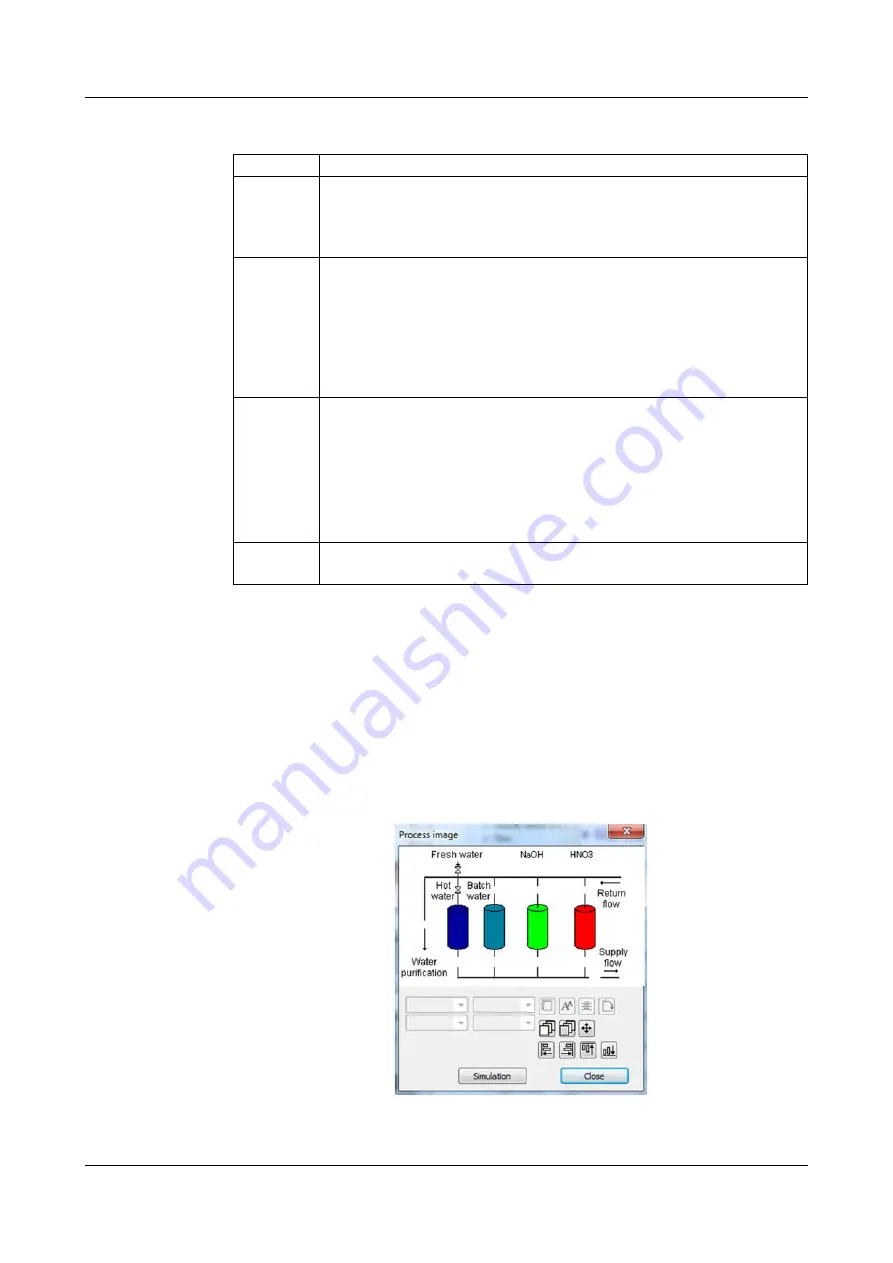
19 PC Setup Program
276
Importing/exporting images
Tip:
We recommend that you create an image that contains all static elements
of your system representation and then use this as the background. The next
step, all dynamic visualization elements are placed at the intended locations in
the Process screen in the form of objects (e.g. pictograms for valves and pumps
or analog displays).
Example:
A Process screen for a CIP system is needed. In the first step, the
representation of all static elements (pipes, tanks etc.) is created as a bitmap.
The bitmap is imported into the image list and selected as the background. In
the next subchapter (Chapter "Objects", Page 277), objects are added to the
sample Process screen.
Step
Action
1
Open the image list
Only Setup
r
Process screens
r
"Process screen 1" tab
r
"Background" button"
r
"Image List" button
2
Import:
Highlight an image in the list that you wish to overwrite with the new
one and click the "Replace" button.
Export:
Highlight an image in the list that you wish to export and click the
"Replace" button.
3
Import:
In the Explorer window, select the new image file and click on
"Open".
Export:
In the Explorer window, select the location where you wish to save
the exported image, enter a file name and click on "Save".
4
The import/export process is now complete. You can close all win-
dows that were opened in step 1 by pressing "OK" or "Cancel".
Содержание AQUIS touch P 202580
Страница 12: ...Content...
Страница 26: ...4 Identifying the device version 26...
Страница 29: ...29 5 Mounting Mounting depth with Ci conductivity sensor 283 3 mm 2 3 mm 36 mm 25 mm 23 2 mm...
Страница 32: ...5 Mounting 32...
Страница 64: ...7 Startup 64...
Страница 100: ...1 2 3 4 5...
Страница 107: ...107 8 Operation Example of a Quad View...
Страница 108: ...8 Operation 108...
Страница 114: ...9 Parameterization 114...
Страница 160: ...10 Configuration 160...
Страница 182: ...13 Calibrating a pH measuring chain 182...
Страница 196: ...16 Calibrating CR conductivity sensors 196...
Страница 206: ...17 Calibrating Ci conductivity sensors 206...
Страница 214: ...18 Calibrating universal inputs 214...
Страница 228: ...19 PC Setup Program 228...
Страница 319: ...319 20 Technical data...
Страница 320: ...20 Technical data 320...
Страница 321: ......






























