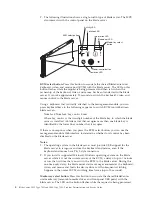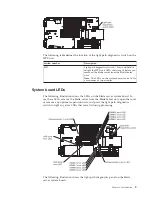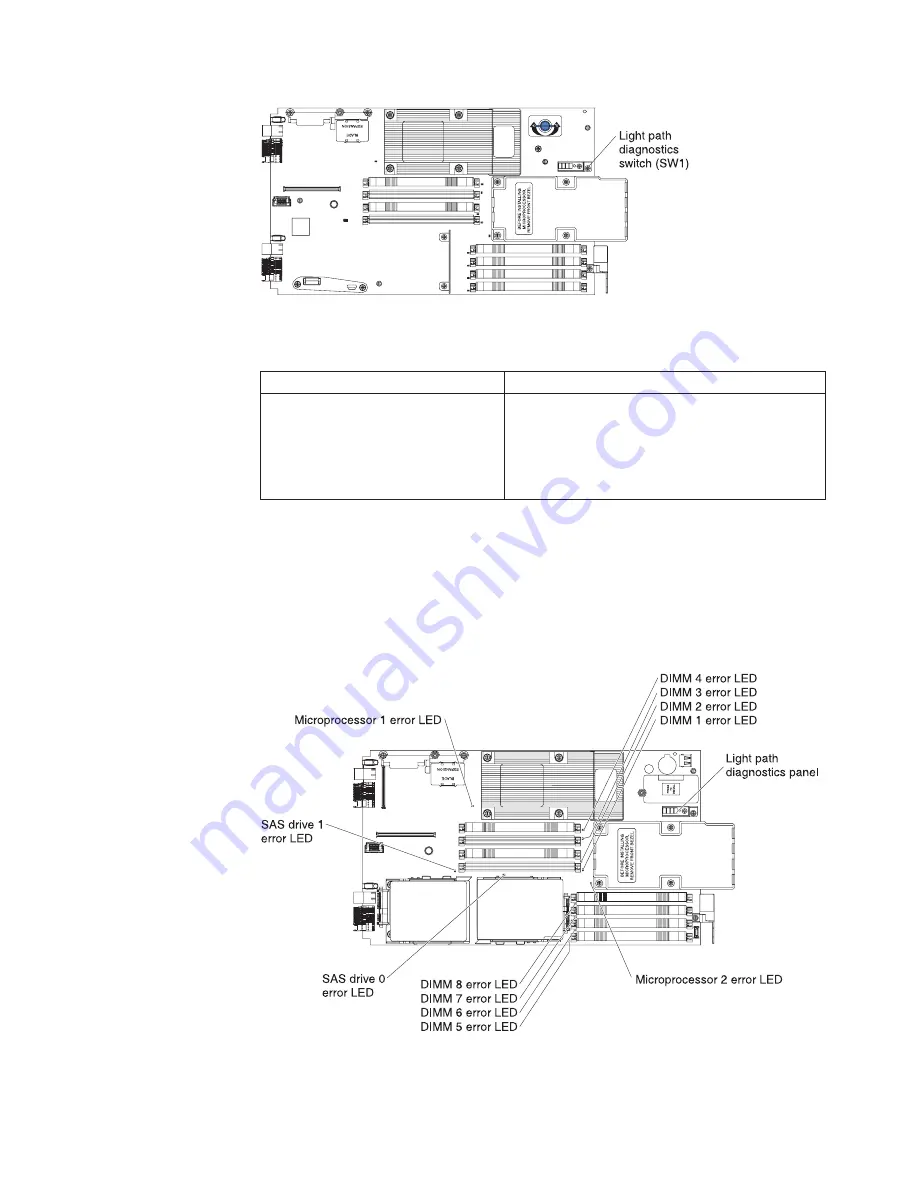
The following table defines the function of the light path diagnostics switch on the
MPE unit.
Switch number
Description
SW1
Light path diagnostics switch – Press and hold to
relight the MPE-unit LEDs that were lit before you
removed the blade server from the BladeCenter
unit.
Note:
The LEDs on the system board can be lit for
a maximum of two minutes.
System board LEDs
The following illustration shows the LEDs on the blade server system board. To
see these LEDs, remove the blade server from the BladeCenter unit, open the cover
or remove any optional expansion units, and press the light path diagnostics
switch to light any error LEDs that were lit during processing.
The following illustration shows the light path diagnostics panel on the blade
server system board.
Chapter 1. Introduction
9
Содержание LS42 - BladeCenter - 7902
Страница 1: ...BladeCenter LS22 Type 7901 and LS42 Type 7902 Problem Determination and Service Guide...
Страница 2: ......
Страница 3: ...BladeCenter LS22 Type 7901 and LS42 Type 7902 Problem Determination and Service Guide...
Страница 12: ...x BladeCenter LS22 Type 7901 and LS42 Type 7902 Problem Determination and Service Guide...
Страница 76: ...64 BladeCenter LS22 Type 7901 and LS42 Type 7902 Problem Determination and Service Guide...
Страница 192: ...180 BladeCenter LS22 Type 7901 and LS42 Type 7902 Problem Determination and Service Guide...
Страница 193: ......
Страница 194: ...Part Number 49Y0107 Printed in USA 1P P N 49Y0107...