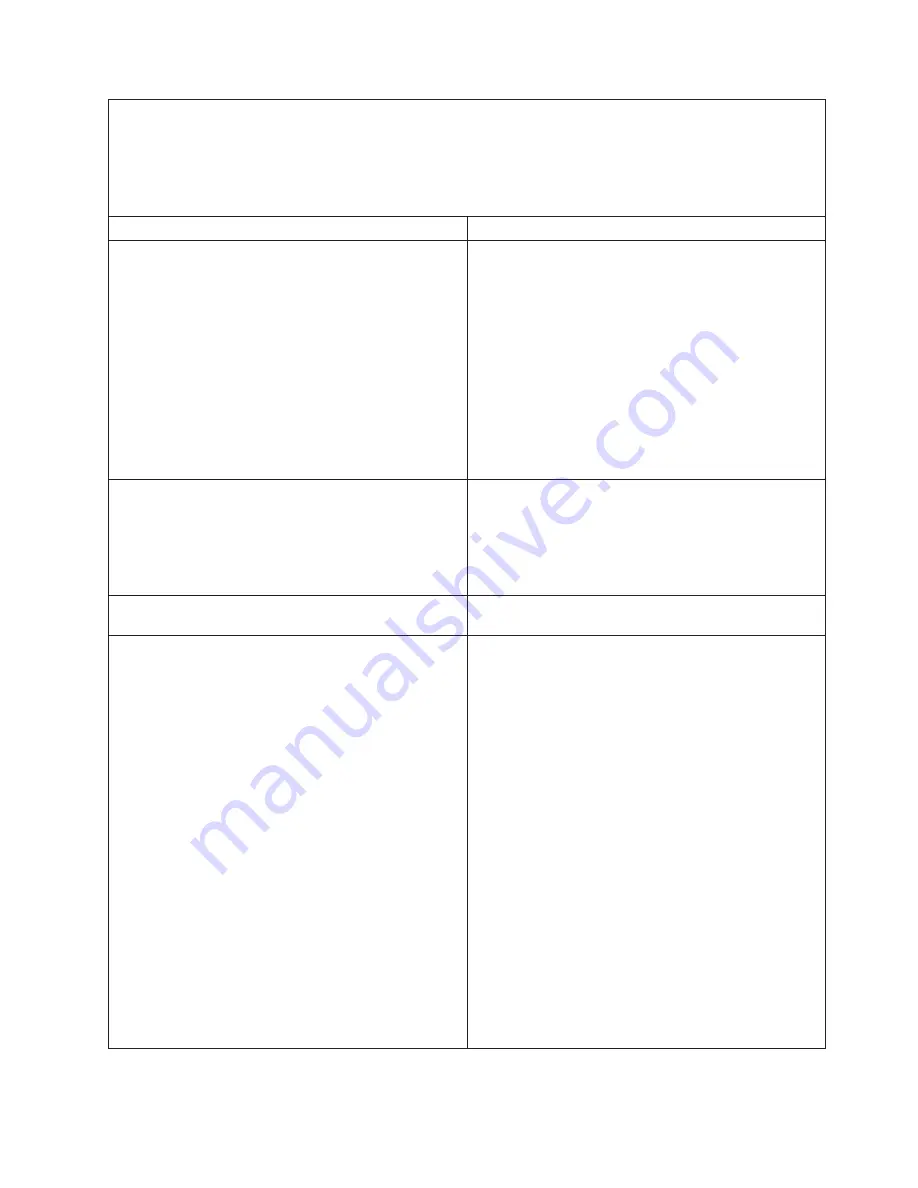
v
Follow the suggested actions in the order in which they are listed in the Action column until the problem is
solved.
v
See Chapter 3, “Parts listing, Types 7901 and 7902,” on page 19 to determine which components are CRUs and
which components are FRUs.
v
If an action step is preceded by “(Trained service technician only),” that step must be performed only by a
trained service technician.
Error message
Action
Front panel cable is not connected to system board
1.
Reseat the control-panel cable (see “Removing the
bezel assembly” on page 33 and “Installing the bezel
assembly” on page 34).
2.
Replace the following components one at a time, in
the order shown, restarting the blade server each
time:
a.
Bezel assembly (see “Removing the bezel
assembly” on page 33 and “Installing the bezel
assembly” on page 34)
b.
(Trained service technician only) System-board
assembly (see “Removing the system-board
assembly” on page 62 and “Installing the
system-board assembly” on page 62)
Memory module bus fault
1.
Reseat the expansion unit (see “Removing an
expansion unit” on page 31 and “Installing an
expansion unit” on page 32)
2.
Replace the expansion unit system board (see
“Removing an expansion unit” on page 31 and
“Installing an expansion unit” on page 32)
Firmware (BIOS) halted, System management bus error
Update the blade server firmware (see “Firmware
updates” on page 17).
PCI bus timeout- system error
1.
Remove the blade server from the BladeCenter; then,
reinstall it (see “Removing the blade server from a
BladeCenter unit” on page 27 and “Installing the
blade server in a BladeCenter unit” on page 28).
2.
Reseat all the optional devices in the blade server,
one at a time, restarting the blade server each time, to
determine where the problem is (see Chapter 4,
“Removing and replacing blade server components,”
on page 25).
3.
Remove optional devices from the blade server one at
a time to determine where the problem is (see
Chapter 4, “Removing and replacing blade server
components,” on page 25).
4.
Replace the following components one at a time, in
the order shown, restarting the blade server each
time:
a.
All optional devices in the blade server (see
Chapter 4, “Removing and replacing blade server
components,” on page 25)
b.
(Trained service technician only) System-board
assembly (see “Removing the system-board
assembly” on page 62 and “Installing the
system-board assembly” on page 62)
Chapter 5. Diagnostics
75
Содержание LS42 - BladeCenter - 7902
Страница 1: ...BladeCenter LS22 Type 7901 and LS42 Type 7902 Problem Determination and Service Guide...
Страница 2: ......
Страница 3: ...BladeCenter LS22 Type 7901 and LS42 Type 7902 Problem Determination and Service Guide...
Страница 12: ...x BladeCenter LS22 Type 7901 and LS42 Type 7902 Problem Determination and Service Guide...
Страница 76: ...64 BladeCenter LS22 Type 7901 and LS42 Type 7902 Problem Determination and Service Guide...
Страница 192: ...180 BladeCenter LS22 Type 7901 and LS42 Type 7902 Problem Determination and Service Guide...
Страница 193: ......
Страница 194: ...Part Number 49Y0107 Printed in USA 1P P N 49Y0107...
















































