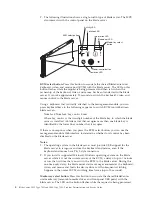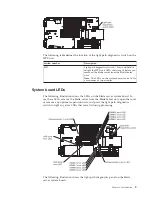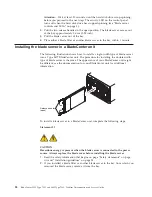Firmware updates
IBM periodically makes BIOS, service processor (BMC), diagnostic firmware, and
other firmware updates available for the blade server. Go to http://
www.ibm.com/bladecenter/ to download the latest firmware for the blade server;
then, install any updates using the instructions that are included with the
downloaded file.
Important:
To avoid problems and to maintain system performance, always make
sure that the BIOS, service processor (BMC), and diagnostic firmware levels are
consistent for the blade servers within the BladeCenter unit.
Configuring the Gigabit Ethernet controller
One Ethernet controller is integrated on the blade server system board. A controller
provides a 1000 Mbps full-duplex interface for connecting to one of the
Ethernet-compatible I/O modules in I/O-module bays 1 and 2, which enables
simultaneous transmission and reception of data on the Ethernet local area
network (LAN). The Ethernet controller on the system board is routed to a
different I/O module in I/O-module bay 1 or bay 2. The routing from an Ethernet
controller to an I/O-module bay varies according to the blade server type and the
operating system that is installed.
You do not have to set any jumpers or configure the controller for the blade server
operating system. However, you must install a device driver to enable the blade
server operating system to address the Ethernet controller. For device drivers and
information about configuring the Ethernet controller, see the
Broadcom NetXtreme
Gigabit Ethernet Software
CD that comes with the blade server. To find updated
information about configuring the controller, complete the following steps.
Note:
Changes are made periodically to the IBM Web site. The actual procedure
might vary slightly from what is described in this document.
1.
Go to http://www.ibm.com/systems/support/.
2.
Click
Support
.
3.
Under
Support information
, click
Product support and information
.
4.
Under
Popular links
, click
Publications lookup
.
5.
From the
Product family
menu, select
BladeCenter LS22
or
BladeCenter LS42
and click
Go
.
Note:
If an 1801 error code is displayed during startup and the startup process
stops, the BIOS is trying to copy too much data from the device boot ROM into
write-protected RAM. To correct an 1801 error that halts the boot process, restart
the blade server, start the Setup Utility program (see “Using the Setup Utility
program” on page 11), and disable unnecessary ROM shadowing. Only the device
boot ROMs that enable the following components must be shadowed during
startup:
v
Video
v
Hard disk drive (if you are using this as a primary or secondary boot device)
v
PXE (if you are using PXE as a primary or secondary boot device)
v
One Ethernet controller (if you are using PXE as a primary or secondary boot
device)
Chapter 2. Configuring the blade server
17
Содержание LS42 - BladeCenter - 7902
Страница 1: ...BladeCenter LS22 Type 7901 and LS42 Type 7902 Problem Determination and Service Guide...
Страница 2: ......
Страница 3: ...BladeCenter LS22 Type 7901 and LS42 Type 7902 Problem Determination and Service Guide...
Страница 12: ...x BladeCenter LS22 Type 7901 and LS42 Type 7902 Problem Determination and Service Guide...
Страница 76: ...64 BladeCenter LS22 Type 7901 and LS42 Type 7902 Problem Determination and Service Guide...
Страница 192: ...180 BladeCenter LS22 Type 7901 and LS42 Type 7902 Problem Determination and Service Guide...
Страница 193: ......
Страница 194: ...Part Number 49Y0107 Printed in USA 1P P N 49Y0107...