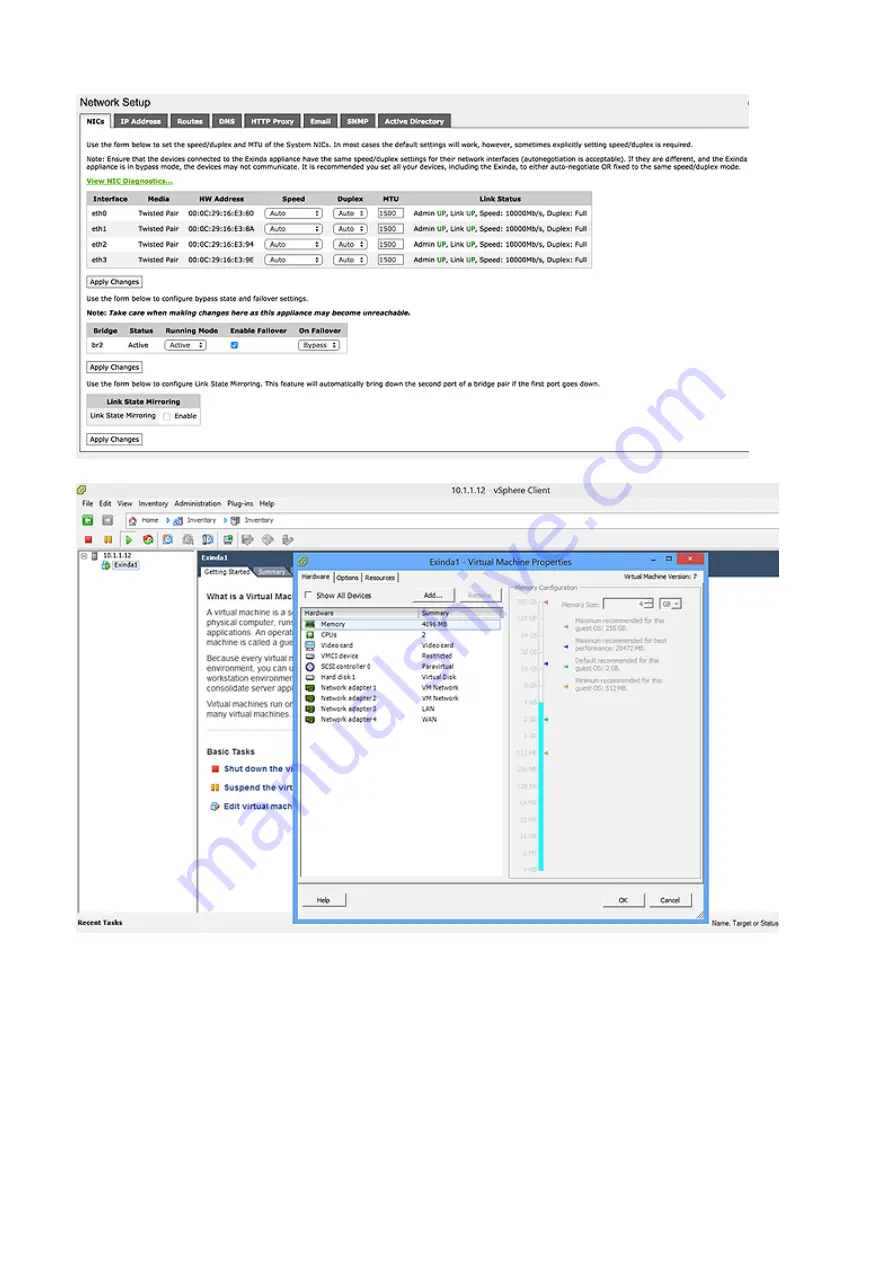
Exinda Network Orchestrator
2 Getting started
|
75
Monitor IOPS in VMware vSphere
IOPS (Input/output Operations per Second; pronounced "eye-ops") is a common performance measurement used to
benchmark computer storage devices like hard disk drives (HDD), solid state drives (SSD), and storage area networks
(SAN). As with any benchmark, IOPS numbers published by storage device manufacturers do not guarantee real-world
application performance. IOPS are measured in both Commands per Second (IO operations per second) or Throughput
(Megabytes per Second).
In the sizing charts for the Exinda virtual appliance (EXN-V) we have represented the measurement in Commands per
Second. There are three numbers for IOPS:
Содержание EXNV-10063
Страница 98: ...Exinda Network Orchestrator 2 Getting started 98 6 Click New The New Virtual Hard Disk wizard opens ...
Страница 99: ...Exinda Network Orchestrator 2 Getting started 99 7 Select VHDX as the Disk Format type and click Next ...
Страница 130: ...Exinda Network Orchestrator 2 Getting started 130 Screenshot 35 The life cycle of configuration status ...
Страница 369: ...Exinda Network Orchestrator 4 Settings 369 ...
Страница 411: ...Exinda Network Orchestrator 4 Settings 411 Screenshot 168 P2P OverflowVirtualCircuit ...
Страница 420: ...Exinda Network Orchestrator 4 Settings 420 Screenshot 175 Students OverflowVirtualCircuit ...
Страница 451: ...Exinda Network Orchestrator 4 Settings 451 ...
















































