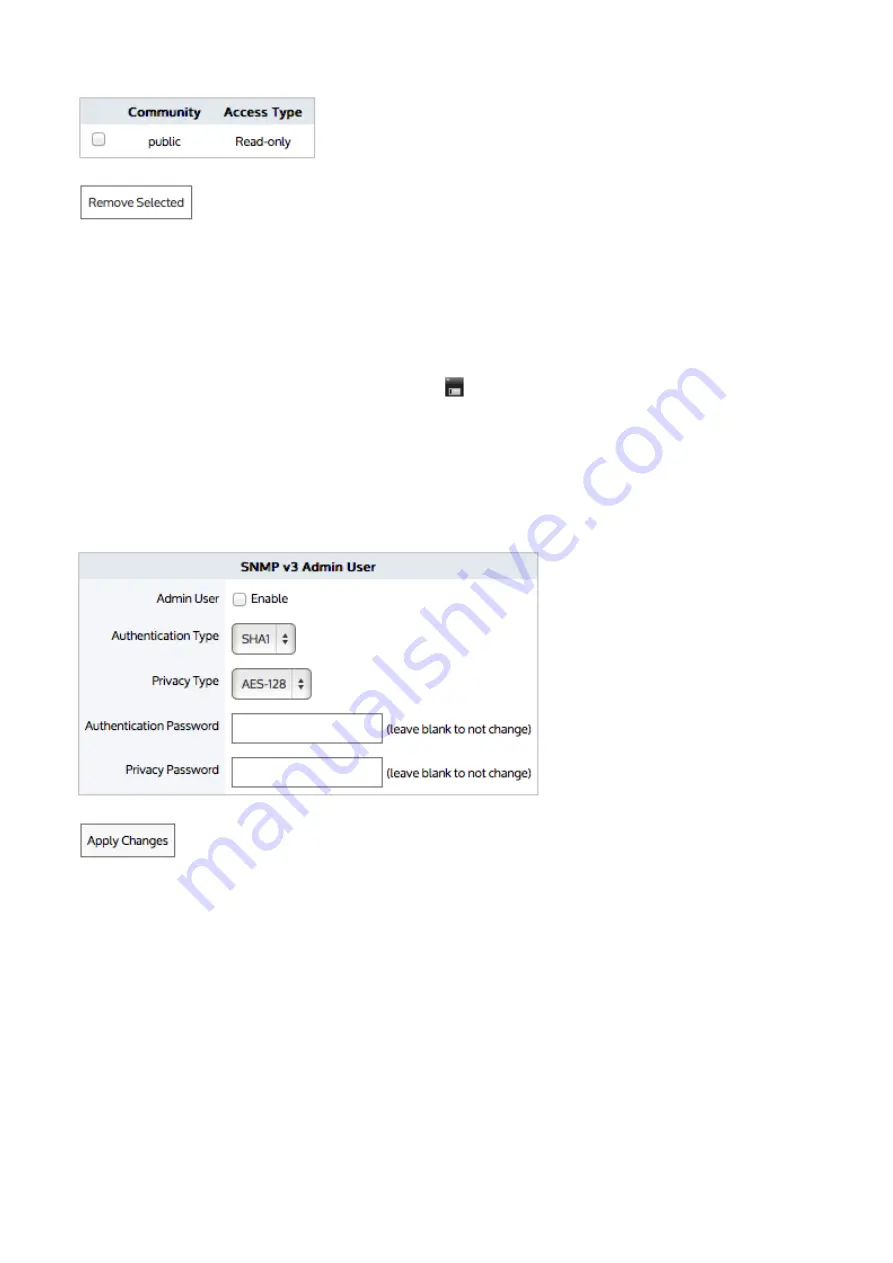
Exinda Network Orchestrator
4 Settings
|
379
2.
In the list of
SNMP Communities
area, select the checkbox next to community entry and click
Remove Selected
.
Downloading the SNMP MIB file
Use the following instructions to download the SNMP MIB file. The file contains additional monitoring information.
1.
Go to
Configuration > System > Network > SNMP
.
2.
Under
SNMP Configuration
, click
Download SNMP MIB
. The
EXINDA-MIB.txt
file downloads to the loc-
ation you specify.
Changing SNMP authentication for Admin user
Use the following instructions to change the SNMP authentication for the Admin user.
1.
Go to
Configuration > System > Network > SNMP > SNMP v3 Admin User
.
2.
If you need to enable
Admin User
, select the checkbox.
3.
From the
Authentication Type
spin-box, select either SHA1 or MD5.
4.
From the
Privacy Type
spin-box, select either AES-128 or DES.
5.
If necessary, change the
Authentication Password
by typing the new password.
6.
If necessary, change the
Privacy Password
by typing the new password.
7.
Click
Apply Changes
.
Temporarily stopping the sending of SNMP traps
Use the following instructions to disable the sending of SNMP traps to the sink server.
Содержание EXNV-10063
Страница 98: ...Exinda Network Orchestrator 2 Getting started 98 6 Click New The New Virtual Hard Disk wizard opens ...
Страница 99: ...Exinda Network Orchestrator 2 Getting started 99 7 Select VHDX as the Disk Format type and click Next ...
Страница 130: ...Exinda Network Orchestrator 2 Getting started 130 Screenshot 35 The life cycle of configuration status ...
Страница 369: ...Exinda Network Orchestrator 4 Settings 369 ...
Страница 411: ...Exinda Network Orchestrator 4 Settings 411 Screenshot 168 P2P OverflowVirtualCircuit ...
Страница 420: ...Exinda Network Orchestrator 4 Settings 420 Screenshot 175 Students OverflowVirtualCircuit ...
Страница 451: ...Exinda Network Orchestrator 4 Settings 451 ...















































