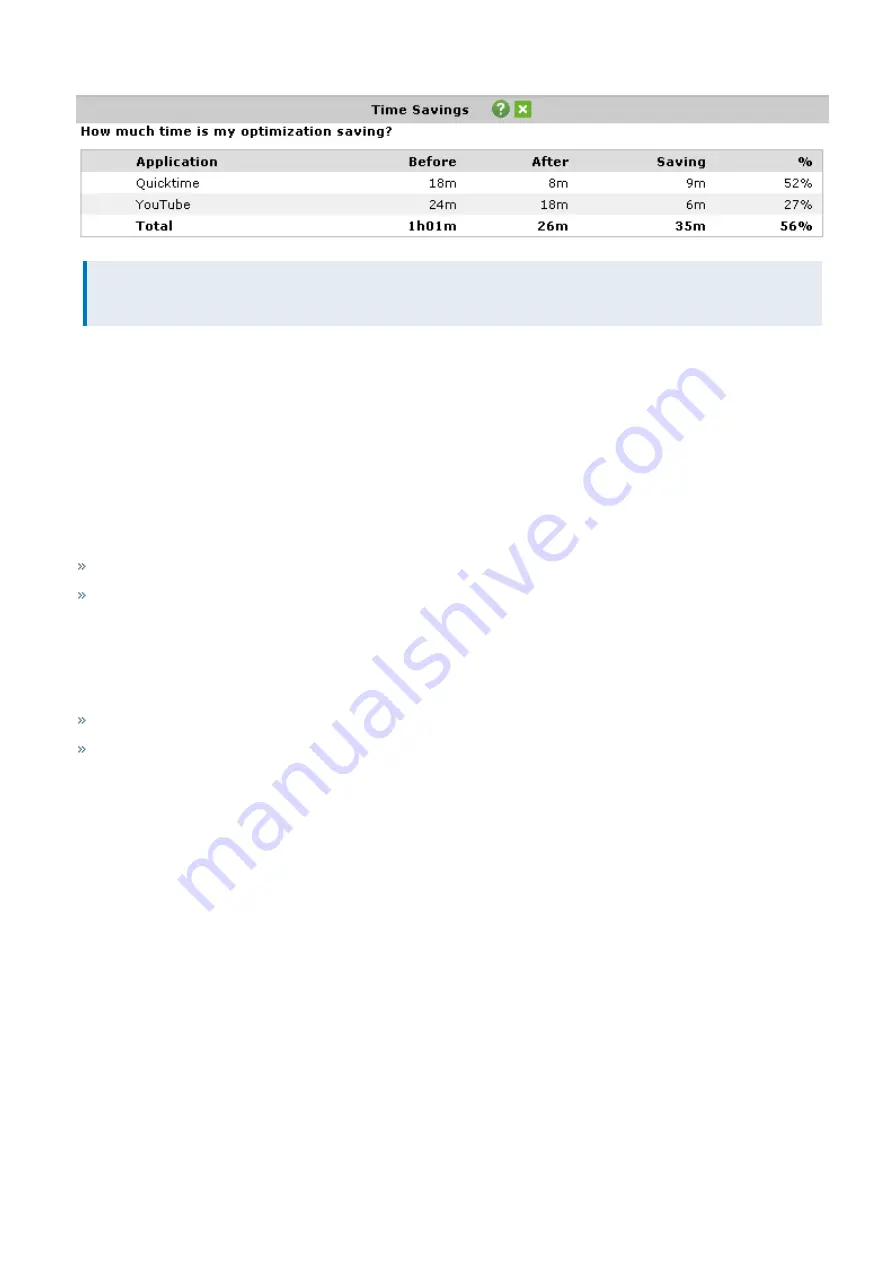
Exinda Network Orchestrator
3 Using
|
191
EXAMPLE
A Savings value of 50% means that the time taken to transfer an application's data was reduced by half.
3.2.2 Monitoring network traffic in real time
This section describes real-time reporting with the Exinda Web UI. The real-time monitors display information related to
traffic that has passed through monitored links during the previous 10 seconds.
There are several views to help you understand real-time network traffic. These include traffic by applications, by hosts
(and users), by conversations, and by reduction per application. Typically, conversations in real time are the most valuable
view, as each conversation is shown separately rather than collapsing across an application or host. Also the conversation
view allows you to filter the view by IP address or subnet.
When investigating a current issue, the real time monitors allow you to answer questions like:
My link is congested; which conversations, applications, or hosts may be contributing to the congestion?
I know I have an issue with a particular host or subnet; what traffic is that host handling?
Monitoring network applications in real time
The Applications in Real Time monitor shows the top applications by throughput observed during the last 10 seconds.
This report answers questions such as:
My link is congested; which applications are on my network right now?
How much bandwidth is BitTorrent using right now?
The Applications in Real Time monitor shows inbound application traffic separately from outbound application traffic.
Traffic is sorted by transfer rate. The packet rate and number of flows for each application in that 10 second period is also
shown. The Distribution percentage shows the proportion of bandwidth consumption of each application relative to all
applications.
You can set the chart to refresh frequently or infrequently or not at all. Each refresh shows 10 seconds of data.
Содержание EXNV-10063
Страница 98: ...Exinda Network Orchestrator 2 Getting started 98 6 Click New The New Virtual Hard Disk wizard opens ...
Страница 99: ...Exinda Network Orchestrator 2 Getting started 99 7 Select VHDX as the Disk Format type and click Next ...
Страница 130: ...Exinda Network Orchestrator 2 Getting started 130 Screenshot 35 The life cycle of configuration status ...
Страница 369: ...Exinda Network Orchestrator 4 Settings 369 ...
Страница 411: ...Exinda Network Orchestrator 4 Settings 411 Screenshot 168 P2P OverflowVirtualCircuit ...
Страница 420: ...Exinda Network Orchestrator 4 Settings 420 Screenshot 175 Students OverflowVirtualCircuit ...
Страница 451: ...Exinda Network Orchestrator 4 Settings 451 ...
















































