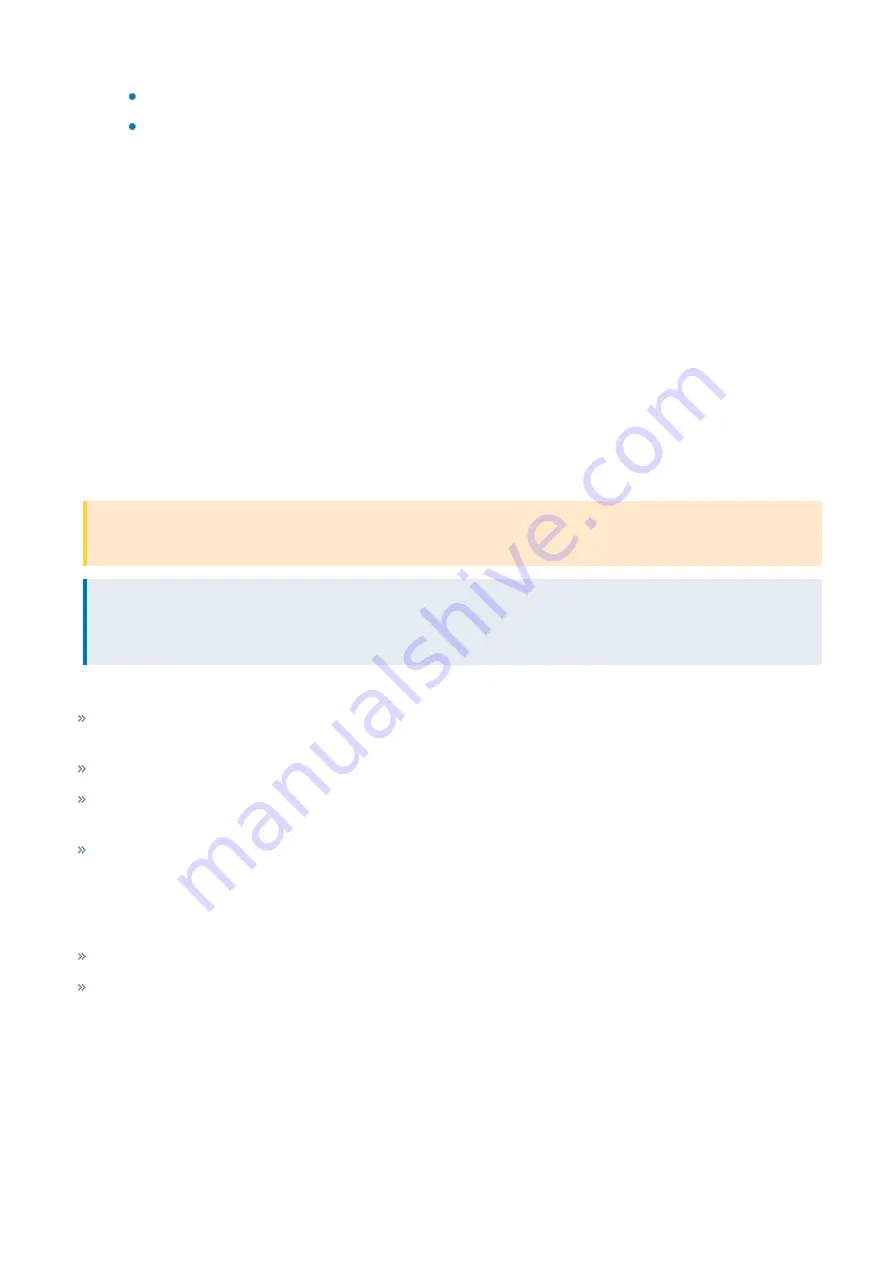
Exinda Network Orchestrator
3 Using
|
310
You can select a policy from the library by clicking
Add policy from library
.
You can create a new policy by clicking
Create new policy
.
Policies created in the policy set are automatically added to the policy library.
4.
To reorder the policies, drag and drop the policy rule to the desired location.
5.
Click
Save
. The policy set is added to the Optimizer Policy tree for the current appliance group and is also saved to
the Configuration Library.
To add a policy set from the library to a Policy Tree
1.
Go to
(desired appliance group) > Optimizer Policy Tree
.
2.
Click
Add policy set from library
.
3.
Select the desired policy set from the drop-down list.
3.4.5 The optimizer wizard
The Optimizer Wizard is a convenient way to populate the Optimizer with default policies.
CAUTION
Running the Optimizer Wizard will delete any existing Optimizer Policies and Optimizer Configuration.
NOTE
When asked if you have asymmetric traffic, answer “YES” if the inbound and outbound direction of traffic are flowing
through different links. Otherwise, select “NO”.
The first four questions are always the same:
Step 1: Do you want to start Optimization when this wizard is completed?
- Selecting YES will start the Optimizer
service automatically when you complete all the steps in the wizard.
Step 2: Do you want to configure optimization policies?
- Selecting YES will cause Questions 2 and 3 to appear.
Step 3: Do you want to accelerate?
- Selecting YES will create policies that accelerate WAN applications. You must
have another Exinda appliance on the WAN for this to work.
Step 4: Do you want to apply QoS?
- Selecting YES will apply traffic shaping.
Depending on your answers to Questions 2 and 3, the following scenarios are possible.
Scenario 1: Acceleration & QoS (Quality of Service, i.e. traffic shaping)
Step 3: Do you have asymmetric traffic?
- YES
Step 4: Do you want to enable Optimization?
- YES
Содержание EXNV-10063
Страница 98: ...Exinda Network Orchestrator 2 Getting started 98 6 Click New The New Virtual Hard Disk wizard opens ...
Страница 99: ...Exinda Network Orchestrator 2 Getting started 99 7 Select VHDX as the Disk Format type and click Next ...
Страница 130: ...Exinda Network Orchestrator 2 Getting started 130 Screenshot 35 The life cycle of configuration status ...
Страница 369: ...Exinda Network Orchestrator 4 Settings 369 ...
Страница 411: ...Exinda Network Orchestrator 4 Settings 411 Screenshot 168 P2P OverflowVirtualCircuit ...
Страница 420: ...Exinda Network Orchestrator 4 Settings 420 Screenshot 175 Students OverflowVirtualCircuit ...
Страница 451: ...Exinda Network Orchestrator 4 Settings 451 ...






























