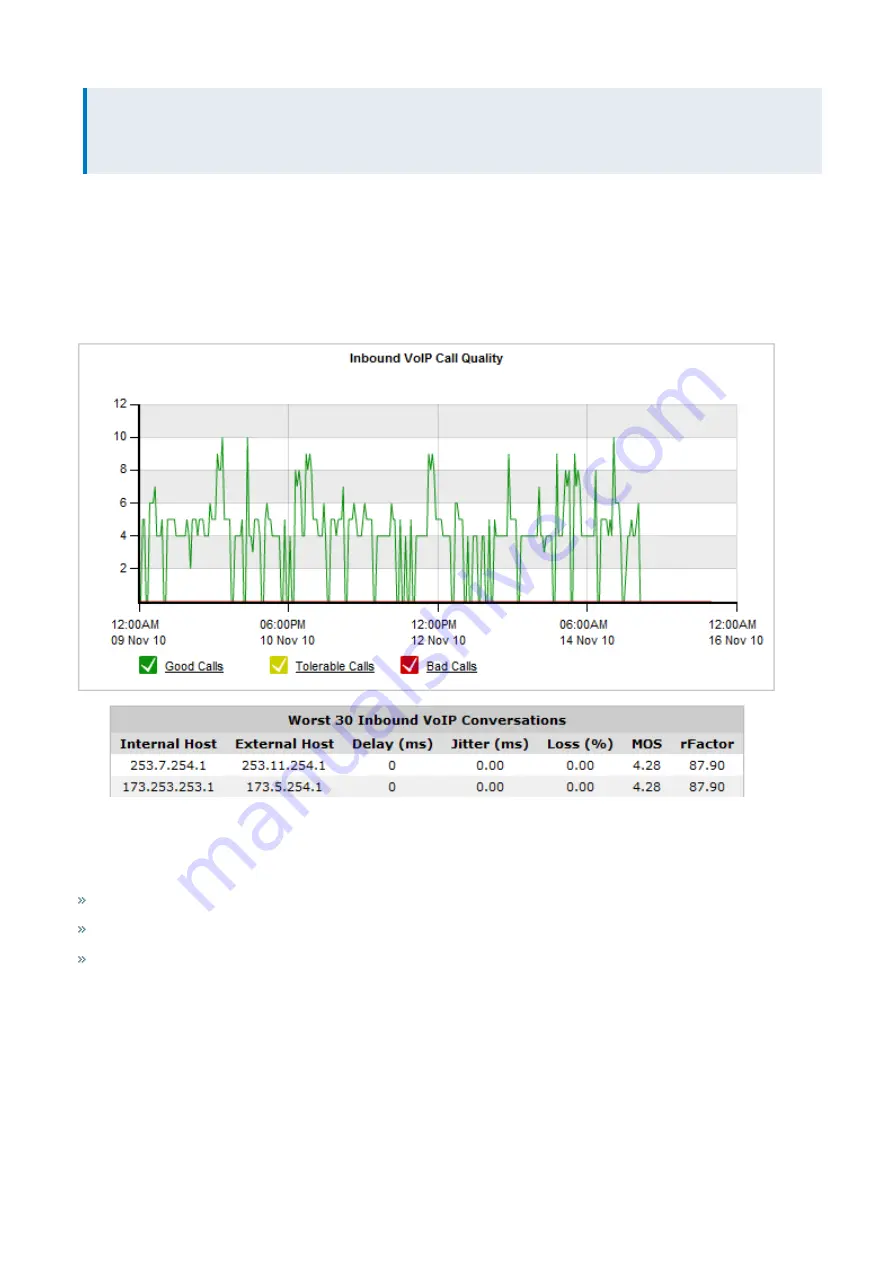
Exinda Network Orchestrator
3 Using
|
265
NOTE
After the initial run, you can access the report by clicking
Solution Center
, hovering over
Applications
and clicking
the report name.
3.3.3 Using the Application Performance Monitor VoIP report
The VoIP report monitors and reports on the quality of VoIP transactions in a network. It displays data using
telecommunication industry standard measures like MOS and rFactor.
Understanding the data displayed in an Application Performance VoIP report
The graph shows three series, representing the number of "Good", "Tolerable" and "Bad" calls over time. The table below
the chart lists the worst quality inbound and outbound VoIP calls for the specified time period.
The meanings of the colors:
Good (green) - MOS greater than 4.
Tolerable (yellow) - MOS between 2 and 4.
Bad (red) - MOS less than 2.
What is MOS?
MOS, or Mean Opinion Score, is a measure of all quality. Historically, users would rate their call experience on a five point
scale.
An Exinda Appliance automates MOS ratings, taking into account network dependency conditions. The scores have the
following meanings.
5 - Perfect, like face-to-face conversations or radio reception.
Содержание EXNV-10063
Страница 98: ...Exinda Network Orchestrator 2 Getting started 98 6 Click New The New Virtual Hard Disk wizard opens ...
Страница 99: ...Exinda Network Orchestrator 2 Getting started 99 7 Select VHDX as the Disk Format type and click Next ...
Страница 130: ...Exinda Network Orchestrator 2 Getting started 130 Screenshot 35 The life cycle of configuration status ...
Страница 369: ...Exinda Network Orchestrator 4 Settings 369 ...
Страница 411: ...Exinda Network Orchestrator 4 Settings 411 Screenshot 168 P2P OverflowVirtualCircuit ...
Страница 420: ...Exinda Network Orchestrator 4 Settings 420 Screenshot 175 Students OverflowVirtualCircuit ...
Страница 451: ...Exinda Network Orchestrator 4 Settings 451 ...
















































