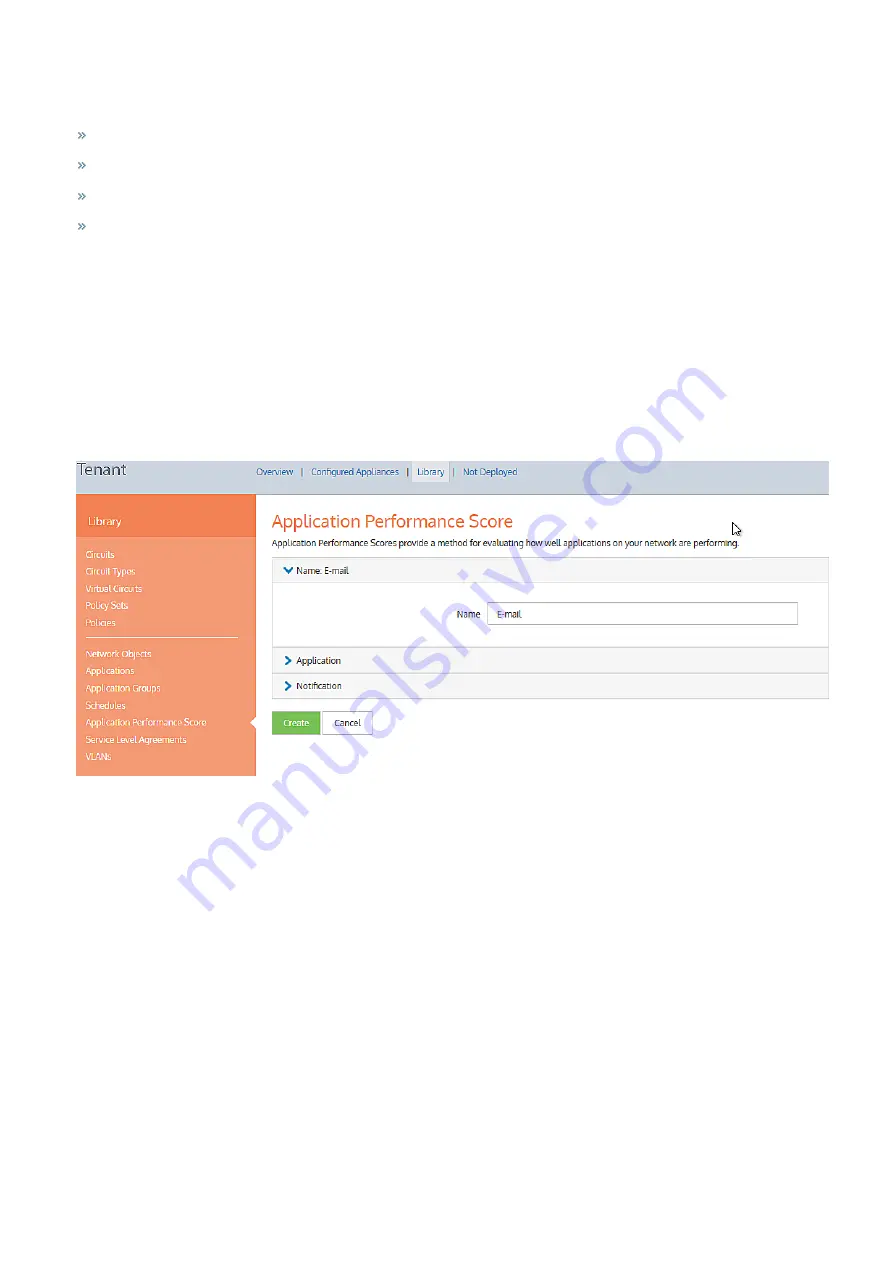
Exinda Network Orchestrator
3 Using
|
175
Related Topics
Manually creating APS thresholds
Automatically calculating APS thresholds
How to know if baselining is in progress
How the Performance Metric thresholds are calculated
Creating Application Performance Score (APS)
Before you can start to monitor the performance of the important applications on your network, you need to identify
those applications in the Configuration Library. The Configuration Library comes with definitions for a very large number
of supported applications.
1.
In the EMC interface, click
Library > Application Performance Scores
.
2.
On the right side, select the
Create new application performance…
link to open the APS set up page.
3.
Click
Name
to expand the section. Provide a meaningful name for the new performance score.
Screenshot 57: Setting up a performance score for email services.
4.
Click
Application
section to expand.
5.
Use the
Application
drop-down list to select the application you need.
Содержание EXNV-10063
Страница 98: ...Exinda Network Orchestrator 2 Getting started 98 6 Click New The New Virtual Hard Disk wizard opens ...
Страница 99: ...Exinda Network Orchestrator 2 Getting started 99 7 Select VHDX as the Disk Format type and click Next ...
Страница 130: ...Exinda Network Orchestrator 2 Getting started 130 Screenshot 35 The life cycle of configuration status ...
Страница 369: ...Exinda Network Orchestrator 4 Settings 369 ...
Страница 411: ...Exinda Network Orchestrator 4 Settings 411 Screenshot 168 P2P OverflowVirtualCircuit ...
Страница 420: ...Exinda Network Orchestrator 4 Settings 420 Screenshot 175 Students OverflowVirtualCircuit ...
Страница 451: ...Exinda Network Orchestrator 4 Settings 451 ...






























